Design tokens centralize design values like colors, spacing, and typography, ensuring consistency and scalability while enabling seamless updates as products evolve.
Colors
Establish a comprehensive color palette with primary, secondary, accent, and neutral colors.
Define semantic colors for success, error, warning, and information states
Create accessible color combinations that meet WCAG 2.1 AA standards (minimum 4.5:1 for normal text)
Document color usage rules including background/foreground combinations
Implement color tokens with clear naming conventions (e.g., primary-500, neutral-100)
Provide color contrast examples for text and interactive elements
Include color perception considerations for users with color vision deficiencies.
Typography
Select appropriate typefaces for brand identity and optimal readability
Create a type scale with clear hierarchy (H1-H6, body, small, caption, etc.)
Define line heights specific to each text style (e.g., headings: 1.2, body: 1.5)
Establish font-weight guidelines and limit variations (light, regular, medium, bold)
Document font fallbacks and web font loading strategies
Specify letter-spacing values for different text sizes
Include responsive typography rules that scale appropriately across devices
Spacing & Layout
Implement a consistent spacing scale (4px, 8px, 16px, 24px, 32px, 48px, 64px)
Define layout grid specifications (columns, gutters, margins)
Document container widths and max-widths for various viewports
Create responsive breakpoint standards with specific values
Establish consistent component spacing (internal padding and external margins)
Define vertical rhythm rules for maintaining proportional spacing
Include density options for different interface contexts (compact, comfortable, spacious)
Icons & Imagery
Define icon grid size and keyline specifications
Establish consistent stroke weights and corner radius guidelines
Document icon sizing across the interface (16px, 24px, 32px, etc.)
Create rules for icon alignment within components
Specify image aspect ratios and cropping guidelines
Include image optimization requirements and formats (SVG, PNG, WebP)
Define illustration style guidelines that align with brand identity
Design Products Inhumanly Fast
Learn About Figr Intelligence