On this page
Product Design
Jan 11, 2025
Master the design process with this 5-step guide. Simplify your workflow and create smarter designs today!
“Good design is good business.”
– Thomas J. Watson
This quote shows how important it is to connect design with business goals. A good design process isn't just about making things look nice—it solves problems and creates real value. When done right, it can set businesses apart and drive success.
The design process is simple. It helps you focus on user needs, come up with ideas, and make changes as you go. Here’s something interesting: well-designed user interfaces can see a conversion rate increase of over 200%. That’s how powerful a solid design process can be.
If you’re ready to make your process simple and effective, keep reading.
What’s the Design Process?
The design process is basically how you go from an idea to a finished product. It’s a step-by-step method that helps you solve problems and create something that actually works.
You start by understanding the problem, come up with ideas, build prototypes, test them with users, and keep improving based on feedback. This is the design process definition—turning creative ideas into practical solutions that users will love.
Key Features of the Design Process
a) User Focused
The design process centers around understanding the user. Every decision is made with the goal of improving the user’s experience, ensuring the design works for their needs and preferences.
b) Collaborative
The process involves input from multiple team members, including designers, developers, and stakeholders. This ensures that the design is both functional and aligns with business goals.
c) Solution-Oriented
The design process is focused on solving real problems. Each design feature aims to address a specific pain point, whether it’s improving usability or enhancing performance.
d) Iterative
The process allows for continuous improvement. As feedback is gathered, the design evolves, making it more refined and effective over time.
e) Adaptable
The design process is flexible, adjusting based on new insights or changing requirements. It ensures that the design remains relevant and aligned with user needs and market trends.
f) Evidence-Based
Decisions are driven by data and research. Whether through user testing, analytics, or feedback, the design process ensures that every decision is backed by solid evidence.
Crack the Code: 5 Steps to Design Process
The design process isn’t as complicated as it sounds. Let’s break it down and make it easy to follow.
Step 1: Identify the Problem – Getting to the Heart of Your Design Challenge
Before diving into any design process, the first crucial step is to define the problem. If you’re unclear about the problem, your solution will likely miss the mark. It’s the foundation that guides the rest of your design decisions.
So, how do you go about identifying the right problem?
Techniques to Identify the Right Problem:
The "5 Whys" Technique: Start with the issue at hand, and ask "why" five times. For instance, if users are abandoning your website, ask:
Why are users leaving?
Because they can’t find the information they need.
Why can’t they find it?
The navigation is too confusing.
Why is it confusing?
The categories aren’t clear. By drilling down through the "whys," you uncover the root cause of the problem.
Understand Stakeholder Needs
Don’t forget to talk to your stakeholders! Let’s say you're designing a new app. Speak to both users and business leaders. What are the pain points for users? What are the business objectives? Understanding these needs will guide you to the right problem.
Set Specific, Measurable Goals
Once you know what the problem is, define the project’s objectives in measurable terms. Instead of saying, “We want to improve customer experience,” say, “We want to reduce customer complaints by 30% within six months.” This makes your goals clear and trackable, guiding your design process towards tangible outcomes.
Context is Key
Consider the wider context—user needs, business goals, and technical limitations. For example, if your business wants a website redesign, but the budget is limited, your design process will need to prioritize features that have the biggest impact within the constraints.
Align Your Team's Vision
It’s important to ensure your team is on the same page. For example, if you’re working with a marketing team and a developer, the marketer might focus on user engagement while the developer might prioritize functionality. Make sure everyone understands the problem from the same perspective so that the solution is cohesive.
This clarity in step 1 sets the entire design process up for success, making it easier to create a solution that hits the mark.
Step 2: Research the Problem – Essential Insights for Your Design Process
Once you’ve identified the problem, the next step is to dive deep into research. Research helps you make smarter design process decisions by understanding the problem thoroughly, your users, and the market.
Here's how to do it effectively.
Primary Research: Direct User Feedback
Surveys and Interviews: Start by speaking directly to your users. For example, if you're designing an app for remote work, ask users about their biggest challenges working from home. Use open-ended questions to dive deep into specific pain points like “What tools help you stay productive?” or “What frustrates you about your current software?”
Usability Testing: Watch how users interact with existing solutions. If you’re redesigning an e-commerce checkout page, conduct usability tests to observe where users drop off in the design process, like unclear buttons or confusing forms.
Secondary Research: Market Insights
Competitor Analysis: Study your competitors. For example, if you're working on a food delivery app, analyze competitors like Uber Eats, GrubHub, and DoorDash. What features are they missing that could improve the user experience? Maybe they lack a customized dietary filter or a real-time order tracking feature. These gaps are opportunities to stand out.
Industry Reports: Use tools like Statista or Nielsen for insights on trends. If your design involves fitness tech, look at reports that show how the wearable tech market is growing and what features users expect, like integration with health apps or better battery life.
Competitor Gaps and Market Trends
Example: Let’s say you’re designing a fitness app. After reviewing competitors, you notice that while many apps offer step tracking, none provide a personalized workout plan based on health data like heart rate or previous performance. This is one of the design process examples where identifying a unique feature can set your app apart from others.
Identify User Personas – Create Profiles Based on Real Data
Using your research, define your user personas—fictional representations of your ideal users. For instance, if you’re designing a mobile banking app, your personas could include:
Samantha, a 30-year-old busy professional who values quick transactions and high security.
John, a 55-year-old retiree who needs a simple, easy-to-navigate interface with larger text.
These personas should reflect real-world behaviors, goals, and pain points, which will guide the design of your features, layout, and functionality.
Analyze Existing Solutions – Find Gaps and Opportunities
It’s important to research existing solutions. What are they doing right, and what can be improved? For example, if you're designing a meal prep service, you may discover that many competitors don’t offer customizable meal plans based on dietary restrictions. This is an opportunity to add value and improve the design process.
Example: In the competitive world of video conferencing tools like Zoom and Google Meet, users often complain about fatigue and lack of engagement. You could design a solution with built-in collaboration tools, wellness breaks, or even a virtual "cafeteria" for casual conversations during meetings.
Use the Right Tools to Organize Your Research
Platforms like Google Scholar, Statista, and CB Insights can help you access industry reports, market trends, and research papers. Organize all the information in a clear and actionable format. This way, when you move to the next phase, you’ll have a solid foundation to build your design on.
Step 3: Ideate Solutions That Work
This is where creativity meets strategy. Ideation is all about generating multiple solutions to the problem you identified earlier while ensuring they’re practical and user-centered.
Use Targeted Ideation Techniques
Brainstorm with Purpose: Kick off with “How might we” questions. For example, “How might we make remote onboarding seamless for new employees?” This keeps your brainstorming focused on solving specific challenges within the design process.
Mind Mapping for Clarity: If you're designing a product, start with the problem at the center. Branch out to explore user pain points, potential features, and unique approaches. For instance, a food delivery app could map ideas like “reduce delivery time” or “offer personalized meal plans.”
Rapid Sketching: Sketch out multiple concepts quickly. Imagine redesigning a website’s homepage—draw a few layouts to see which one aligns with your goals and user feedback.
Foster Diverse Collaboration
Great ideas rarely come from a single person. Include people from various teams like developers, marketers, and product managers. For example, a marketer might point out user behavior trends, while a developer could explain what’s feasible within your tech stack. This collaborative approach enhances the design process.
Case in Point: For a fitness app, a team with designers and fitness coaches might brainstorm a unique feature like AI-driven personalized workout plans.
Define Criteria to Stay Grounded
While it’s great to let creativity flow, you need clear guidelines to evaluate ideas. These boundaries could include:
Timeframe: Does the solution need to be implemented in 3 months or a year?
Budget: Are there financial constraints you need to keep in mind?
User Feedback: Does the idea meet the needs of your target audience?
For example, if you’re brainstorming features for a new fitness app, set a limit on the complexity of features to ensure that the app is user-friendly and can be developed in the proposed timeframe.
Prototype to Validate Ideas
Prototyping isn’t about perfection—it’s about testing the waters. Create low-fidelity prototypes like paper sketches or basic wireframes to visualize your ideas. If you’re working on a chatbot, map out conversation flows and test them internally. This approach helps refine the design process before moving to more polished versions.
Example: A travel agency designing a booking app could sketch a simplified user journey: choosing destinations, viewing packages, and finalizing bookings. Share these sketches with users to gather quick feedback.
Here’s what you should avoid during Ideation;
Skipping Feedback: Involve users early. If you’re designing a healthcare app, talk to patients or healthcare providers about their expectations.
Settling Too Soon: Avoid committing to one idea without exploring alternatives. Multiple perspectives often lead to stronger solutions.
Step 4: Create Your Prototype
Prototyping is where your design process shifts from abstract to tangible. It’s the step where ideas meet reality, helping you identify strengths, flaws, and user preferences before finalizing a product.
Low-Fidelity vs. High-Fidelity Prototypes
Low-Fidelity Prototypes: Start with rough sketches or simple wireframes. These are quick, inexpensive, and focus on structure and flow rather than aesthetics. For instance:
Draw a basic app interface on paper to map navigation.
Use tools like Balsamiq to create wireframes showing layout and functionality.
High-Fidelity Prototypes: Once the concept is validated, move to detailed designs. These include visuals, animations, and interactions. For example:
A fully interactive e-commerce website prototype made with Figma.
A clickable mobile app prototype with transitions in InVision.
Essential Tools for Prototyping
Figma: Perfect for collaborative design with real-time updates.
Sketch: Excellent for creating detailed user interfaces.
InVision: Adds interactivity, letting you test flows.
Marvel: Ideal for quick, simple prototypes for presentations.
Figr Identity: Choose from 80+ components to build your designs at an insane speed. With production-grade components, each having dozens of variants, sizes, and styles, you can quickly assemble your designs.
Rapid Prototyping: Speed Over Perfection
Focus on building quick, functional models to test core ideas. For example:
If designing a food delivery app, create a mockup that shows the order placement process. Skip detailed visuals; prioritize usability.
Test multiple layouts in hours rather than days, gathering immediate feedback.
Test in Real-World Scenarios
Your prototype’s purpose is to validate ideas. Involve actual users to test functionality:
Conduct usability tests for a website prototype to see how users navigate.
Share a mobile app prototype with beta testers to evaluate flow and responsiveness.
Here are the pitfalls to avoid:
Overcomplication: Don’t add unnecessary features. A prototype’s strength lies in simplicity.
Perfection Paralysis: Prioritize functionality over flawless visuals. A polished prototype is useless if it doesn’t solve the problem.
Prototyping is your chance to see your design process come alive. Keep it simple, test often, and refine based on feedback.
Step 5: Refine Your Design: Test and Improve
Testing is the backbone of a successful design process. It’s where ideas are put to the test, feedback is gathered, and meaningful improvements are made. Let’s dive into how to handle this step effectively.
Use Specific Testing Methods
User Testing: Observe users interacting with your design. For example, see if users complete a signup process smoothly or get stuck.
A/B Testing: Present two variations of a webpage (e.g., two different CTA button designs) and analyze which performs better.
Focus Groups: Gather feedback from a small group to understand how your design resonates with different demographics.
Usability Testing: Identify specific pain points, such as confusing navigation or unclear instructions. Tools like UsabilityHub can streamline this process.
Collect and Analyze Data
Quantitative Metrics: Track actions like click-through rates, completion times, or bounce rates to spot patterns.
Qualitative Insights: Use open-ended feedback to understand user emotions and motivations.
Example: Users may find a prototype visually appealing but mention difficulty locating the checkout button.
Iterate with Precision
Start Small: Adjust one element at a time, such as font size on forms or button placement.
Test in Real-World Environments: For example, if you’re testing a restaurant app, have users simulate ordering while standing in line.
Rapid Feedback Loops: Conduct quick tests, gather feedback, and refine. Low-fidelity prototypes like wireframes help you validate ideas without heavy investment.
Testing helps you turn a good idea into a great solution. Keep tweaking and improving to make your design process as effective as possible.
Why User-Centric Thinking is Non-Negotiable
Putting users at the heart of the design process isn’t just a good idea—it’s essential. When you prioritize user needs, you create designs that truly resonate. Let’s dive into how you can make this approach work for you.
Turn Data into Actionable Insights

Credits: Pixabay
User data is your roadmap. Tools like Google Analytics or Hotjar can help you see where users drop off or hesitate. For instance, Netflix tracks viewer behavior—like what users pause, skip, or binge. This data helps them refine recommendations and create a seamless user experience.
Evolve Your Designs Through Testing

Credit: Pixabay
Your design evolves through trial and error. Take Instagram, which started as a simple photo-sharing app. By observing how users interacted with the platform, they added features like Stories and Reels. These updates came from real-world data, not assumptions, ensuring their relevance.
Partner With Users to Co-Create

Credits: Pixabay
User involvement is transformative. When Microsoft developed the Xbox Adaptive Controller, they partnered with gamers with disabilities. This collaboration led to a product that broke barriers in the gaming world. Similarly, if you’re designing a fitness tracker, invite users with mobility challenges to share their needs.
Solve Real Problems, Not Hypotheticals

Credits: Pexels
Ask yourself: “What problem am I solving?” Slack nailed this approach. It wasn’t about building just another chat tool; it was about simplifying team communication. Solve real pain points, and you’ll have a design process that sticks.
Act on Feedback, Don’t Ignore It

Credits: Pexels
Feedback loops fuel growth. Platforms like Reddit thrive because they constantly adapt based on user comments and engagement. Collect feedback through reviews, surveys, or beta testing, and act on it. If an e-commerce site sees complaints about checkout delays, streamlining that process can directly improve conversion rates.
Design With Empathy

Credits: Pexels
Empathy is your superpower. Think of Tesla’s autopilot feature—it’s not just a tech marvel but a lifesaver for users dealing with long commutes or physical challenges. Understanding your users’ daily struggles leads to solutions that feel intuitive and impactful.
Make Accessibility a Top Priority

Credits: Pixels
Accessibility broadens your reach. For example, Zoom introduced closed captioning to make meetings more inclusive for hearing-impaired users. By addressing diverse needs, you expand your reach and create a better experience for everyone.
Final Note
Great design works best when you follow a clear process. The 5 step design process helps you turn ideas into solutions that make a real impact. By focusing on users and working as a team, you can create products that truly solve problems.
Here are your key takeaways for success in the design process:
Stick to a Process: A structured approach keeps your designs consistent and on track.
Involve Users Often: Listening to feedback helps you improve and meet real needs.
Collaborate with Teams: Teamwork brings fresh ideas and better solutions.
Solve Problems Clearly: Every design should tackle a challenge and make life easier for the user.
Managing your design process doesn’t have to be complicated. Figr Identity makes it simple by organizing your design systems right in Figma. You can create consistent tokens for all your variables and styles—like colors, typography, radius, spacing, effects, stroke, and grids—with just one click. This keeps your team on the same page.
With Figr Identity, you’ll speed up tasks like building wireframes or app flows. It helps you stay consistent across mobile apps, SaaS dashboards, and websites. You can focus more on creating, and less on fixing things.
Start simplifying your design process today with Figr Identity!
Also read: Neumorphism: The New Shift in UI Design.
Join our newsletter
Get the latest design news and insights
© 2025 A Product of Figrfast systems Private Limited. All rights reserved