Ensure your design system stays consistent, accessible, and scalable with regular audits and updates, adapting as your product grows and evolves across platforms.
Conduct Regular Audits
Perform a thorough review to detect redundant or obsolete components.
Evaluate if any components are no longer necessary or can be consolidated.
Archive or remove outdated components to reduce complexity and improve system efficiency.
Regularly update your design tokens (colors, typography, spacing, etc.) to reflect any changes in branding.
Ensure design tokens are still relevant to evolving brand guidelines.
Use version control for design tokens to track and manage updates over time.
Update the documentation to include new components, guidelines, and usage examples as your system evolves.
Ensure documentation is accessible to all team members and provides clear instructions for consistent use.
Check for Consistency Across Platforms
Perform a visual check to confirm that Figma components match their corresponding components in the production UI.
Automate visual regression testing to catch discrepancies early in the development cycle.
Leverage design tokens to ensure consistency in colors, fonts, and spacing across platforms.
Test components in real-world applications and user scenarios to identify any inconsistencies or usability issues.
Conduct usability testing across various devices and screen sizes to ensure that the system works seamlessly in diverse environments.
Use analytics to track user interactions and adjust the design based on feedback and observed behavior.
Accessibility & Performance Testing
Use tools like Lighthouse, Axe, or WAVE to automate accessibility testing and identify common issues like color contrast, keyboard navigation, and screen reader compatibility.
Conduct manual testing for edge cases that automated tools might miss (e.g., complex interactions, dynamic content).
Ensure your components are WCAG-compliant and adhere to accessibility guidelines, providing an inclusive experience for all users.
Monitor CSS rendering times and ensure that stylesheets are optimized to reduce page load times.
Optimize JavaScript code to ensure smooth interactions and minimal delays.
Review animations and transitions to ensure they are performant, considering hardware acceleration and reducing unnecessary complexity.
Scaling the Design System
Regularly assess the system to ensure it can scale with new features and product updates.
Add new components and patterns as the product evolves, ensuring that they align with the existing system structure.
Integrate new components smoothly into the system, maintaining consistency in design and functionality.
As the product expands to new platforms (e.g., mobile, web, desktop), ensure the design system is adaptable to different environments.
Ensure your system supports responsive design and can be easily extended for different screen sizes and form factors.
Test the system on different platforms to ensure seamless integration and consistent user experiences.
Design Products Inhumanly Fast
Learn About Figr Intelligence