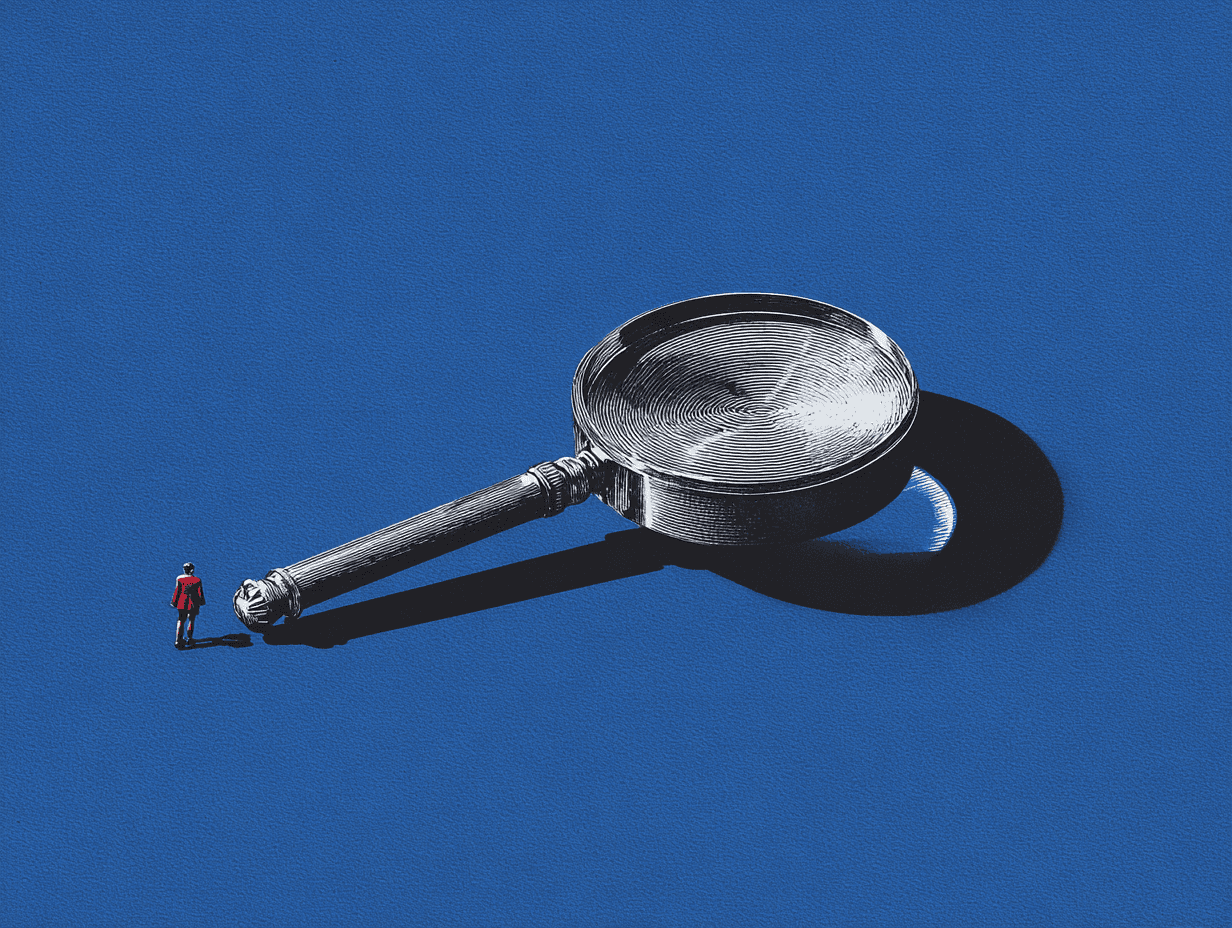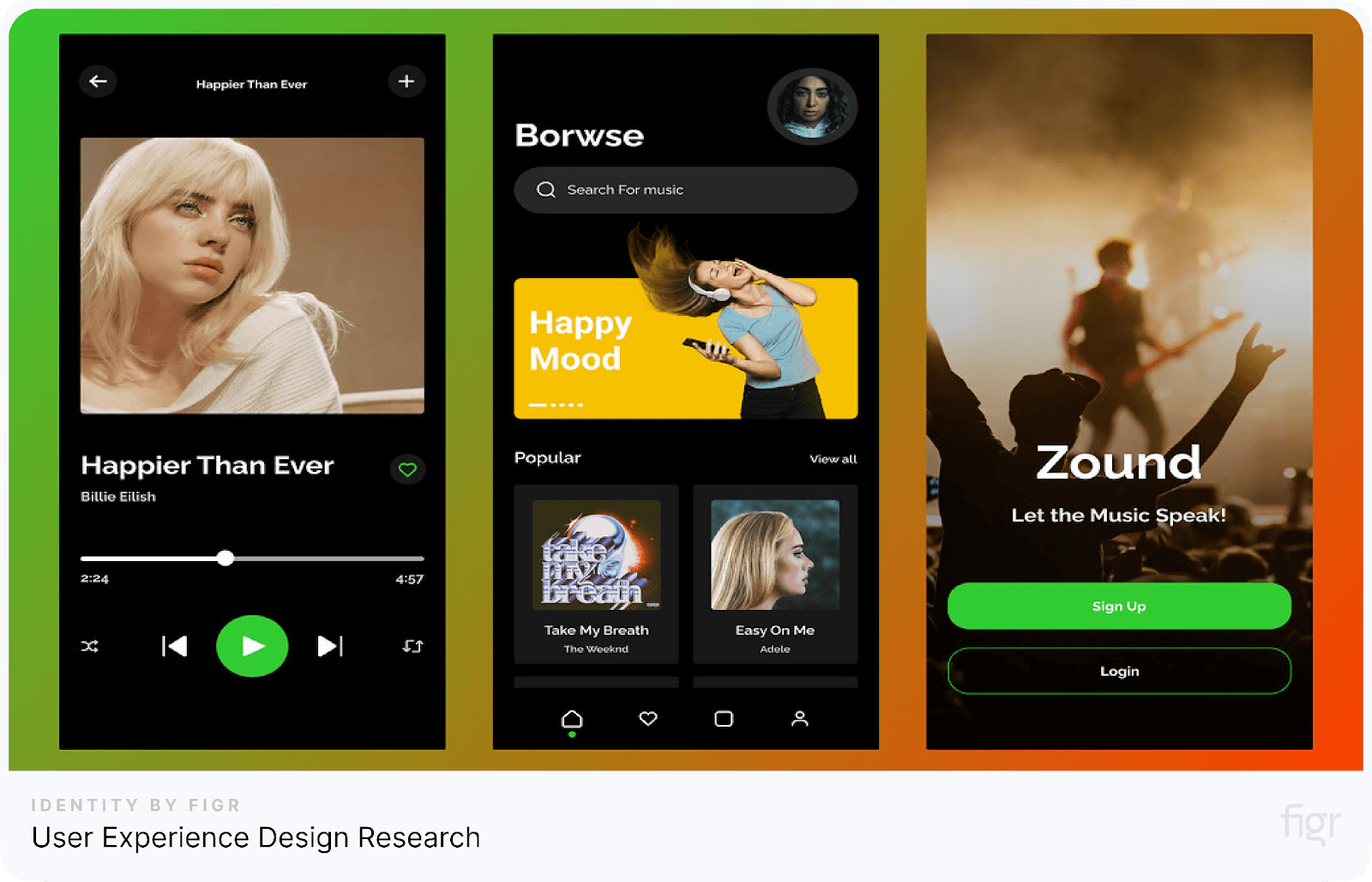
User experience (UX) design has become the backbone of creating successful products. However, creating intuitive and user-friendly designs doesn’t happen by chance. Behind every seamless app, website, or digital interface lies thorough research—a process that helps designers understand user needs, behavior, and pain points.
Without user experience (UX) research, it’s nearly impossible to know what users truly want, need, or how they behave. Relying on guesses instead of facts keeps companies stagnant, making it difficult to improve product usability and customer retention.
In contrast, UX research empowers designers to build products that truly resonate with their users, driving engagement, satisfaction, and business success.
This guide will walk you through the essential UX research methods every designer should know, from usability testing to user interviews, helping you align your design decisions with real user insights.
By the end of this blog, you'll understand the different types of research available when to use each method, and how these methods can shape the success of your design.
The Two Types of UX Research: Quantitative vs. Qualitative
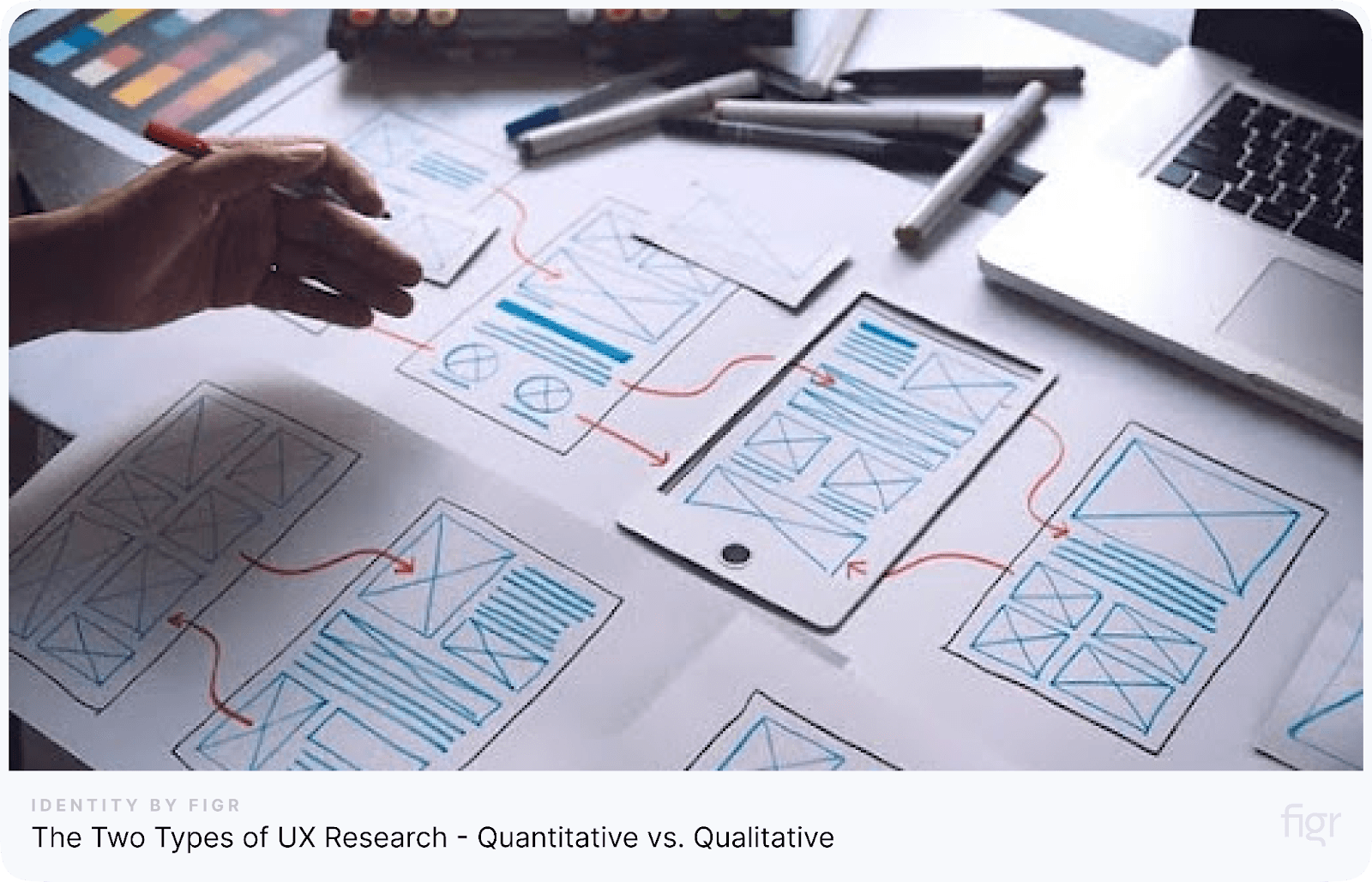
Credit: Anpar Research
There are two primary approaches to UX research: Quantitative and qualitative. Both play a crucial role in understanding users, but they focus on different aspects of the user experience.
Quantitative Research
Quantitative research revolves around gathering and analyzing numerical data. It answers questions like "how many users experienced an issue?" or "what percentage of users completed a task successfully?" This type of research helps designers understand patterns and trends that can be statistically measured.
Some common methods of quantitative research include:
- Surveys: Collecting data from a large group of users with structured questions.
- A/B Testing: Comparing two versions of a design to see which performs better.
- Analytics Tools: Using tools like Google Analytics to track user behavior on websites or apps.
Why it matters: Quantitative research is ideal for spotting broad trends and determining which issues affect the majority of users. It helps prioritize resources by identifying high-impact areas for improvement.
Qualitative Research
While quantitative data shows what is happening, qualitative research dives deeper into the why. This approach focuses on understanding users' behaviors, motivations, and emotions through methods like:
- User Interviews: Having one-on-one conversations to explore user experiences.
- Usability Testing: Observing users as they complete tasks to identify pain points.
- Field Studies: Watching users in their natural environment to see how they interact with a product.
Qualitative research gives you detailed insights into users' thoughts and challenges, helping designers understand the reasoning behind their behaviors.
Why it matters: Qualitative research is invaluable when you're looking to improve the emotional and experiential aspects of a product. It helps design teams build empathy with users and craft solutions that resonate with real-world needs.
Speaking of making research actionable, Figr Identity is a game-changing product that simplifies the process of setting up design systems. With Figr Identity, you can easily create and manage components and design tokens based on your research findings—speeding up the transition from user insights to design execution.
Other Types of Research: Attitudinal vs. Behavioral Research
Another key distinction in UX research methods is whether they are attitudinal or behavioral. This defines whether you’re exploring what users say versus what users do.
Attitudinal Research
This method focuses on gathering data about users’ opinions, feelings, and perceptions. It’s important because users’ attitudes toward a product heavily influence their overall experience, even though it may not always reflect their actual behaviors.
This method focuses on gathering data about users’ opinions, feelings, and perceptions. It’s important because users’ attitudes toward a product heavily influence their overall experience, even though it may not always reflect their actual behaviors.
- Surveys: Collecting attitudinal data through direct questions about users’ opinions and satisfaction with a product.
- Focus Groups: Engaging a group of users in a moderated discussion to understand how they perceive a product or service.
- User Interviews: Digging deeper into user motivations by asking them directly about their experiences and challenges.
When to use: Attitudinal research is essential for understanding user expectations and their emotional responses to your product. This can help you identify areas that need improvement from a branding or user engagement perspective.
Behavioral Research
In contrast to attitudinal research, behavioral research observes users’ actions and interactions with a product, often revealing insights that users themselves may not be aware of.
- Usability Testing: Directly observing users as they interact with a product to identify friction points in task completion.
- Eyetracking: Using technology to track where users focus their attention on a screen or page, revealing how they visually process information.
- Analytics Tools: Analyzing user behavior data, such as clicks, time on page, or conversion rates, to understand how users navigate your product.
When to use: Behavioral research is critical when you need to understand how users actually use your product and identify points where they may struggle or drop off.
Figr Identity allows you to blend the insights from attitudinal and behavioral research into cohesive design systems. By leveraging behavioral data, you can make your design systems more user-centered, ensuring that your product evolves to meet user needs and preferences effectively.
Now that we've explored the four foundational types and methodologies of UX research, it's time to dive deeper into the practical side of things.
In the next section, we’ll walk through the top UX research methods step by step, giving you actionable insights on how to implement each one that can transform how you design for your users.
Top UX Research Methods (Step-by-Step Breakdown)
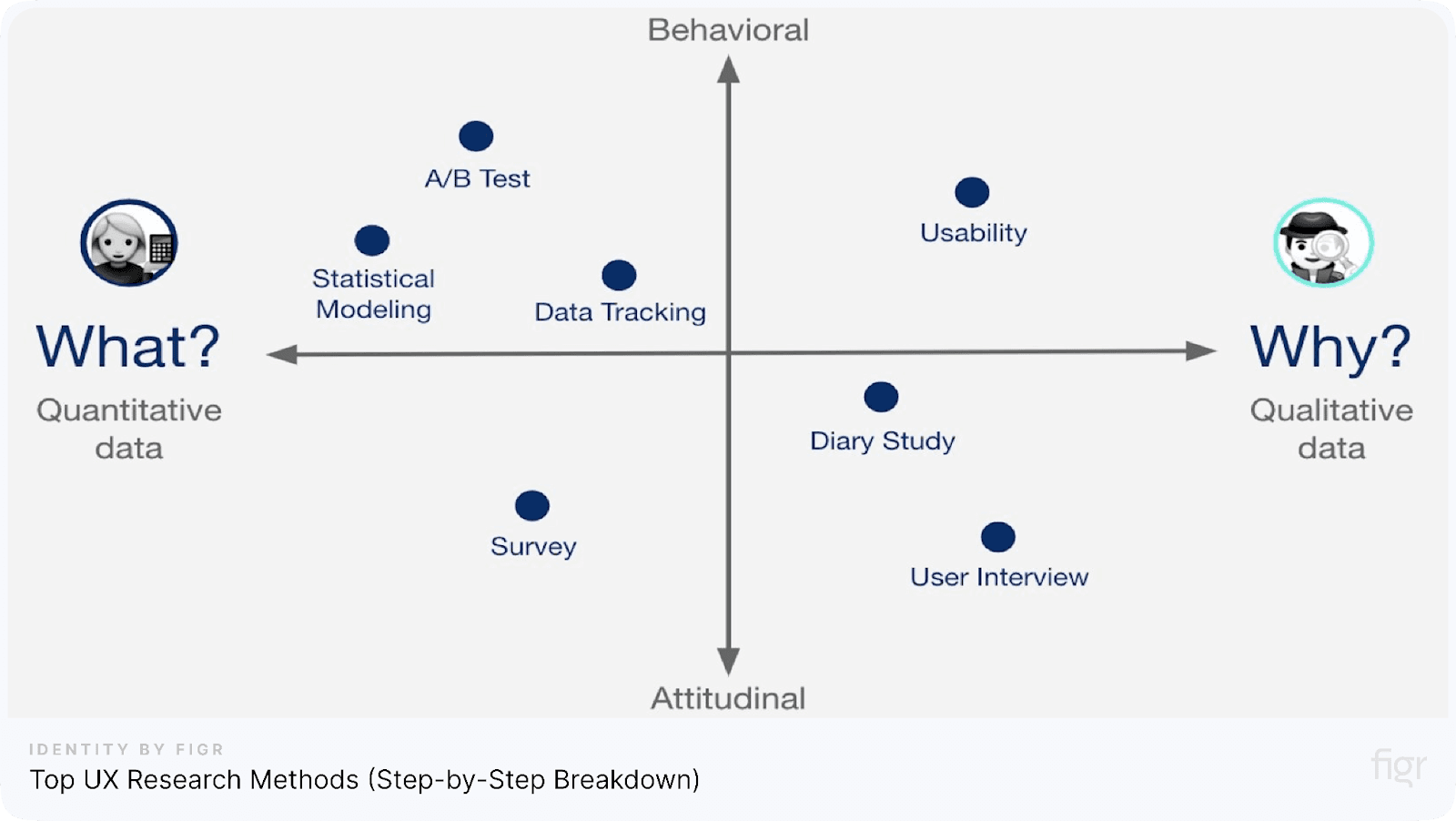
Credit: Spotify Design
Understanding which UX research method to use—and when—can make all the difference in creating a user-centered product. Whether you're identifying usability issues early on or refining features post-launch, each method provides unique insights. Let’s dive into some useful research methods!
1. Usability Testing
Usability testing involves observing real users as they interact with your product to complete specific tasks. This method allows you to directly identify where users struggle, what features cause confusion, and how well they can navigate through the product.
Usability testing provides invaluable insights into how a design performs in the real world, allowing designers to fix issues before the final launch.
- Types of Usability Testing:
- Moderated: A facilitator leads the test, guiding the user and asking follow-up questions in real time.
- Unmoderated: The user completes tasks independently without live feedback from a facilitator, often using a remote testing tool.
- Remote: Conducted via video conferencing tools or screen-sharing software, allowing the testing of users from different locations.
- Guerrilla Testing: Quick, informal tests conducted in public places, often with random participants completing a few simple tasks.
- Best for: Usability testing is ideal for pinpointing specific design flaws that affect how easily users can navigate and complete tasks.
It’s especially helpful in optimizing navigation, improving task flow, and refining complex interactions, ensuring users can achieve their goals efficiently.
- When to use: Usability testing is best applied during the design and post-design phases. Early testing can catch major usability issues while there’s still time to make changes.
It’s also effective after the product is built but before final deployment, to validate that the product works as intended.
2. User Interviews
User interviews are structured conversations where you engage directly with users to understand their needs, frustrations, and experiences.
By asking targeted questions, you can dig deep into the user’s mindset, revealing insights that purely observational methods may miss. This qualitative research method is highly effective for gaining personal, nuanced feedback that can shape your design decisions.
- Types of User Interviews:
- Structured: A fixed set of questions is asked in the same way to all participants, ensuring consistency but leaving little room for deviation.
- Semi-structured: While there is a framework of key questions, the conversation is flexible, allowing interviewers to explore interesting insights or dig deeper based on user responses.
- Unstructured: These are informal, conversational interviews where the flow is entirely dictated by the participant’s responses, ideal for gathering broad or unexpected insights.
- Best for: User interviews are excellent for gathering detailed, user-specific feedback, discovering pain points, and uncovering underlying motivations and frustrations that aren’t easily visible through other methods.
They provide direct insight into how users feel about a product and what they expect from it.
- When to use: Conduct user interviews in the pre-design phase to better understand your target audience and their needs before you start building.
Interviews are also useful post-design for gathering feedback on how well the product aligns with user expectations or evaluating specific features during redesign.
3. Surveys
Surveys are a structured way to collect feedback from users by asking them a series of questions. This method can yield both qualitative and quantitative insights, depending on the types of questions asked.
- Types of Surveys:
- Closed-ended surveys: Respondents choose from a predefined set of answers (e.g., multiple choice).
- Open-ended surveys: Respondents provide answers in their own words, offering deeper qualitative insights.
- Mixed surveys: A combination of both, allowing users to choose from a list and elaborate on their thoughts.
- Best for: Surveys are excellent for collecting large-scale data, making them useful for understanding user preferences and validating design hypotheses.
For instance, if you want to measure user satisfaction or preferences about new features, surveys can quickly provide broad insights.
- When to use: Surveys can be employed throughout the design process. They're particularly useful post-launch to gather feedback on usability, identify areas of improvement, and measure overall user satisfaction.
They also work well when you need to validate design decisions or understand user demographics.
4. Field Studies (Ethnographic Research)
Field studies involve observing users in their natural environment, allowing you to see how they interact with your product in real-world settings.
This method offers deep insight into the external factors that influence user behavior, which you might miss in a controlled environment.
- Best for: This research method is ideal for understanding how your product is used in day-to-day life.
For example, observing how a mobile app is used while commuting or how people interact with a product in their homes can reveal unique insights. It helps in identifying real-world pain points that aren't apparent in a lab setting.
- When to use: Field studies are most valuable during the pre-design phase when you need to understand how users will interact with your product in their environment.
Additionally, post-launch field studies can uncover usability improvements that enhance real-world interaction.
5. A/B Testing
A/B testing, also known as split testing, involves comparing two or more variations of a design element to determine which one performs better.
Users are randomly assigned different versions, and metrics such as conversion rates, click-through rates, or task completion times are measured to assess effectiveness.
- Best for: A/B testing is particularly useful for fine-tuning specific design elements like calls to action, headlines, button placement, or page layouts.
It provides data-driven insights to enhance usability and user engagement, allowing you to confidently make decisions based on user behavior.
- When to use: A/B testing is most effective in the post-launch phase when you're optimizing your product. It can also be valuable during late stages of product development to test specific design tweaks before going live.
By gathering concrete performance data, you ensure that design choices directly lead to improved user interactions and conversions.
When managing multiple design variations for A/B testing, Figr Identity can help you seamlessly organize your components and styles. This makes it easy to track changes and apply the winning design to your broader system without disrupting your workflow.
6. Card Sorting
Card sorting is a UX research method where users are tasked with organizing and categorizing a set of information or content.
This helps UX designers understand how users mentally structure content, allowing them to align the information architecture (IA) of a website or app with user expectations.
- Types of Card Sorting:
- Open card sorting: Users create their own categories to organize information.
- Closed card sorting: Users are asked to sort information into predefined categories.
- Hybrid card sorting: Combines open and closed approaches by allowing users to add their own categories while sorting information into predefined ones.
- Best for: Card sorting is highly effective for designing or refining navigation systems and ensuring that your content is logically grouped according to users' mental models.
It's especially useful for structuring complex information or menu systems, making it easier for users to find what they need.
- When to use: This method is commonly employed during the design phase, particularly when you're building or refining a product's navigation system or organizing a large amount of content.
It helps ensure that the design mirrors the way users think, improving usability and the overall user experience.
7. Tree Testing
Tree testing evaluates how easily users can navigate and find information within a product’s structure by providing them with a simplified, text-only version of the product’s information architecture (IA).
This method helps ensure that users can intuitively find what they’re looking for without the visual design elements to guide them.
- Best for: Validating and refining the information architecture of your product to ensure users can navigate it easily. Tree testing helps uncover areas where users struggle to find information, allowing you to adjust the structure for better clarity and usability.
- When to use: Tree testing is best used during the design process, especially after conducting card sorting exercises. It’s a crucial step for ensuring that your IA is logically organized and meets users' expectations before full design elements are added.
8. Contextual Inquiry
Contextual inquiry is a UX research method where researchers observe users in their real environment, engaging with them directly to understand their behaviors, challenges, and decision-making processes. It provides insights into both how users interact with a product and the context in which they use it.
- Best for: Gaining deep insights into user behavior in real-world scenarios, uncovering pain points that might not be evident in lab-based tests, and understanding the broader context of product usage.
- When to use: This method is most effective during early-stage design when you need to ensure that your product features and workflows align with how users naturally operate in their environments. It’s also useful for refining existing products based on real-world use cases.
9. Diary Studies
Diary studies involve asking users to log their experiences and interactions with a product over a set period of time.
This provides long-term insights into how a product fits into users' lives, revealing patterns in usage and ongoing pain points that may not be captured in shorter tests.
- Best for: Capturing detailed, long-term user experiences and understanding how user behavior evolves over time. This method is particularly helpful for identifying ongoing pain points or areas where users' needs change as they interact with the product more frequently.
- When to use: Diary studies are especially useful predesign or during the design phase, particularly for products that users engage with on a regular basis or over extended periods. It helps ensure that your product stays relevant and useful over time.
10. Competitive Analysis
Competitive analysis involves evaluating the features, strengths, and weaknesses of your competitors' products to identify opportunities for differentiation and improvement in your own product.
- Best for: Understanding where your product stands in relation to competitors, identifying areas for differentiation, and spotting opportunities to introduce features that could provide a competitive advantage.
- When to use: Competitive analysis is most valuable predesign and during design to help guide product development decisions.
By analyzing competitors early, you can create a product that offers unique benefits and meets user needs more effectively.
11. Focus Groups
Focus groups are moderated discussions where a small group of users (typically 5–10 participants) provide feedback on a product, design, or concept.
The moderator guides the discussion, prompting participants to share their thoughts and reactions, which can uncover unexpected insights or validate design decisions.
- Best for: Gathering diverse perspectives, identifying user preferences, and uncovering unexpected insights. Focus groups are excellent for brainstorming new features or validating early-stage ideas by gaining collective feedback from users.
- When to use: Early in the product design process, during concept ideation, or when exploring new features to ensure alignment with user expectations.
12. Five-Second Testing
Five-second testing involves showing users a design or landing page for just five seconds and then asking them about their immediate impressions. This method helps evaluate whether the design’s visual hierarchy and key messaging are clear and effective.
- Best for: Testing first impressions, ensuring the design conveys the intended message, and optimizing visual clarity. This method ensures that the most critical information on a page is instantly recognizable and digestible by users.
- When to use: During the design phase or when fine-tuning visual elements such as headlines, images, and call-to-action buttons. It’s particularly useful for optimizing landing pages or any high-impact user interface.
13. Eye-Tracking
Eye-tracking technology monitors where users look when interacting with a product, capturing their gaze patterns to determine which elements draw attention and how users visually navigate through a design.
This method helps identify focus areas and assess whether the layout and visual hierarchy are effective.
- Best for: Understanding visual interaction, ensuring users focus on the most important elements, and identifying distractions or overlooked areas within a design. Eye-tracking helps you see whether users’ attention aligns with the intended user journey.
- When to use: Post-design or when validating the visual effectiveness of a layout before launch. It’s useful for refining designs that need to drive attention to critical elements like calls to action.
14. Usability Benchmarking
Usability benchmarking measures a product’s usability over time by comparing its performance against predefined metrics such as task success rate, time to complete tasks, or user satisfaction.
This method helps track improvements or identify declines in usability after product updates or redesigns.
- Best for: Tracking long-term usability trends and ensuring consistent product improvements. Benchmarking allows you to see how your product’s usability evolves over time and provides valuable data for continuous refinement.
- When to use: Post-launch and throughout a product’s lifecycle. It’s an ongoing process, used to monitor usability after major updates or new feature releases to ensure a positive user experience.
15. Remote Moderated & Unmoderated Testing
Remote usability testing allows users to complete tasks from their own environment, either with a live moderator guiding the process (moderated) or independently without direct oversight (unmoderated). These sessions are often conducted through screen-sharing platforms or specialized tools that capture user interactions and feedback.
- Best for: Reaching users in different locations, conducting usability tests at a lower cost, and gathering insights on how users interact with a product without the pressure of a controlled lab setting. It’s especially helpful for large-scale usability tests or projects with global audiences.
- When to use: During design phases and post-launch when in-person testing isn't feasible, allowing for more frequent and flexible user feedback.
16. First-Click Testing
First-click testing assesses whether users’ initial click in a user interface is correct and leads them to successfully completing their task.
This method helps determine if users are able to easily navigate through a design and whether the information architecture supports intuitive interactions.
- Best for: Improving navigation paths and task flow by ensuring that users are starting on the right path from their very first interaction. This test is crucial for optimizing key areas like menus, buttons, and navigation links.
- When to use: During the wireframe or prototype testing phases, especially before finalizing the product’s information architecture or user interface design.
17. Desirability Studies
Desirability studies focus on understanding how users emotionally respond to different visual designs by asking them to associate designs with descriptive attributes like “modern,” “trustworthy,” or “innovative.”
This method captures how well a design resonates with the target audience from an emotional and aesthetic standpoint.
- Best for: Gauging the emotional impact and aesthetic appeal of design concepts, allowing designers to understand how different visuals align with users' preferences and brand expectations.
- When to use: During the design phase, especially when refining visual elements, user interfaces, and branding components.
18. Concept Testing
Concept testing involves presenting users with early ideas, sketches, or prototypes to gauge their initial understanding, interest, and reactions to the product concept.
This method helps identify whether a product or feature concept aligns with user needs and expectations before investing too much in its development.
- Best for: Validating ideas before committing to full-scale design or development, ensuring the product is solving the right problem or appealing to the target market.
- When to use: Pre-design and during early ideation phases, making it an ideal method for testing new features, product concepts, or innovative ideas.
19. Analytics & Clickstream Analysis
Analytics and clickstream analysis involve tracking and analyzing user interactions with a product, such as clicks, page views, and task completion rates.
Tools like Google Analytics or heat mapping software are often used to monitor how users navigate a site or app, revealing patterns and areas that may need improvement.
- Best for: Identifying behavioral trends, such as high-traffic areas, frequently clicked elements, or sections of a product where users drop off.
This data-driven method is essential for optimizing product features and improving the overall user experience based on real user interactions.
- When to use: Post-launch and continuously during a product’s life cycle for ongoing optimization and refinement. Analytics provide valuable insights for making informed updates and ensuring that your product meets user needs over time.
Understanding and applying the right UX research methods is key to creating a product that meets user needs and stands out in the market.
From usability testing and user interviews to A/B testing and analytics, each method provides unique insights that guide informed design decisions.
By integrating these research methods throughout the product life cycle, you can ensure a smoother user experience and higher satisfaction.
Figr Identity streamlines the process, helping you build design systems that adapt based on research insights, making your UX research even more actionable and efficient.
Now that you know the best UX research methods, the next step is understanding how to integrate them seamlessly into your design process. Discover how to make UX research an ongoing part of your product development strategy.
Integrating UX Research Into The Design Process
Effective user experience (UX) design doesn’t happen in isolation—it’s built on a foundation of thorough research that informs each stage of the design process.
Integrating UX research into your design workflow ensures that the product you're building aligns with real user needs and expectations, ultimately driving better engagement and usability.
1. Early Stage: Discovery and Ideation
At the beginning of the design process, your focus is on understanding the problem and the users. This is where research methods like user interviews, surveys, and competitive analysis come into play.
These techniques help you define the product’s purpose, understand user pain points, and identify opportunities to differentiate your solution from competitors.
During this phase, Figr Identity can support you by creating design systems that organize your findings into structured components, which can be easily shared with your team.
By establishing reusable design elements and styles early on, your workflow becomes faster and more consistent, allowing you to iterate on ideas quickly based on the research.
2. Mid Stage: Design and Prototyping
As you move from ideation into the design phase, research continues to play a critical role. This is where methods like usability testing, card sorting, and first-click testing become invaluable.
These techniques help you refine your designs, ensure logical navigation, and test the usability of early prototypes.
At this stage, Figr Identity’s ability to generate design systems becomes even more powerful. By integrating feedback from usability tests into your design system, you can adjust styles, components, and layouts efficiently.
The system evolves as the design improves, ensuring that your changes are backed by user research insights.
3. Late Stage: Testing and Validation
In the later stages of the design process, A/B testing, tree testing, and clickstream analysis help validate the product before it goes live. These methods allow you to fine-tune your design by comparing different versions and analyzing user interactions.
Figr Identity can help by ensuring that any final adjustments to your design system are seamless, keeping your design components organized and ready for future iterations.
This allows for smooth, research-backed adjustments, reducing the time spent manually updating various elements across the product.
4. Post-Launch: Continuous Improvement
Even after the product launches, UX research doesn’t stop. Ongoing methods like analytics tracking and user feedback surveys are crucial for maintaining and improving the user experience over time.
Based on real user data, you can refine features, adjust navigation, and introduce new elements to better serve your users.
Integrating UX research at every stage of the design process is crucial for building products that resonate with users and deliver an optimal experience.
By grounding your design decisions in research, from discovery to post-launch, you ensure that your product evolves based on real user needs, not assumptions.
Figr Identity helps you in every stage to streamline this integration by creating adaptable design systems that evolve with your research, allowing your team to iterate efficiently while maintaining consistency.
With a clear understanding of how to integrate UX research into the design process, the next important step is choosing the right research methods.
Let’s dive into how to select the most effective UX research methods for your project, ensuring that your efforts are focused and your insights are valuable.
Choosing The Right UX Research Methods
Selecting the right UX research methods is key to uncovering the insights that will most effectively drive your design decisions. With so many options available, it can feel overwhelming, but understanding the goals of your project and the stage of development will help you narrow down the choices.
1. Aligning Research with Project Goals
Before diving into a specific method, it's essential to clarify your objectives. Are you trying to generate new ideas? Test a prototype? Or refine a final product? Different goals require different approaches:
- Discovery and ideation: If you're still in the brainstorming phase, you'll want to focus on generative research methods. Techniques like field studies, user interviews, and diary studies allow you to explore user needs and come up with creative solutions based on real-world behavior.
- Design and development: When you're refining your product, evaluative methods like usability testing, A/B testing, and tree testing are crucial to identify areas for improvement and ensure your design works as intended.
- Post-launch: After your product is live, ongoing research is vital to track performance. Analytics, surveys, and clickstream analysis provide quantitative data to measure success and guide future iterations.
Pro Tip: Pair qualitative methods (like user interviews) with quantitative ones (like surveys) to gather a full spectrum of insights.
2. Matching Methods to The Design Stage
Different stages of product development demand different research approaches. Here's how to align your research with the design phase:
- Early stage (discovery): At the start of a project, focus on understanding the broader user landscape. Methods like contextual inquiries and competitive analysis help you identify user needs and gaps in the market.
- Mid stage (design and prototyping): When you're in the thick of design, usability testing and A/B testing will help you refine and validate your ideas. Use card sorting and tree testing to perfect your information architecture.
- Late stage (launch and post-launch): After the product is launched, analytics, clickstream analysis, and usability benchmarking are key to tracking user behavior and making data-driven improvements. These methods help you assess if your product is delivering on its promises.
3. Considering Time and Resources
Some research methods are more resource-intensive than others. For example, field studies and contextual inquiries can be time-consuming, but they offer deep insights.
On the other hand, surveys and remote usability testing are quicker to execute and are great for gathering data from a large number of users.
If you're working within tight constraints, prioritize methods that offer the best return on investment for your specific goals. For instance, a combination of surveys and clickstream analysis can provide valuable feedback without the need for large-scale, in-person studies.
4. Involving the Right Participants
Choosing the right participants is just as important as choosing the right method. To ensure you're getting actionable insights, make sure your sample represents your target users.
For example, if you're conducting usability testing, aim for participants who reflect the actual users of your product in terms of demographics, behaviors, and needs.
5. Combining Multiple Methods
No single research method can give you the full picture. The most successful UX teams often use a combination of methods to get both qualitative and quantitative insights.
For example, you might start with user interviews to gather in-depth feedback and then validate your findings with a larger survey. Pairing methods allows you to cross-check your data and ensure you're making well-rounded design decisions.
Choosing the right UX research methods ensures that your efforts are aligned with both your project's goals and your resources.
Up next, we'll dive into the common UX research challenges and how to overcome them.
Common UX Research Challenges and How to Overcome Them
While UX research is crucial for creating user-centered designs, it's not without its challenges.
Whether you’re working with limited resources or navigating conflicting stakeholder expectations, these common obstacles can derail even the best research plans.
Let’s explore these challenges and actionable solutions to help you stay on track.
Limited Budget and Resources
One of the most frequent challenges in UX research, especially for smaller companies or startups, is the lack of budget and resources.
High-quality research tools, participant recruitment, and compensations can quickly add up, making it difficult to conduct comprehensive research.
How to overcome:
- Leverage free tools: There are several free or affordable UX research tools like Google Forms (for surveys).
- Remote testing: Instead of conducting costly in-person tests, use remote moderated or unmoderated usability testing to gather feedback without the overhead of labs or travel.
- Use Figr Identity to set up a streamlined design system, which can save time and resources when implementing research findings by automating design tasks and reducing the need for constant manual updates.
Recruiting the Right Participants
Finding the right participants who represent your target audience can be a challenge, especially if you're working with niche products or specialized user groups. Poor recruitment can lead to biased results or insights that aren’t truly reflective of your user base.
How to overcome:
- Define clear criteria: Before recruiting participants, create a clear profile of your ideal users—demographics, behaviors, and needs. This helps you narrow down candidates who align with your audience.
- Use online communities: Leverage online platforms, social media groups, or customer databases to find users who fit your profile. Sites like UserTesting or Respondent are also helpful for participant recruitment.
- Incentivize participation: Offering incentives, such as gift cards or discounts, can increase participation rates and help you attract more relevant candidates.
Time Constraints
UX research can be time-intensive, and in fast-paced environments, there’s often pressure to produce quick results. Rushed research can lead to incomplete findings and hinder your ability to make informed design decisions.
How to overcome:
- Prioritize quick wins: Focus on research methods that offer valuable insights in a short timeframe, such as surveys, first-click testing, or A/B testing. These methods can provide actionable feedback without a lengthy process.
- Iterative testing: Instead of conducting large, time-consuming research projects, break them into smaller, iterative tests. For instance, conduct a quick usability test early in the design phase, make adjustments, and then repeat with a refined prototype.
Stakeholder Buy-In
Sometimes, stakeholders don’t fully grasp the importance of UX research, leading to resistance or pushback when it comes to investing time and resources into it. This can result in rushed or incomplete research that doesn't drive meaningful insights.
How to overcome:
- Educate with data: Present case studies or data-driven examples that showcase the ROI of UX research, such as improved conversions, reduced customer churn, or better usability scores.
- Involve stakeholders early: Bring stakeholders into the research process early on. This helps them understand the value of the findings and gives them a stake in the outcomes.
Interpreting and Analyzing Data
Collecting data is only half the battle. Properly analyzing and interpreting that data to make informed design decisions can be a daunting task, especially when dealing with large volumes of information from various research methods.
How to overcome:
- Focus on key metrics: Instead of trying to analyze everything, focus on the key metrics that are most relevant to your project goals. For example, if you're testing usability, prioritize task completion rates and time-on-task metrics.
- Qualitative + quantitative: Pair qualitative insights (like user interviews) with quantitative data (like surveys or analytics) for a well-rounded understanding of user behavior.
- Use visualization tools: Tools like heatmaps, clickstream analysis, or visual journey mapping can help simplify complex data and make it easier to spot trends.
Balancing User Needs and Business Goals
A common UX research challenge is finding the right balance between addressing user needs and meeting business objectives. While users might want one thing, the business may prioritize other features or elements that drive profitability.
How to overcome:
- Collaborative research: Involve stakeholders in the research process by creating collaborative workshops or focus groups.
This allows both sides to contribute to the conversation and ensures that business goals and user needs are both considered in decision-making.
- Compromise and prioritize: Use research findings to prioritize high-impact changes that benefit both users and the business.
For example, if users are requesting a feature that increases engagement, highlight how it can also improve conversions or customer retention.
Now that we've explored the methods and best practices for conducting effective UX research, it's time to understand the bigger picture—how these efforts translate into measurable business value.
Let’s dive into The ROI of UX Research and discover why investing in user experience research is a smart decision for any business looking to drive growth.
The ROI of UX Research
Investing in UX research isn’t just about improving user experience; it’s a smart business decision that can yield significant returns.
Understanding how users interact with your product, identifying pain points, and making data-driven design choices leads to better products that resonate with your audience. Let’s break down how UX research contributes to your bottom line.
1. Reduced Development Costs
One of the biggest advantages of UX research is the reduction in development costs. By identifying usability issues early in the design phase, companies can avoid costly revisions during later stages. Fixing a design problem post-launch can be up to 100 times more expensive than addressing it during the initial design process.
2. Increased User Satisfaction and Retention
Happy users are more likely to stay loyal and recommend your product to others. UX research uncovers the true needs and desires of users, allowing you to design a product that genuinely solves their problems and meets their expectations. This leads to higher user satisfaction and retention rates.
When users have a seamless experience, they are less likely to churn, which means businesses can save on the high costs of acquiring new customers. Companies that invest in UX research see a significant increase in customer retention.
3. Improved Conversion Rates
UX research helps identify friction points that prevent users from converting, whether it's signing up for a service, making a purchase, or completing another desired action.
By understanding where users drop off or struggle, design tweaks can be made to smooth the journey and boost conversions.
4. Time Efficiency in Product Design
With clear insights from UX research, designers and developers spend less time guessing what works and more time implementing proven solutions. This efficiency not only speeds up the design process but also ensures that product releases are timely and on target.
5. Competitive Advantage
In a crowded marketplace, user experience can be a key differentiator. Products that are easy to use, intuitive, and designed with the user in mind stand out from the competition.
UX research equips businesses with insights that can give them a competitive edge, allowing them to anticipate user needs before competitors do.
UX research is more than just a tool for improving design; it's a strategy for long-term success. By reducing costs, increasing user satisfaction, and optimizing conversion rates, businesses can see tangible returns on their investment in UX research.
Conclusion
In today’s competitive market, delivering exceptional user experiences is not just a bonus—it’s a necessity.
By integrating various research methods such as usability testing, surveys, and A/B testing, businesses can continuously refine their products and keep up with evolving user expectations.
Remember, it’s not enough to rely on intuition or guesswork. The value of UX research lies in its ability to provide actionable insights that lead to better design decisions, improved user satisfaction, and ultimately, higher ROI.
If you're looking for a solution to streamline your UX research and design process, Figr Identity has you covered. From creating design systems to optimizing your workflows, Figr is designed to help you transform insights into action with ease.
Don’t let your UX journey end here—start designing smarter today with Figr! So keep researching, keep testing, and keep delivering great experiences!