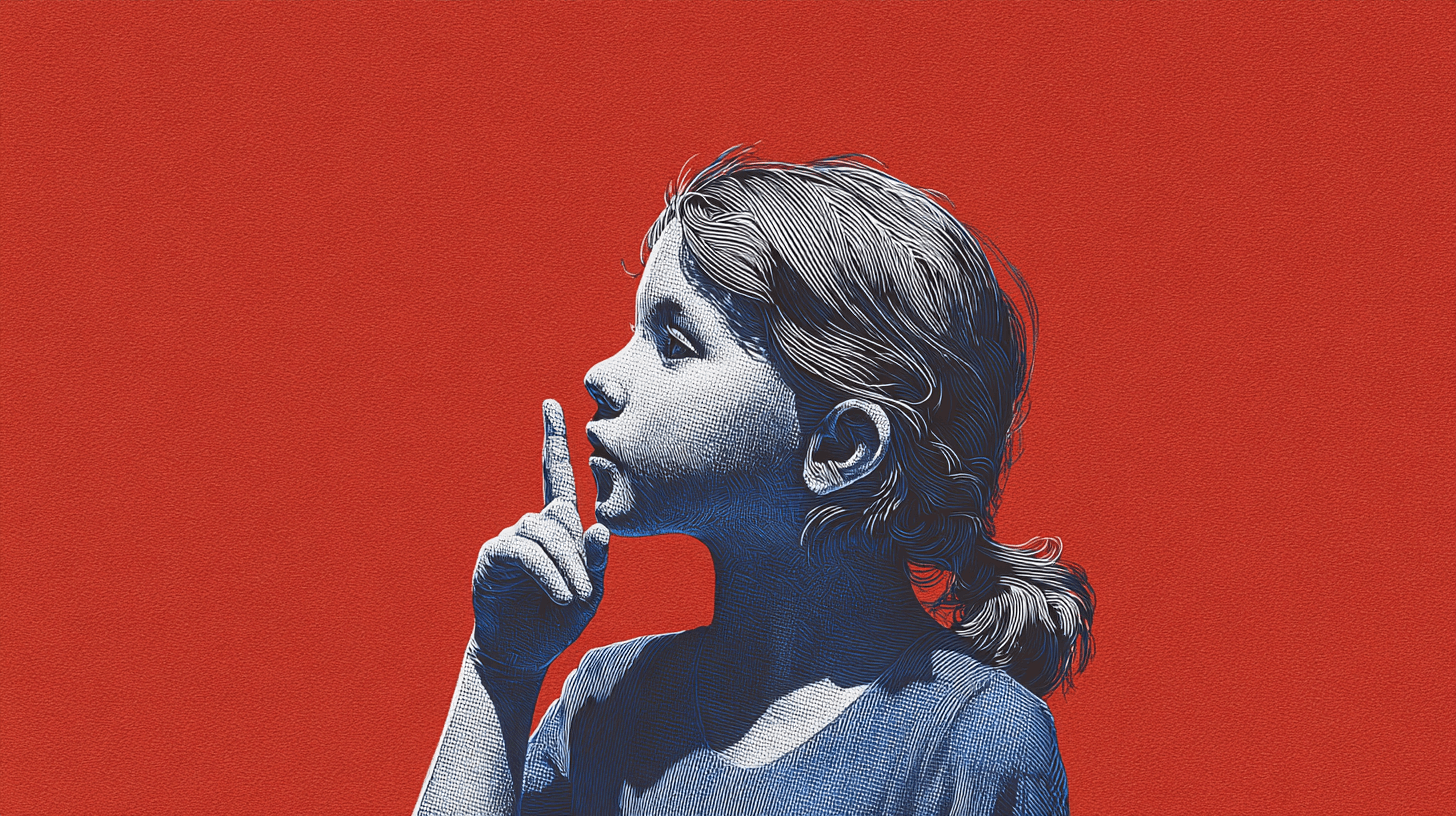The UX of Silence
Description: Not every experience needs to shout. Designing silence, absence, and calm as features becomes a new frontier.
Introduction
The average person now spends six hours and forty minutes staring at internet-connected screens each day. That figure represents roughly 40 percent of our waking hours. Notifications ding, banners slide in, and chat bubbles pulse. Digital stress builds quietly. Subtle cues like unclear labels or micro-delays create doubt and anxiety. In this noisy landscape, what does silence mean? Why would any business invest in absence? This article argues that silence is a feature, not a bug. It invites designers and business owners to rethink noise, embrace calm technology, and craft experiences that respect human attention. Spoiler, your bottom line may thank you.
So, is silence anti-engagement? No, it is pro attention, which is the scarce resource you are actually competing for.
Will a quieter product make us slower? Not if the quiet removes confusion. Clarity tends to move people faster.
Noise Overload and the Case for Calm
Callout: Think about how many times you look at your phone before lunch. That constant pinging is the soundtrack of the 2020s, and it is exhausting.
Digital overload is not just about eye strain, it is an assault on cognition. Stress accumulates quietly. Every ambiguous message, every rushed micro-interaction, every hidden action erodes confidence. Subtle spacing, thoughtful language, and intentional pacing help users feel in control.
The statistics support the problem. Globally we spend almost seven hours per day on screens, and the average American clocks over seven. Teenagers in lower-income U.S. households rack up more than nine hours of daily screen time. When your product piles on more alerts and animations, you are not “engaging” people, you are taxing their attention.
But does quiet mean boring? No, it means energy is spent where it matters, not sprayed across every pixel.
So, what does silence look like in a digital product? Hint, it does not mean nothing happens. It means only the right things happen at the right time.
White Space and the Beauty of Absence
“In a world where everybody screams, silence is noticeable. White space provides the silence.” Graphic designer Massimo Vignelli captured a truth that transcends typography. When interfaces are cluttered, users tune out. When they breathe, users lean in. Former Apple design chief Jony Ive argued that true simplicity is more than the absence of clutter, it is bringing order to complexity. Information theorist Edward Tufte famously added that confusion and clutter are failures of design, not attributes of information. The best designers remove the unnecessary so the necessary can speak.
How much whitespace is too much? Enough to give users space to think before committing, and enough to let the necessary speak without raising its voice.
Calm UX starts with whitespace, but it is not just about margins. It is about pace and permission. Does the user have space to think before committing? Do transitions give time to orient? As Jean-Louis Gassée quipped, “Simple is hard. Easy is harder. Invisible is hardest.” The invisible work of designing silence separates a thoughtful product from a nagging one.
Calm Technology: Principles in Action
The idea of calm technology is not new. In the 1990s, Mark Weiser and John Seely Brown championed systems that recede into the background. Today, our wearables vibrate gently, ambient lights whisper notifications, and digital assistants lie dormant until summoned. A practical take on calm design circles three principles:
Inform and create calm. Technology should keep users informed without overwhelming them. Ambient cues, such as a soft haptic tap on a smartwatch or a discreet icon, let users stay in flow.
Empower but do not demand focus. Devices must integrate into daily life and operate on the user’s periphery. Alexa is a prime example, always listening yet silent until invoked.
Stay in the background until needed. Calm technology hides complexity until the moment of need. See also the idea of calm technology.
Where should notifications live? On the periphery, not the center, so the main task stays primary.
What about trust? Show what changed, why it changed, and how to undo it, so the quiet never feels sneaky.
These principles translate into design decisions. Minimalist aesthetics use clean layouts and generous whitespace to reduce visual noise. Harmonious colors, muted greens, blues, and neutrals, can evoke tranquility. Subtle animations capture attention without overstimulation. Clear messaging uses concise language to reduce cognitive load. Intuitive navigation and responsive design ensure that the experience adapts gracefully across devices. Nature-inspired imagery ties digital products back to the physical world.
Table: Aspects of Calm Design
Designing for Calm: Patterns and Practices
Reducing digital stress goes beyond aesthetics. The calm design patterns below actively reduce anxiety:
Progressive disclosure. Reveal complexity only when necessary. Think of flight booking flows that first ask for dates and passengers, then seat selection and extras. By pacing the information, you lower the user’s cognitive load.
Forgiving interactions. Include undo functions and edit options. Let users know they can correct mistakes without penalty, especially in high-stakes contexts like banking or healthcare.
Predictable feedback. Ensure every tap or drag produces consistent, immediate feedback. Quiet interactions should not leave users wondering whether the system registered them.
Human tone of voice. Replace technical jargon with friendly language. A message like “Unable to complete this action because another interaction is in progress” informs and guides. “Error 409, Conflict” scolds.
Environmental consistency. Use familiar layouts and stable navigation. Avoid jarring animations that jolt users out of their flow.
What breaks calm fastest? Inconsistency, hidden actions, and feedback that leaves users guessing.
What happens to discoverability? Progressive disclosure preserves it, because features appear in context, exactly when they are needed.
Tip: Calm is not slow. A clear, forgiving interface saves time because users do not need to recover from stress inducing errors.
These patterns respect human bandwidth. They do not strip away features, they reveal them thoughtfully. Think of them as the difference between being guided through a museum by a considerate docent and being shoved into every room at once.
Mermaid Diagram: From Noise to Trust
The diagram illustrates a simple but profound journey. Overwhelming notifications lead to stress. When designers embrace silence through progressive disclosure, forgiving interactions, and predictable feedback, users feel calm and, ultimately, trust the product.
AI and the Future of Silence
Artificial intelligence is a double edged sword. On one hand, AI powers recommendation engines and notifications that can feel like digital noise. On the other hand, AI can predict when you actually need information, filtering the rest. A well trained model might notice that you habitually check news after dinner and deliver a single digest instead of twenty pings. It might learn your context, meeting, driving, sleeping, and hold messages until you are ready. This raises a few questions. Will AI ever be polite enough to wait its turn? How do we trust machine judgment? Designers must encode human values, respect, restraint, and empathy, into AI driven interactions.
Mini ask, what does agentic mean for UI? Agents can act for users, so the visible surface can shrink or even disappear. But that invisible work still needs to be transparent and controllable.
When should AI speak? When the user’s context suggests need, not when a quota suggests pushing.
Future interfaces may rely on ambient, voice first, or haptic UIs that deliver information without screens. Suppose your AI assistant gently pulses your ring to remind you of an upcoming meeting, rather than sending a loud alert. That is silence in action. The challenge is balancing helpfulness with intrusion.
The Business Case for Quiet UX
Calm design is not a feel good exercise. Screen tired users crave experiences that respect their time. When your app quietly reassures rather than nags, users are more likely to return. Reduced cognitive load can lead to faster task completion and fewer support tickets. In sectors like finance and healthcare, clarity and forgiveness build trust, which directly impacts conversion. The screen time reality reminds us that attention is scarce. Products that waste it will be abandoned.
How do we sell this internally? Frame calm as strategic empathy that lowers friction, reduces avoidable errors, and builds trust over time.
Moreover, designing for calm can differentiate a brand. In a market saturated with flashy micro-interactions, a serene experience can feel luxurious. It signals confidence. You do not need to shout because you know your value. As one product manager joked on X, “Our best feature is the one you never notice, and that is the point.”
Frequently Asked Questions
Does designing for silence mean removing features?
No. Calm UX is about revealing features only when needed. Progressive disclosure and forgiving interactions make complex products feel simple. You do not need to cut functionality. You need to choreograph its appearance.
Is silence just about whitespace?
Whitespace is part of it, but silence also encompasses timing, pacing, and language. A clear confirmation message or an option to undo is just as calming as a generous margin.
Can AI help create silent experiences?
Yes, but with caution. AI can deliver context appropriate information and suppress distractions. However, AI must be designed with human oversight and opt out controls to avoid becoming another source of noise.
Why should business owners invest in calm design?
Because attention is finite. Products that reduce stress and improve clarity foster trust and loyalty, which translates to retention and revenue. Calm design is not altruism, it is strategic empathy.
How do you measure the impact of calm UX?
Consider metrics beyond clicks. Look at completion rates, error rates, session length, and user feedback. Qualitative research, diary studies and interviews, can reveal whether users feel empowered or overwhelmed.
Conclusion
We live in a world of constant alerts and endless feeds. The data shows we are glued to screens for nearly seven hours a day. Yet design does not need to add to the cacophony. By embracing silence, whitespace, calm technology, and thoughtful patterns, we can craft experiences that respect human attention. The payoff is happier users, more trustworthy products, and healthier businesses. The question is not whether you can afford to design for calm, it is whether you can afford not to.