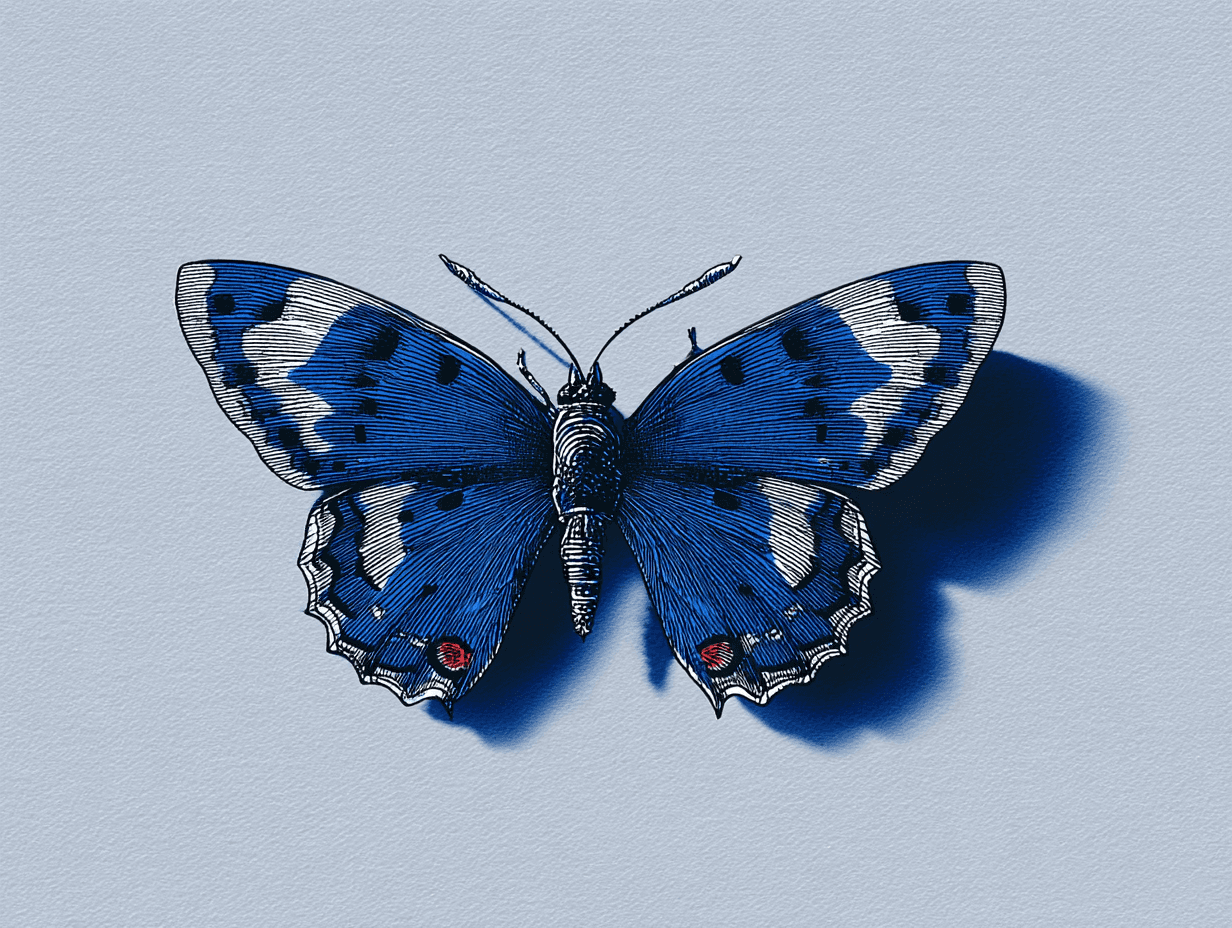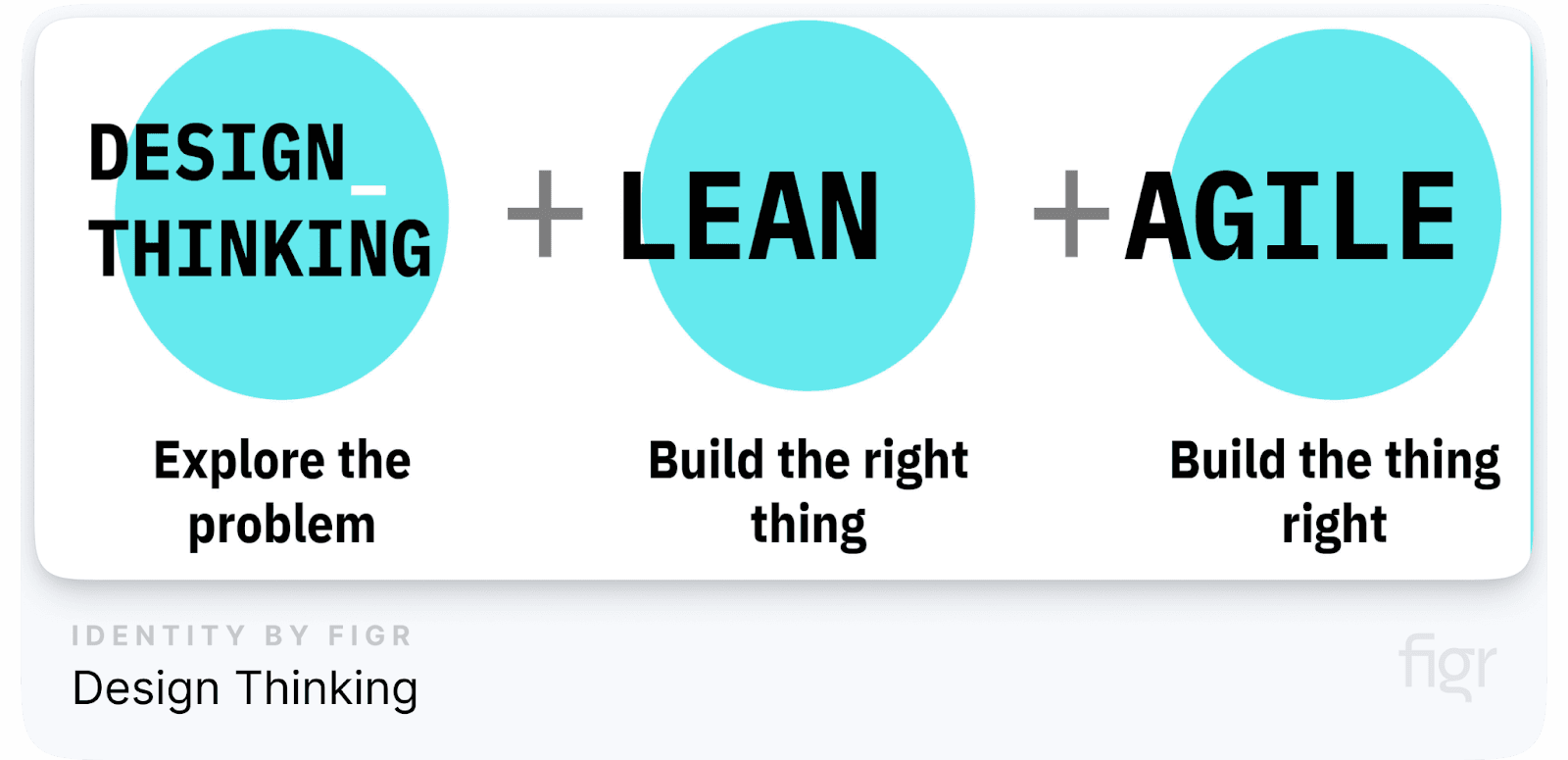
Credit: Meqe.com
Are you struggling to create products or services that truly resonate with your users? In a world filled with fast-changing needs and preferences, traditional problem-solving methods often fall short. They fail to address the core issue: understanding the user and what the user really needs.
So, how can you build solutions that truly work and satisfy your users' needs? That’s where Design Thinking comes in—a powerful approach that helps you understand your users and build solutions just for them.
Imagine spending weeks or even months working on a product, only to find out that it doesn’t solve the problem people are facing. This happens when we rush into solutions without taking the time to see the problem through the eyes of the user.
Design Thinking flips the script by focusing on empathy, ensuring that solutions are built with a deep understanding of user needs. It’s not just another trend; it’s a method that helps you build better, smarter, and more useful products.
Whether you’re an inventor, a student, or a business owner, Design Thinking helps you come up with creative ideas that make a real difference.
So in this blog, we will explore what Design Thinking is, its importance in the modern world of product development and the five key stages of Design Thinking. We’ll break down how each stage works, why it matters, and how you can apply it to your projects.
First, let us understand what Design Thinking is.
What is Design Thinking?
Design thinking is a human-centered approach that focuses on understanding and addressing the needs and experiences of users.
It combines elements of empathy, creativity, and practicality to create solutions that are not only innovative but also viable and desirable.
From brainstorming cool ideas to testing them with real people, Design Thinking is a step-by-step process that ensures your solutions hit the mark every time.
Let’s break it down further so it’s easier to understand:
Human-Centered Core
Design thinking places people at the heart of the problem-solving process. It’s all about the people who will use what you’re creating.
- Empathy: This is the most important part! It means putting yourself in someone else’s shoes. Imagine how they feel, what they want, and what could make their lives easier or better.
- User Involvement: When you design something, you don’t do it alone. You talk to the people who will use it, ask for their ideas, and improve based on what they tell you.
- Persona Development: You don’t just guess what people need; you ask them and test your ideas in real life. It’s all about solving real problems, not just ideas on paper.
“Design thinking is not just about creating solutions but understanding the problem deeply from the user’s perspective.”
The Three Key Factors: Desirability, Feasibility, and Viability
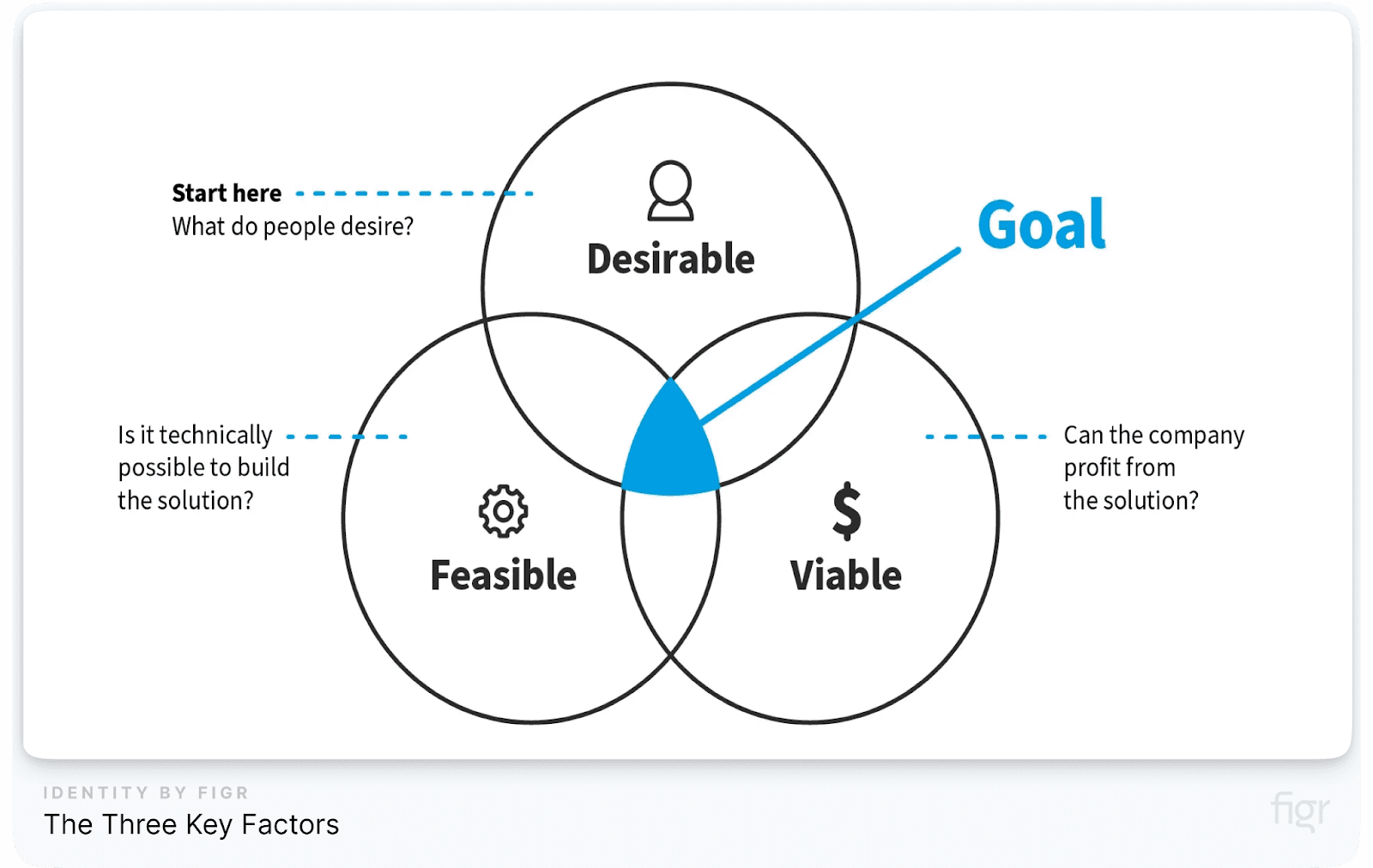
Credit: interaction-design
These are the three most important questions you always ask when creating something new:
- Desirability: Do people really want this? Is it something that will make them happy or solve a problem they have? Think about your favorite product. What do you like about it? That’s desirable!
- Feasibility: Can we actually make this idea happen with what we have today? If you’re considering building a product, do you have all the tools and materials to make it?
- Viability: Will this idea work long-term, and can it be successful in the market? It’s like asking, "Will people still want this product next year? Can it make money for the business?"
One Glance Table of The Three Key Factors
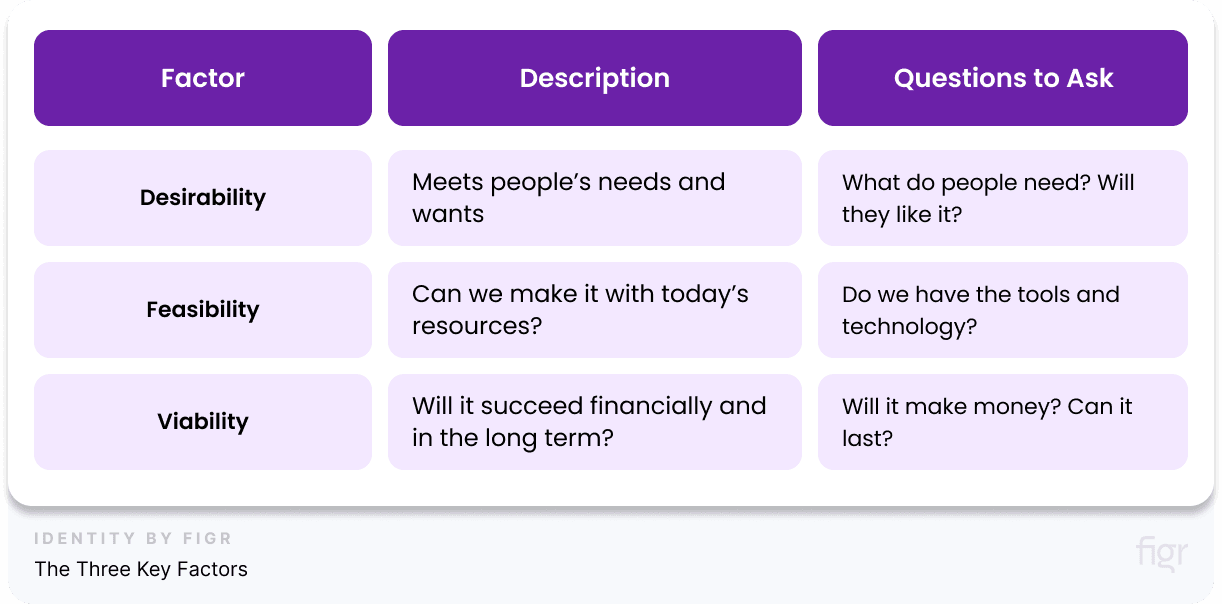
Now, let’s go through the critical stages of this process and see how each one helps us solve problems effectively
The Five Key Stages of the Design Thinking Process
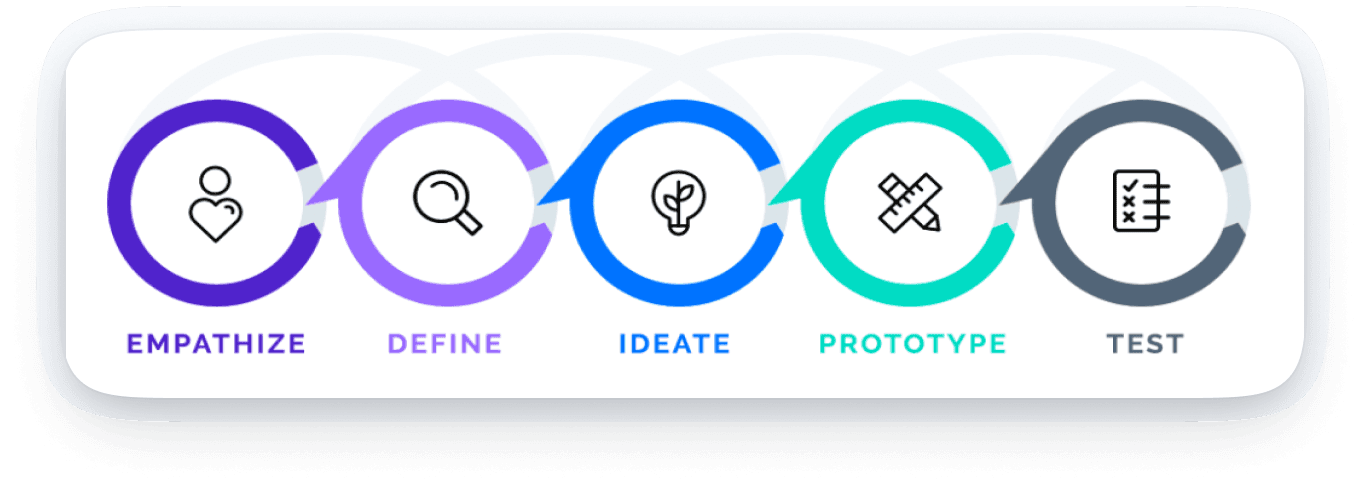
Credit: Stephanie Baseman
The Design Thinking process is a structured approach to solving problems by focusing on understanding people's needs and creating innovative solutions. It involves five key stages: Empathize, Define, Ideate, Prototype, and Test.
Each stage builds upon the previous one to ensure that the solutions are both effective and user-friendly. Let's explore each stage in detail, providing examples, advantages, and extra tips for a comprehensive understanding.
STAGE 1. Empathize: Understand the People You’re Designing For

Credit: interaction-design
The goal of the Empathize stage is to gain a deep understanding of your users—who they are, what they need, and how they feel. Think of it as learning about your friend's preferences and challenges to choose the perfect gift.
"Empathy is at the core of design thinking. When we deeply understand people, we can create solutions that truly help."
- To really get what users are going through, you need to put yourself in their shoes. Here’s how you can do that:
- Interviews: Conduct one-on-one conversations with users to understand their needs and experiences. For example, if designing a new educational app, interview students and teachers about their learning challenges and preferences.
- Observations: Watch users in their natural environment. If designing a kitchen gadget, observe how people use their current gadgets and note what they like or dislike.
- Surveys: Distribute questionnaires to gather broad insights from many users. This can help validate findings from interviews and observations.
- Consult Experts: Talk to people who know a lot about the users or the problem to get more ideas.
- Immerse in Users’ Environment: Spend time in the same setting as the users to understand what they go through.
- Empathy Maps: Create visual tools to map out users' thoughts, feelings, and behaviors. This helps visualize user experiences and identify pain points.
For example, if you’re designing a new toy for kids, you visit a playground and observe how kids play with different toys.
You see that they enjoy toys that are interactive and allow them to be creative. This observation helps you design a toy that includes features like building blocks or art supplies.
Put Aside The Assumptions
It’s important to put aside any guesses you might have about what users want. Instead, focus on learning from the users themselves. Keep the focus on what users need, not just your ideas and then use that feedback and real data to confirm what you’ve learned.
"To truly understand users, you must let go of your own assumptions and embrace their reality."
Tips:
- Use a mix of qualitative and quantitative methods for a well-rounded understanding.
- Be open-minded and avoid making assumptions about users.
The Empathize stage is all about deeply understanding users by talking to them, watching what they do, and even spending time in their world.
By setting aside assumptions and focusing on what users really experience, you can gather important insights that will help you design better solutions.
STAGE 2. Define: Clarify the Problem
In the Define stage, you take the insights gained during the Empathize phase and clearly articulate the problem you are trying to solve. This stage is about summarizing and focusing your understanding into a clear problem statement.
- Organize Information: Analyze the data collected to identify common themes and key issues. Use tools like affinity diagrams to group and prioritize findings.
- Create Personas: Develop fictional characters that represent your typical users. These personas help visualize user needs and design for specific user types.
- Categorize Insights: Break the data into groups like problems, desires, or behaviors.
- Problem Statement: Craft a concise statement that captures the essence of the problem. For instance, if users find backpacks too heavy, a problem statement might be: “Design a lightweight backpack that reduces shoulder strain while providing ample storage.”
Techniques and Examples for Crafting Effective Problem Statements
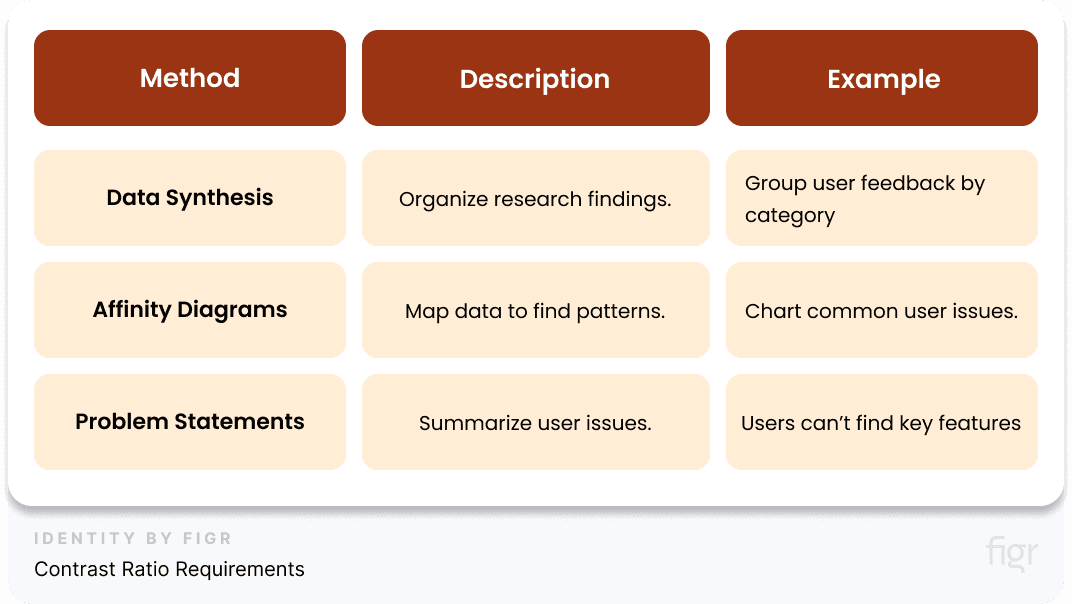
Example: After analyzing feedback from kids and parents, you define the problem as: “Children need a backpack that is lightweight, comfortable to carry, and has enough compartments to organize their school supplies.”
Define The Core Problem in a Human-Centered Manner
Now that you have organized the data, it’s time to write the problem in a way that focuses on the user:
- Human-Centered Problem Definition: Make sure the problem is written from the users’ point of view, keeping their needs and feelings in mind.
- Empathy-Based Framing: Consider how the problem affects the users emotionally and in their everyday lives.
- Clarity and Precision: Keep the problem clear, easy to understand, and free from confusion.
- User Perspective: Write the problem as if you were the user, thinking about how it impacts their life.
- Contextual Understanding: Don’t forget about the environment and situations users are in when defining the problem.
- Avoid Jargon: Use simple words so everyone can understand the problem, not just experts.
"Defining the problem is about understanding users so deeply that the problem is framed through their eyes."
Formulate Questions to Guide Ideation
Once you have defined the problem, it’s time to come up with questions that will help generate ideas:
- Guiding Questions: These are questions that direct your thinking toward finding solutions.
- Exploratory Queries: Ask open-ended questions to encourage creative and broad thinking.
- Focus Areas: Highlight specific areas that are important to explore when brainstorming ideas.
Question Frameworks to Formulate Effective Questions:
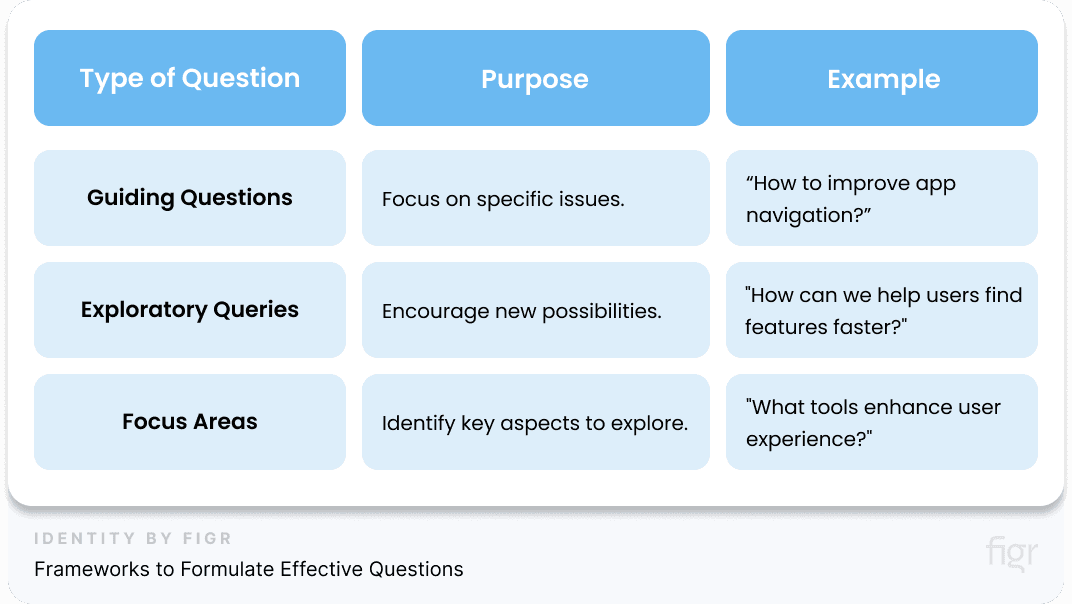
- Problem-Specific Queries: Create questions that focus directly on the problem you’ve defined.
- User-Centric Questions: Make sure your questions keep the user’s needs in mind.
- Solution-Oriented Questions: Your questions should help guide you toward thinking about possible solutions.
The Define stage is all about taking what you learned from users, organizing it, and writing down clear problem statements.
By defining the problem in a way that focuses on users and creating guiding questions, you set yourself up to come up with creative and valuable solutions.
Tips:
- Ensure the problem statement is specific, actionable, and user-centered.
- Regularly revisit and refine the problem statement as new insights emerge.
STAGE 3. Ideate: Brainstorm Ideas
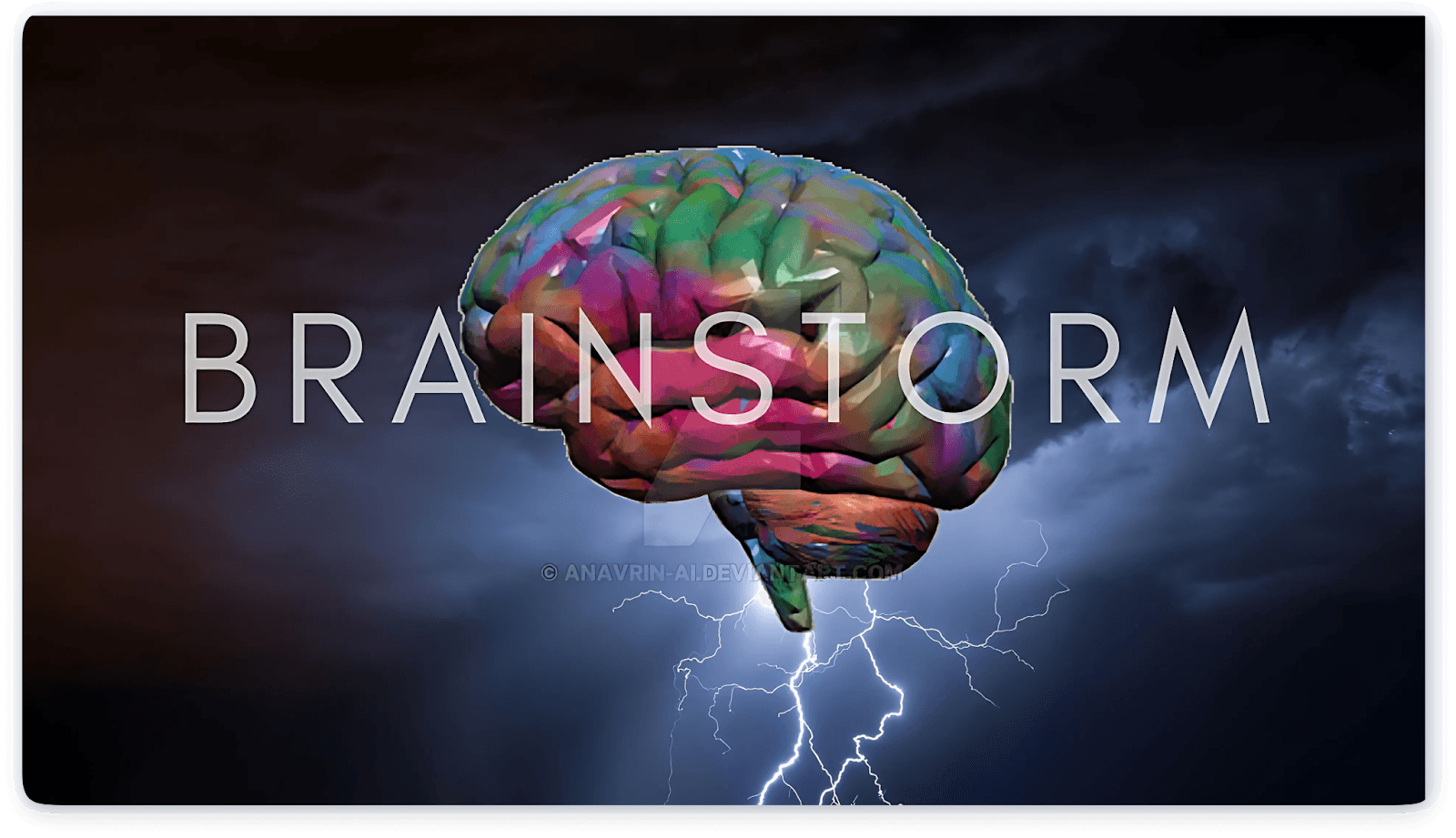
Credit: LinkedIn
The Ideate stage is where creativity shines! It’s part of the design process where you develop as many ideas as possible to solve the problem. In this stage, you don’t worry if ideas are good or bad—you just focus on thinking freely and generating lots of possibilities.
The goal here is to create ideas that solve the problems your users face. You want to come up with solutions that are creative but also helpful to the people who will use them. Here’s how you can Ideate and Brainstorm Ideas:
- Brainstorming Sessions: Gather a diverse group of people and encourage them to share all ideas, no matter how unconventional. Use techniques like mind mapping to explore different aspects of the problem.
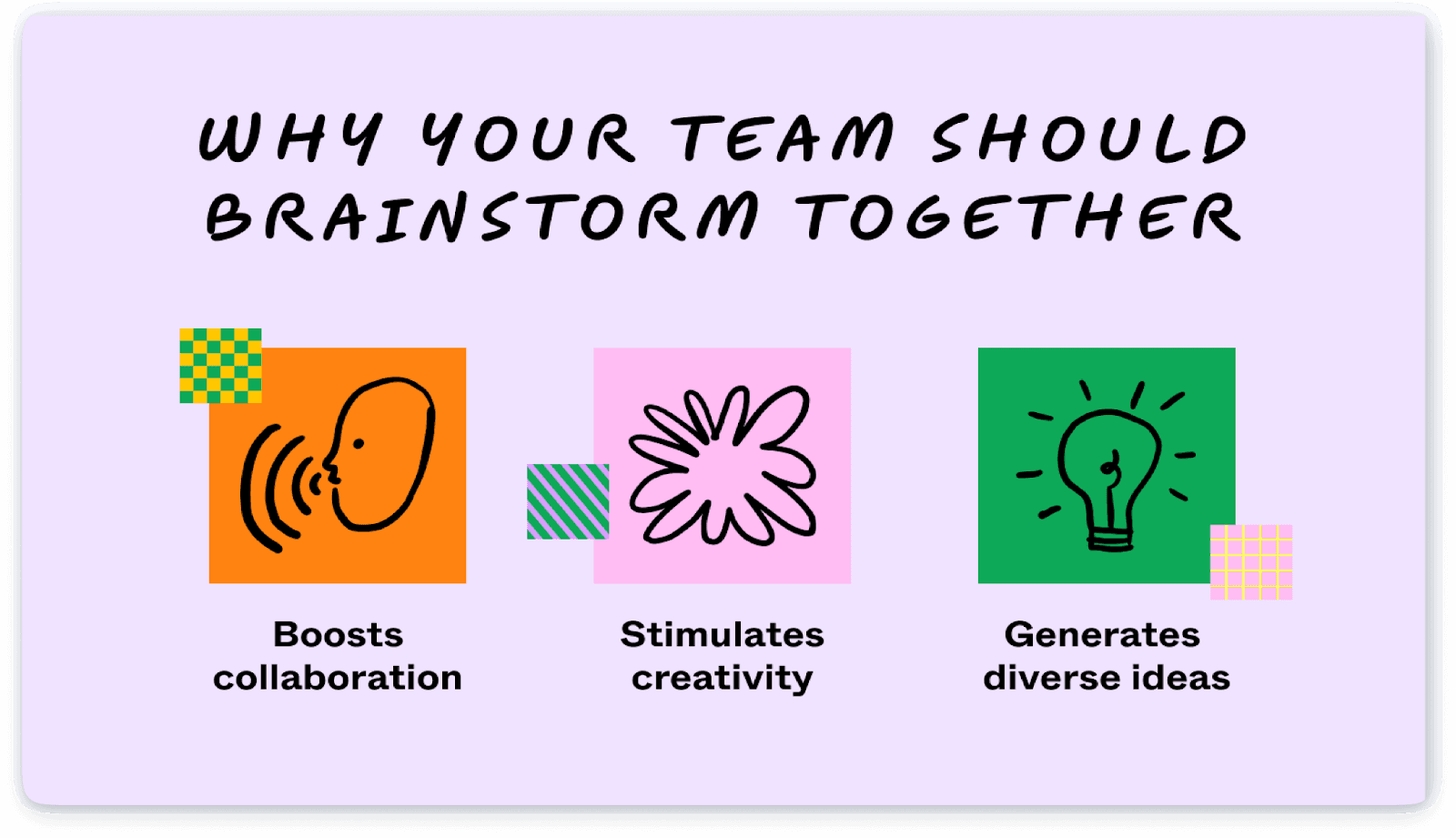
Credit: Figma
- Diverse Idea Generation: Think of many different ideas—some can be simple, others can be really out-of-the-box.
- User-Centric Solutions: Make sure all ideas focus on what the users need.
- Explore Possibilities: Look at the problem from different angles.
- Sketching and Drawing: Create visual representations of your ideas to better understand their potential. Sketching helps in visualizing and communicating concepts.
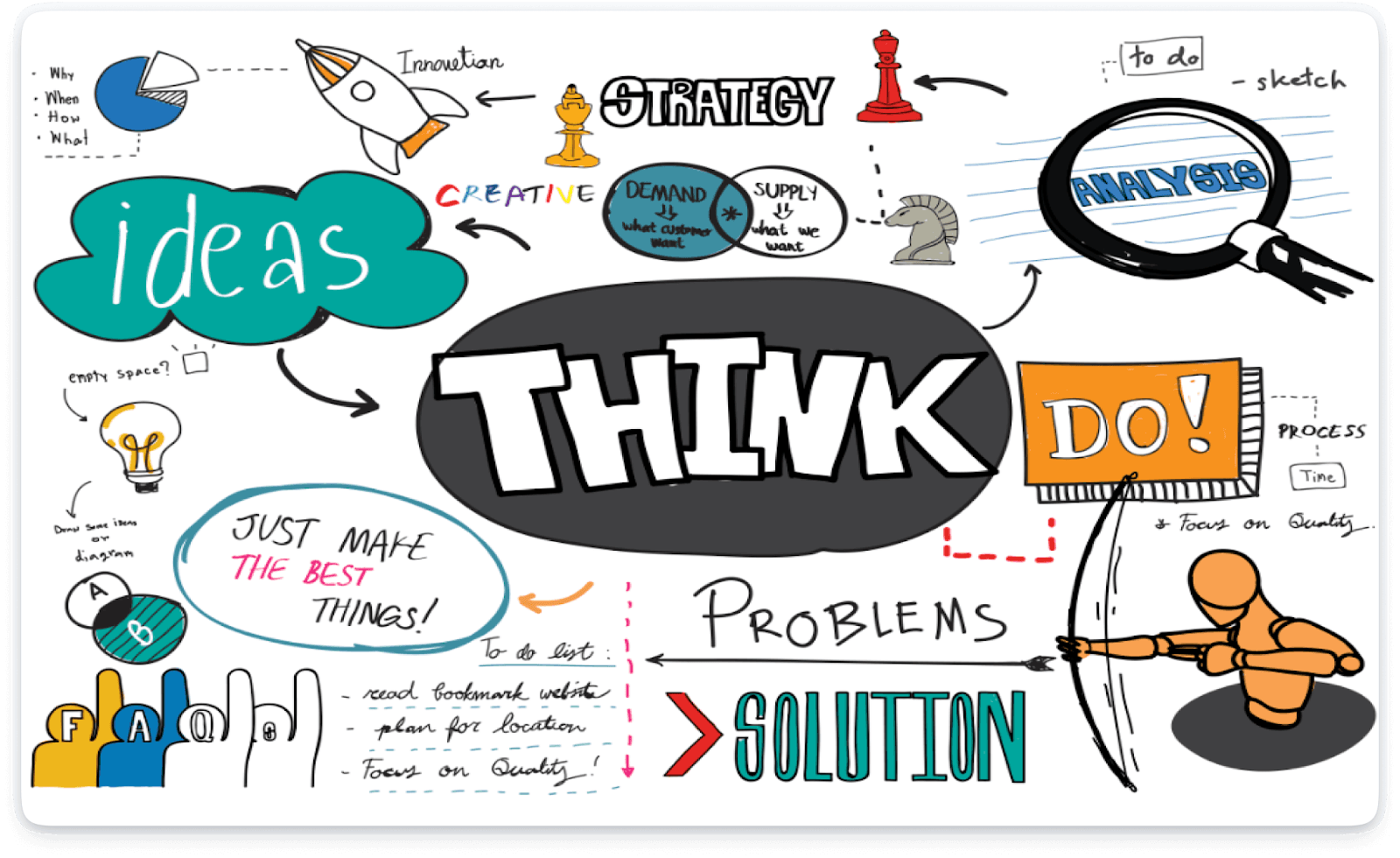
Credit: Alcor Fund
- Idea Selection: Once you have lots of ideas, pick the ones that are most practical and will help users the most. Evaluate the ideas based on feasibility, desirability, and viability.
Here’s a table of Idea Generation Techniques to 10X boost your Ideation process:
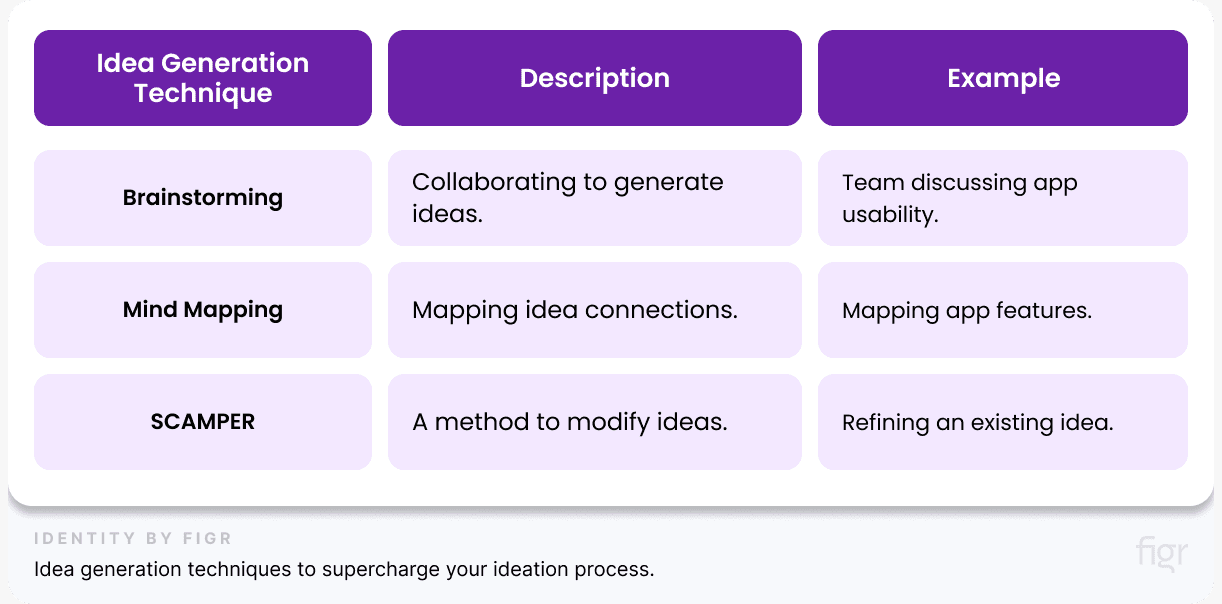
Example: For the backpack, brainstorm features like built-in charging ports, ergonomic designs, or eco-friendly materials. Sketch these ideas to visualize how they might look and function. Then, select the most promising ideas for further development.
Use Brainstorming Techniques
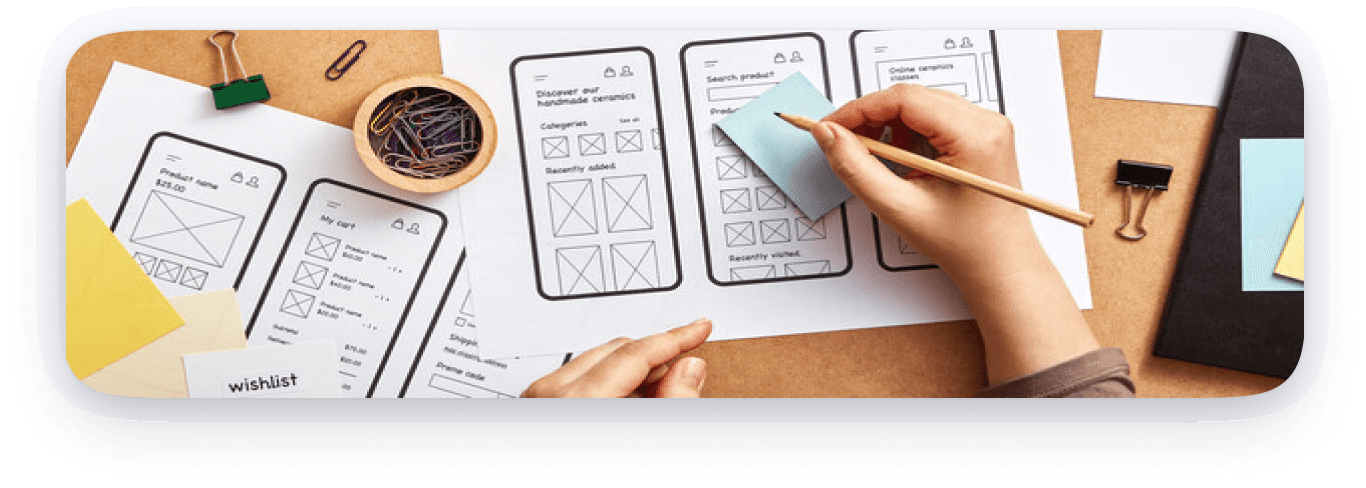
Credit: Gust de Backer
Brainstorming is a key tool for generating ideas. It’s when people come together to throw out all kinds of ideas. The goal is to come up with lots of ideas, not just one:
- Structured Brainstorming: Make sure everyone gets a chance to share ideas by using techniques like round-robin brainstorming.
- Creative Exercises: Use exercises like "how might we" questions to help people think differently.
- Idea Sharing and Expansion: Once someone shares an idea, other people can build on it to make it better.
- Round-Robin Brainstorming: Everyone takes a turn sharing an idea.
- Nominal Group Technique: People write down ideas first, then the group discusses them.
- Creative Constraints: Sometimes, limiting the options can help creativity (e.g., "How can we solve this problem with no extra budget?").
“Brainstorming is not about coming up with one idea; it’s about generating many possibilities.”
Stimulate Free Thinking and Expand Problem Space
In this step, you want to think without any limits. The idea is to challenge your assumptions and look beyond the obvious:
- Encourage Divergent Thinking: Don’t judge the ideas; just come up with as many as you can, even if they seem wild.
- Challenge Assumptions: Ask questions like, “What if we didn’t do it the way we always have?”
- Expand Problem Space: Look at the bigger picture—sometimes, the answer to your problem lies in a related area.
- Exploration of Adjacent Spaces: Think about related problems that might offer useful ideas.
- Creative Prompts: Use exercises or questions to spark new thinking.
“The best ideas often come from challenging the status quo and thinking beyond the obvious.”
Table of Techniques to Stimulate Free Thinking:
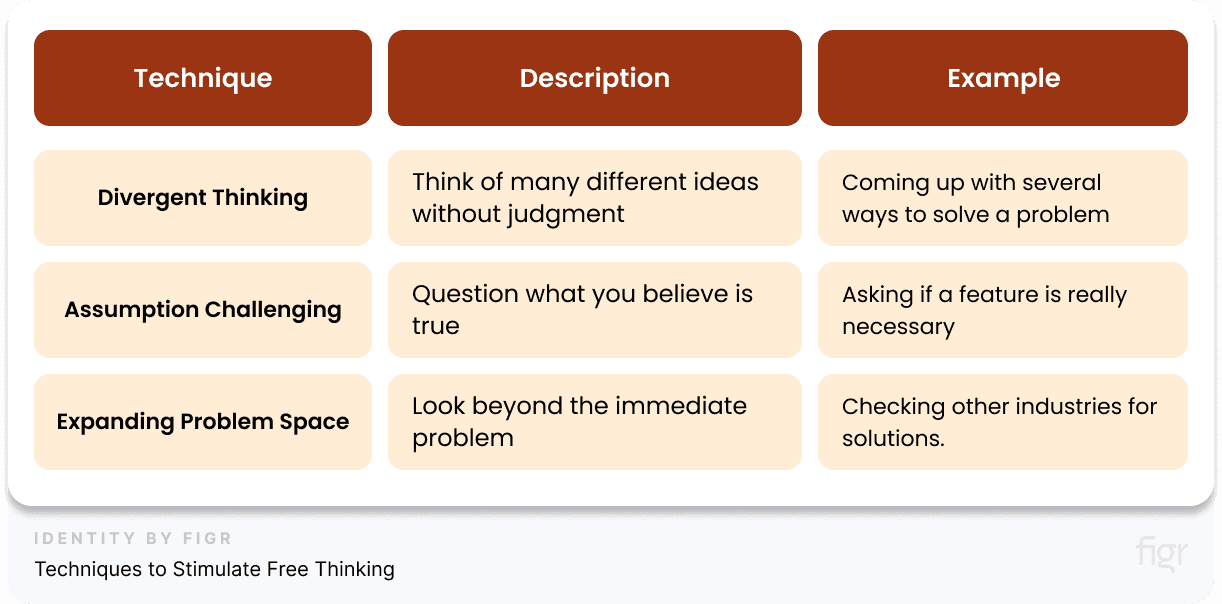
The Ideate stage is all about letting your creativity run wild. By coming up with a lot of ideas, using brainstorming techniques, and challenging your usual way of thinking, you can find innovative solutions that really help the users.
This stage sets the foundation for great solutions that might not have been thought of before!
STAGE 4. Prototype: Build a Model
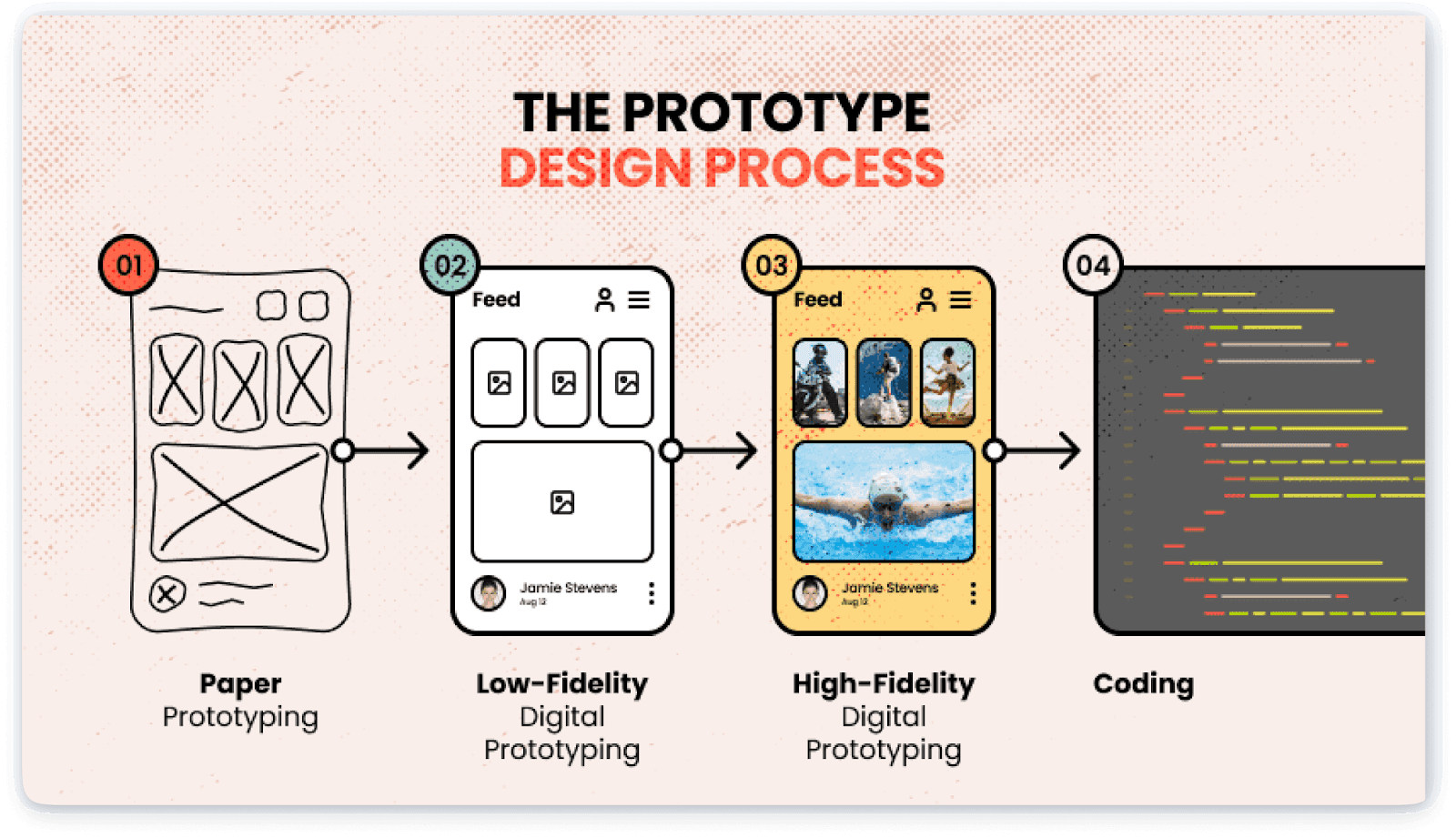
Credit: HTML Burger
The Prototype and Test stages are where your ideas start to come alive. You take the ideas you've brainstormed and turn them into real models that you can test to see if they work. This step helps you figure out what works well and what needs to be improved.
So, when you're creating prototypes, you're building early models of your idea. These don’t have to be fancy—they’re just simple versions to help you see if your idea works:
- Low-Fidelity Prototypes: These are simple models, like sketches on paper or rough designs. You can use them to test the basic idea without spending much time or money.
- Digital Prototypes: For a more interactive experience, you can use tools like Figma or Sketch to create prototypes on the computer that users can click through.
- Focus on Key Features: Your prototype should focus on the most important parts of the product. It doesn’t need to show every detail—just the main features that users will use. For the backpack, build a simple model with key features like adjustable straps and compartments.
- Test Functionality: Evaluate if the prototype performs as expected. Check aspects like comfort, usability, and durability.
- Gather Feedback: Present the prototype to users and collect their opinions on its effectiveness and areas for improvement.
- High-Fidelity Prototypes: These look more like the final product and help you test how real users will experience the design.
- Iteration: Don’t be afraid to make changes! A prototype is meant to be improved over and over.
Types of prototypes you can make:
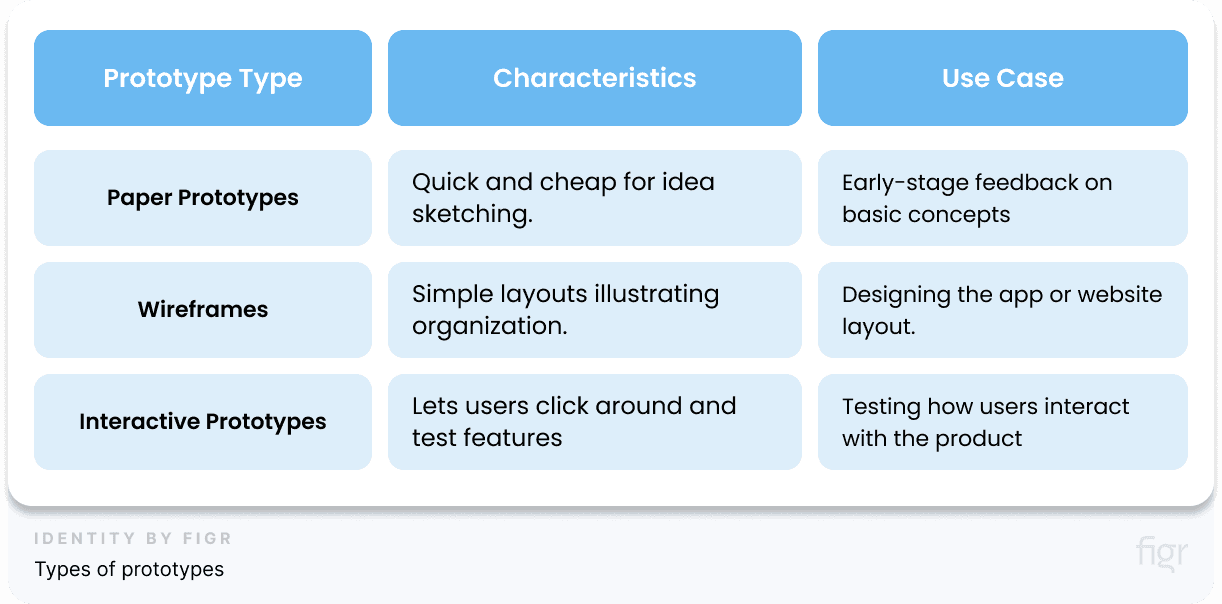
Example: Build a prototype of the backpack with the selected features. Test it with kids to see if they find it comfortable and functional. Use their feedback to make necessary adjustments.
In the prototype stage of the design thinking process, the goal is to rapidly transform ideas into tangible solutions that can be tested and iterated upon. By using Figr Identity, teams can ensure that all prototypes adhere to predefined design standards, reducing inconsistencies and saving time on manual adjustments.
This allows designers to focus more on refining user interactions and gathering meaningful feedback, rather than being bogged down by repetitive design tasks.
For example, if you’re prototyping a new feature and need to adjust the button styles across multiple screens, Figr Identity lets you update these elements globally.
This ensures that every iteration reflects the latest design decisions instantly, making the prototype stage more efficient and aligned with the overall design system.
STAGE 5. Test: Try Out Your Solution
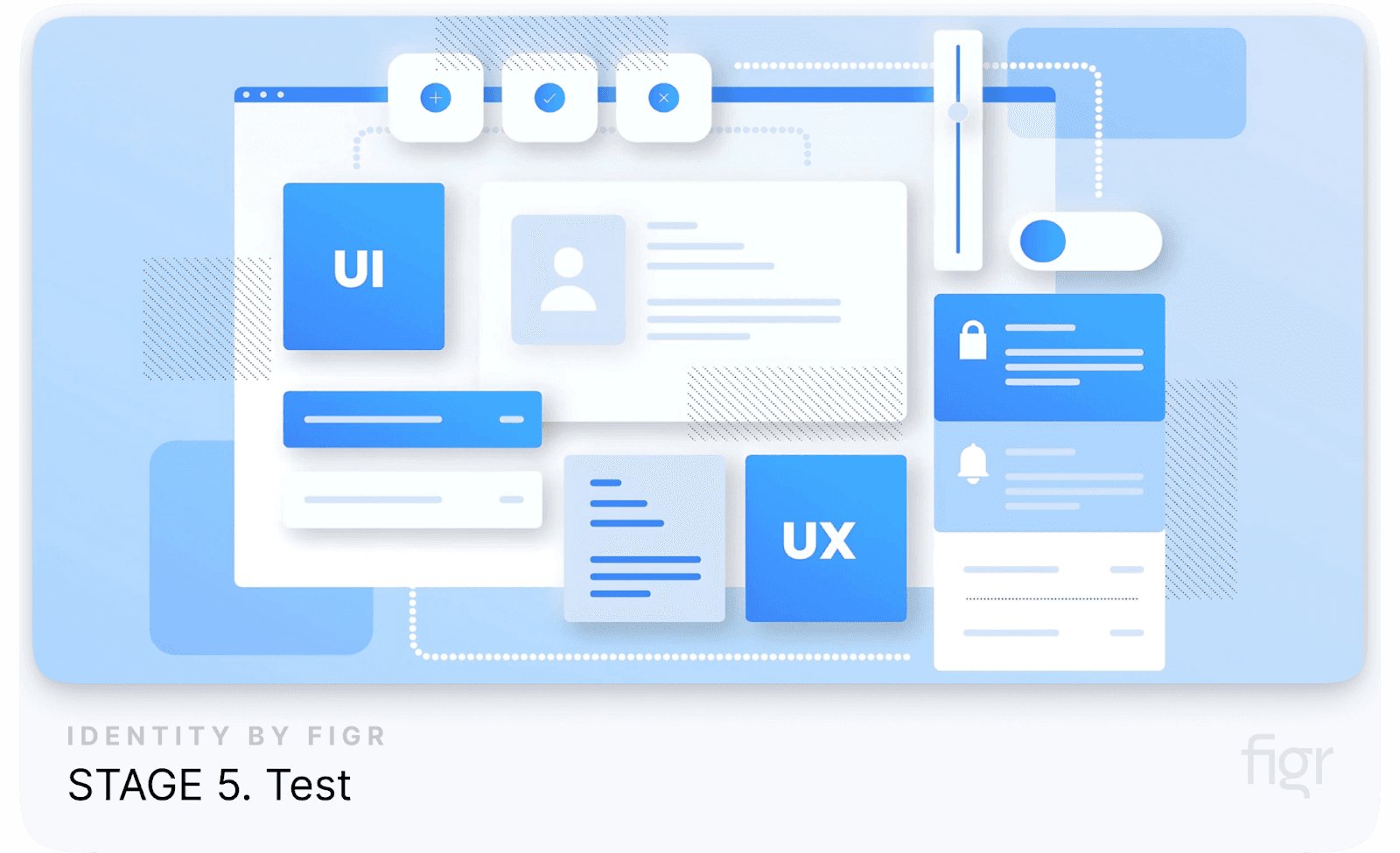
Once you have a prototype, it’s time to test it. You want to see how people actually use it, so you can find problems and improve the design. This stage helps confirm whether the solution meets user needs and expectations or not.
- Internal Testing: Start by showing the prototype to your own team. They can give you feedback on how well it works and spot any obvious problems.
- User Testing: Next, test the prototype with a small group of actual users. These users will give you valuable feedback on how easy the prototype is to use. Collect detailed feedback on what they liked, disliked, and what could be improved.
- Observation: Watch how users interact with the prototype. This helps you understand what works well and what doesn’t.
- Testing Methods: Use methods like usability testing (checking how easy it is to use) or A/B testing (comparing two versions to see which works better).
- Final Testing: Conduct final tests to validate that the solution is ready for implementation and meets the desired standards.
“The best way to improve a design is to test it with real users and iterate based on their feedback.”
Example: After testing the backpack with kids, you find they prefer a different type of hydration system. Make the adjustments and conduct a final round of testing to ensure the updated design is effective and well-received.
Iterate Based on Feedback to Refine Solutions
After testing, you’ll get feedback about what worked and what didn’t. This is where iteration comes in—you make changes to improve your design and test it again. You repeat this process until the prototype meets your users’ needs:
- Analyze Feedback: Take a close look at what users said during testing. Find common issues and make a plan to fix them.
- Refine Prototypes: Update your prototype based on the feedback you got. If something wasn’t working, change it and test again.
- Repeat the Process: Keep testing, improving, and testing again. The goal is to make the prototype as good as it can be before you create the final product.
- Feedback Integration: Always use the feedback you gather to make the design better.
- Continuous Improvement: Keep testing and refining until the prototype works perfectly.
- Final Testing: After you’ve made all the changes, do one last test to make sure the product is ready.
Here are the steps involved in the Testing stage of the Design Thinking Process:
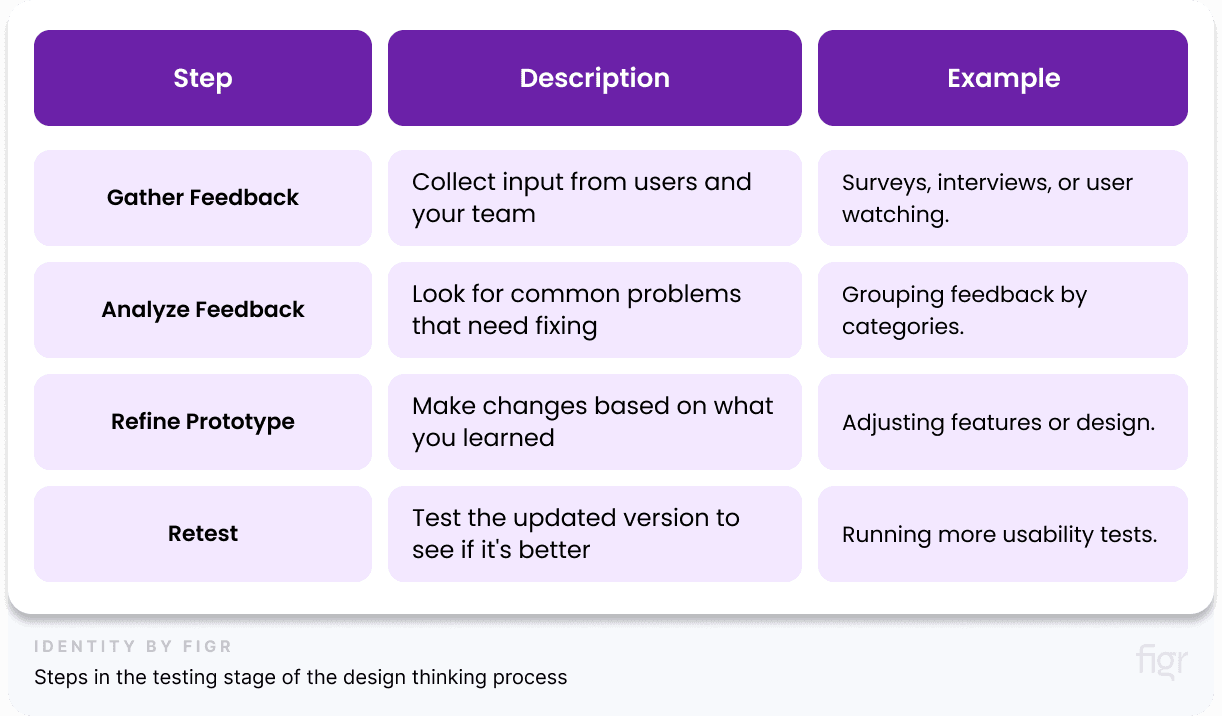
The Prototype and Test stages are where your ideas start to take shape. By creating early models of your idea and testing them with real users, you can figure out what works and what doesn’t.
Then, by making changes based on feedback, you can improve your design until it’s the best it can be.
Here’s a one-glance summary of the 5 key stages of the Design Thinking process
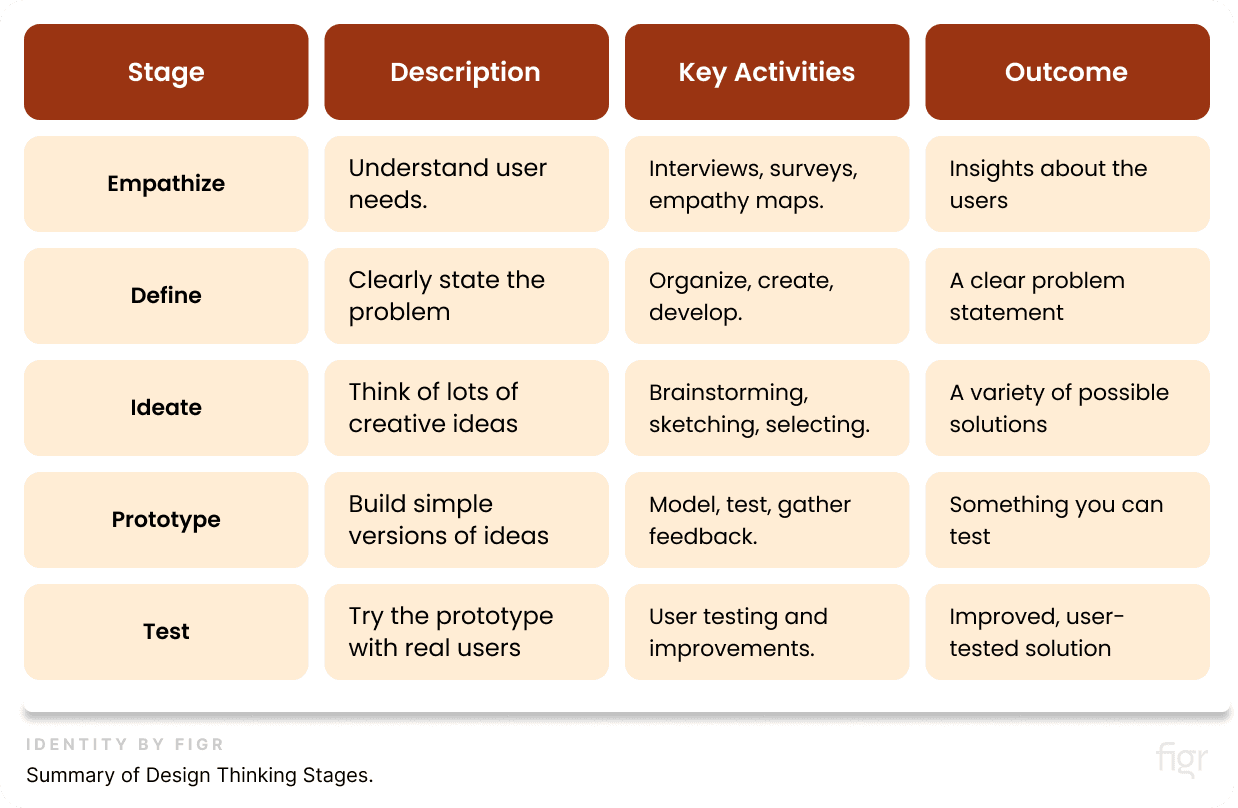
Things to Keep in Mind For Design Thinking
The Design Thinking process helps us solve problems by focusing on what people really need and improving our ideas over time. It’s like a cycle where you keep trying new things, seeing what works, and making it better.
Once you are aware about the key stages of the design thinking process, here are two things that you should keep in mind:
1. Ask The Right Questions
The most important thing in Design Thinking is to figure out the right questions to ask. This is important because asking the right questions helps us understand the real problem we’re trying to solve.
- Identify Core Issues: You need to find out what the main problem is and why it matters.
- Explore User Needs: Think about what people really want and need to make sure your solution is helpful.
- Engage with Stakeholders: Talk to different people involved in the problem to get their ideas.
- Define Objectives: Set clear goals based on what you learn from others.
"The better the questions, the better the answers. Design Thinking starts by asking the right questions."
The 2 Key Activities in the First Step of Design Thinking:

2. Remember that Design Thinking is Iterative and Non-Linear
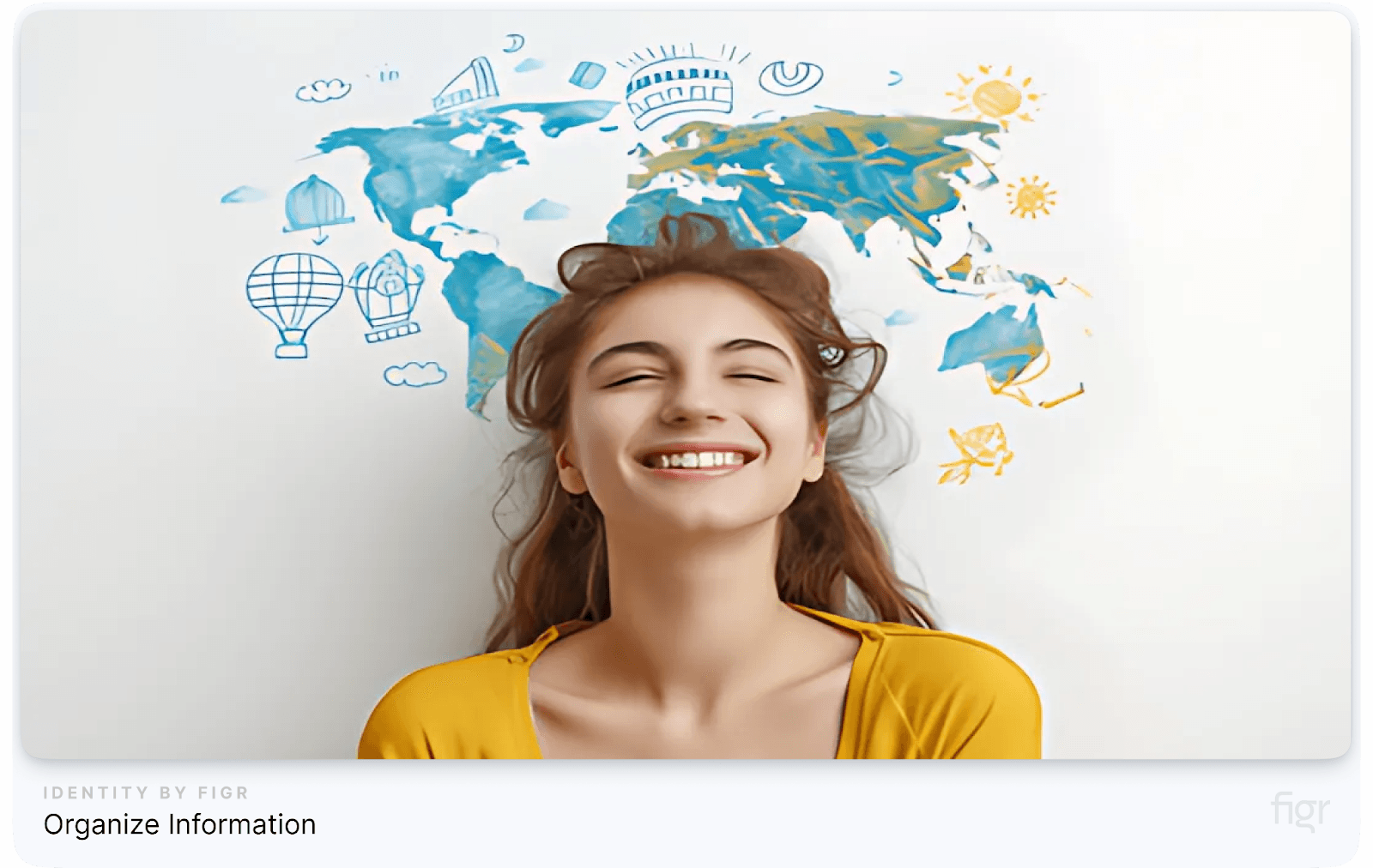
Credit: medium
Design Thinking is not a step-by-step process that you follow once you’re done. It’s iterative, which means you repeat steps as needed and non-linear, so you can jump back and forth between stages.
You test your ideas, get feedback, and use that to improve. Be open to change as you learn more during the process.
"Design Thinking is about exploring, testing, and refining ideas until you find the best solution."
Importance of Design Thinking
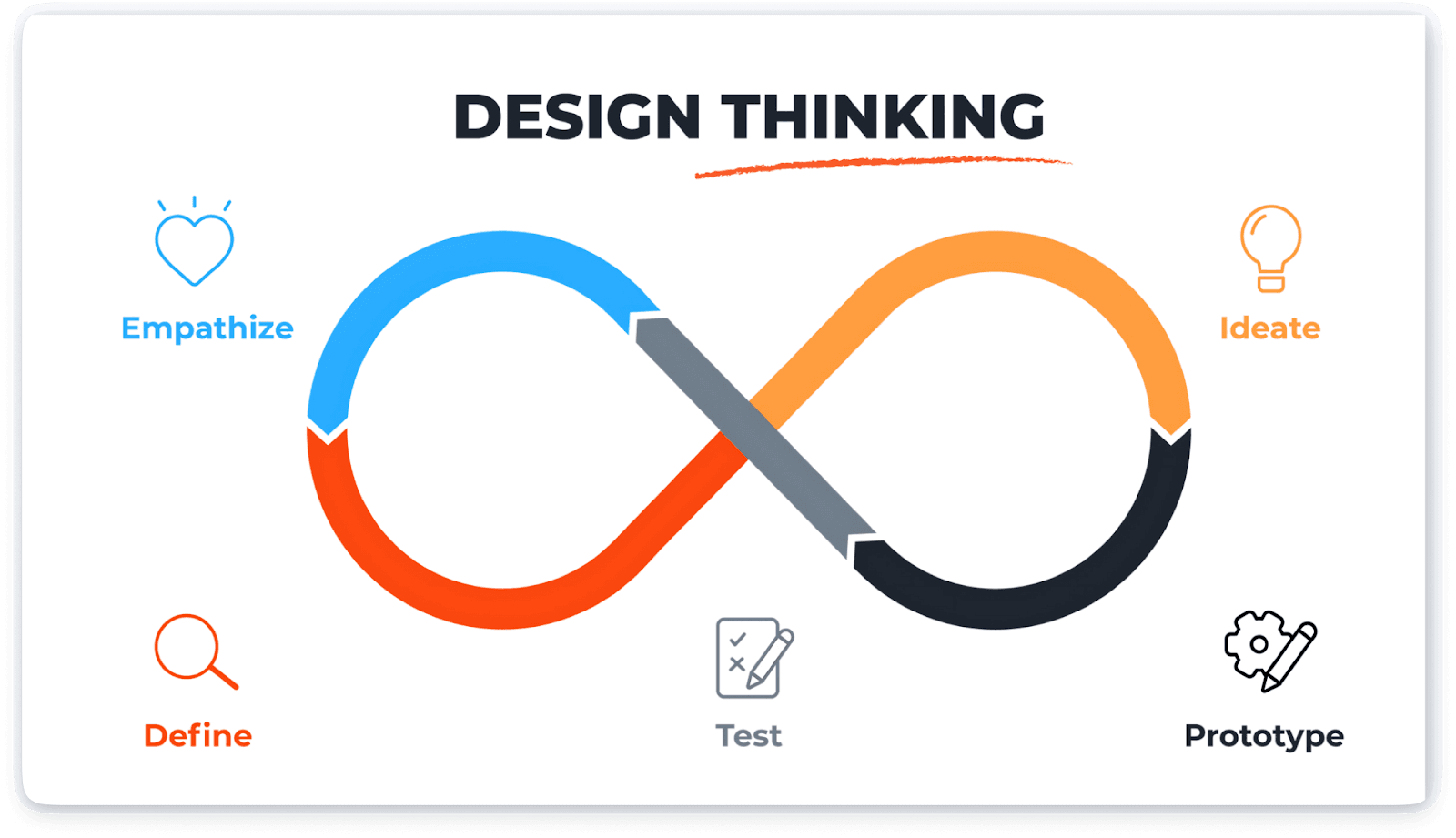
Credit: the knowledge academy
Design Thinking is a powerful tool that helps people and organizations solve problems in a creative and user-centered way. It’s not just about coming up with ideas but making sure those ideas work well for real people.
Let’s dive into why Design Thinking is so important and how it benefits everyone who uses it.
Promotes Innovative Solutions
Design Thinking helps us think outside the box and come up with new, exciting ideas. It’s like turning on your imagination and seeing where it takes you, but with a plan! Here’s why it works so well:
- Generates Creative Ideas: In a Design Thinking session, everyone can brainstorm and come up with different ideas. This process brings out unique solutions you might not think of alone.
- Prototype and Test: Instead of just imagining what might work, you actually create and test your ideas. If it doesn’t work, no problem—you just improve it based on feedback.
"Innovation doesn’t happen in isolation; it happens through collaboration and understanding."
- Encourages Experimentation: It’s okay to try new things, even if they don’t work right away. The goal is to keep improving.
- Promotes Collaboration: Different people bring different ideas, and that makes the final solution even better.
- Enhances Creativity: Thinking of lots of new ideas means there’s always a creative solution around the corner.
Helps in Navigating Complex Problem Spaces
Some problems are tough to figure out, but Design Thinking makes it easier by breaking them into smaller parts. This makes the problem less scary and easier to solve.
- Breaks Down Problems: Imagine a big puzzle. Design Thinking helps you look at one piece at a time so you don’t get overwhelmed.
- Explores Multiple Solutions: There’s not just one way to solve a problem. You can try different ideas to see what works best.
- Structured Problem-Solving: It gives you a clear plan to follow when solving tricky problems.
- Flexibility in Approach: As you learn more, you can change your approach to make sure the solution works.
- The Big-Picture View: You look at the whole picture, not just the little details, to make sure everything works well together.
Whether you're designing a new website, app, or product, Design Thinking helps ensure you’re on the right track by combining creativity, empathy, and a solid plan for success.
Why Design Thinking Skills Matter
Design thinking is more than just a buzzword; it is a method that helps people solve problems smartly and creatively. Unlike trial and error, which can be costly and time-consuming, design thinking offers a clear and strategic approach to problem-solving.
However, the benefits of design thinking extend beyond organizational success; it also has significant career advantages. Professionals with design thinking skills are in high demand, as businesses recognize the need for innovative thinking in leadership and strategic roles.
As of December 2021, jobs requiring design thinking skills were common among various high-paying roles, and the trend is only growing.
Key Occupations Requiring Design Thinking Skills:
- Marketing Managers: They use design thinking to understand what customers want and create products that will sell well.
- Software Developers: Design thinking helps them create apps or software that are easy to use and meet customer needs.
- Executives & General Managers: They use design thinking to lead their teams and come up with new ideas for the company.
As companies increasingly seek innovative solutions to stay competitive, the demand for professionals with design thinking skills is expected to continue rising.
For individuals, mastering design thinking can significantly boost career prospects, lead to higher salaries, and provide opportunities to lead transformational projects.
Whether you are a marketing manager, software developer, or executive, integrating design thinking into your skillset can be a game-changer for both your career and the organizations you serve.
Design Thinking Frameworks
Design thinking is a problem-solving approach that helps businesses and teams come up with innovative solutions by focusing on understanding the people who will use the product.
This process has been developed into several frameworks, each offering a different way to tackle creative challenges. While the five stages of design thinking—empathize, define, ideate, prototype, and test—are well-known, there are other methods that offer unique perspectives on how to move from a problem to a solution.
Let’s explore some of these frameworks.
1. The Head, Heart, and Hand Approach (AIGA)
The American Institute of Graphic Arts (AIGA) developed a framework called the Head, Heart, and Hand approach. This method encourages designers to use their brains, emotions, and skills to come up with effective solutions.
- Head (Intellectual): This part focuses on thinking and strategy. It’s about using data and research to make decisions that are based on facts, not just guesses. For example, before starting a new project, a team might look at survey results to understand what their customers need.
- Heart (Emotional): This is about empathy—understanding how people feel and what they need on an emotional level. It helps create products that connect with users on a deeper level. For instance, designers might interview users to learn how they feel about certain features, ensuring the product truly meets their emotional needs.
- Hand (Practical): This part focuses on actually making things, using skills and tools to bring ideas to life. Teams build prototypes (early models of the product) and test them to see what works and what doesn’t.
This approach makes sure that design teams are using their minds, hearts, and skills to create thoughtful, well-rounded solutions.
2. IDEO’s Three-Step Design Thinking Process
IDEO, one of the most famous design firms, uses a simplified version of design thinking with just three steps: Inspiration, Ideation, and Implementation.
- Inspiration: This phase is all about understanding the user’s needs and problems. Teams spend time observing and talking to users to uncover insights they might not have thought about before. For example, a team might watch how people use a website to see what frustrates them.
- Ideation: Once the team understands the user’s problems, they brainstorm various creative ideas to solve them. This is where they think outside the box and don’t worry about limitations.
- Implementation: In this final phase, the team creates and tests prototypes of their ideas. By testing with real users, they can see what works and make adjustments before launching the final product.
IDEO’s approach encourages continuous learning through feedback and is great for projects that must stay flexible and responsive to user input.
3. The Double Diamond Model (Design Council)
The Double Diamond Model was created by the British Design Council. It’s called a "double diamond" because the process has two phases of expansion and contraction: first to explore the problem, then to explore solutions.
- Discover (Diverge): In this phase, the team gathers as much information as possible to understand the full scope of the problem. They may conduct interviews, surveys, and other research methods to explore different user pain points.
- Define (Converge): After gathering all that information, the team narrows down the focus. They identify the key problem they need to solve. This step is about turning broad research into a clear and specific challenge.
- Develop (Diverge): Here, the team comes up with multiple solutions to the defined problem. They brainstorm and create prototypes to test different approaches.
- Deliver (Converge): Finally, the team tests and refines the best solution, working to make it ready for full implementation. Usability tests and user feedback help finalize the product before launch.
This model balances creative exploration with practical execution, ensuring that the team thoroughly understands the problem and thoughtfully crafts the solution.
4. Expanded Double Diamond Framework
The Expanded Double Diamond framework is an extension of the original Double Diamond Model, adding a few more design principles to enhance the process:
- People-Centered: This principle emphasizes focusing on the needs and experiences of users. The team works closely with users, even involving them in the design process to ensure the product meets their real needs.
- Communicate (Visually and Inclusively): Teams use visuals to communicate complex ideas in simple ways. This ensures everyone, regardless of their background, can understand the concepts.
- Collaborate and Co-Create: The expanded framework encourages teams to collaborate across different areas, including design, development, and marketing. By combining different skills, they can create more innovative solutions.
- Iterate, Iterate, Iterate: Continuous testing and improvement are key here. The team revisits and refines their designs based on feedback and learning, making sure the final product is as good as it can be.
Design thinking frameworks offer different ways for teams to solve problems and develop creative solutions.
Whether it's AIGA’s Head, Heart, and Hand approach, which focuses on balancing intellect, or the Double Diamond model, which systematically explores problems and solutions, each framework brings unique strengths to the design process.
Understanding and applying these methodologies allows you to create products that solve user problems and deliver meaningful and impactful experiences.
However, effectively implementing these frameworks requires a solid design system to maintain consistency across all stages of the process, from ideation to implementation.
That's why products like Figr Identity become essential. Figr Identity empowers teams by providing a comprehensive design system management that integrates seamlessly with these frameworks.
It enables you to access a centralized library of design tokens, variables, and components, ensuring that you and every team member work with the same design language and standards, regardless of the framework you are following.
Conclusion
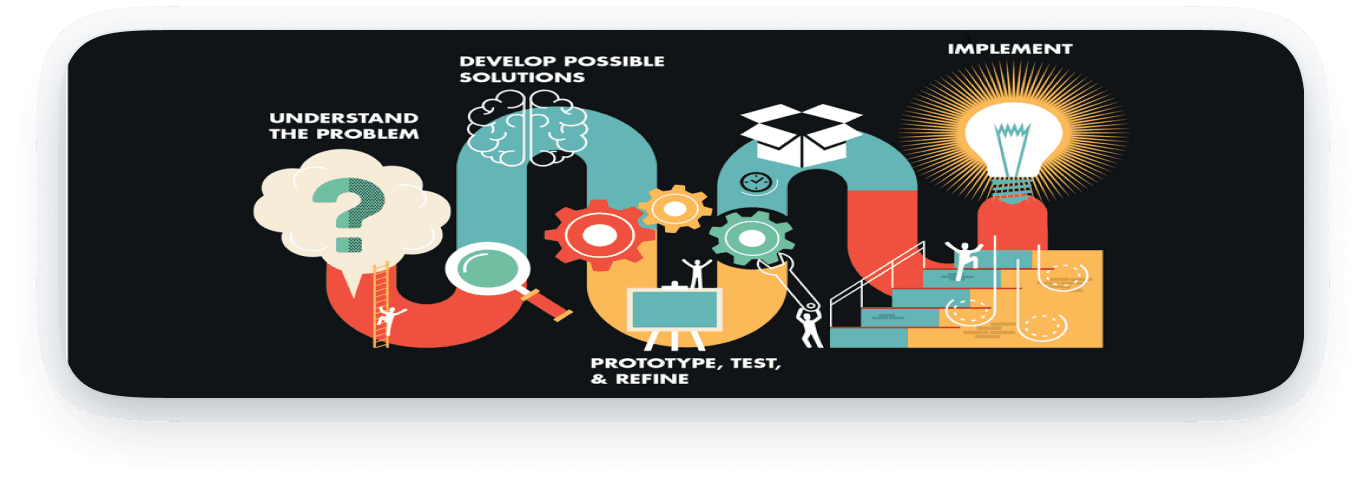
Credit: PM Advance
In a world where problem-solving requires both creativity and empathy, design thinking stands out as a game-changer.
It is a powerful approach that reshapes how we tackle problems by putting people at the center of the process. It’s more than just a set of steps—it’s a way of thinking that values empathy, creativity, and continuous improvement.
Adopting a design thinking mindset can transform how your business approaches innovation and problem-solving. To make this process even smoother, consider integrating Figr Identity into your workflow.
It not only supports the structured implementation of design systems but also ensures that your designs remain consistent and aligned with your brand’s vision. Ready to take your design thinking process to the next level? Try Figr Identity today!