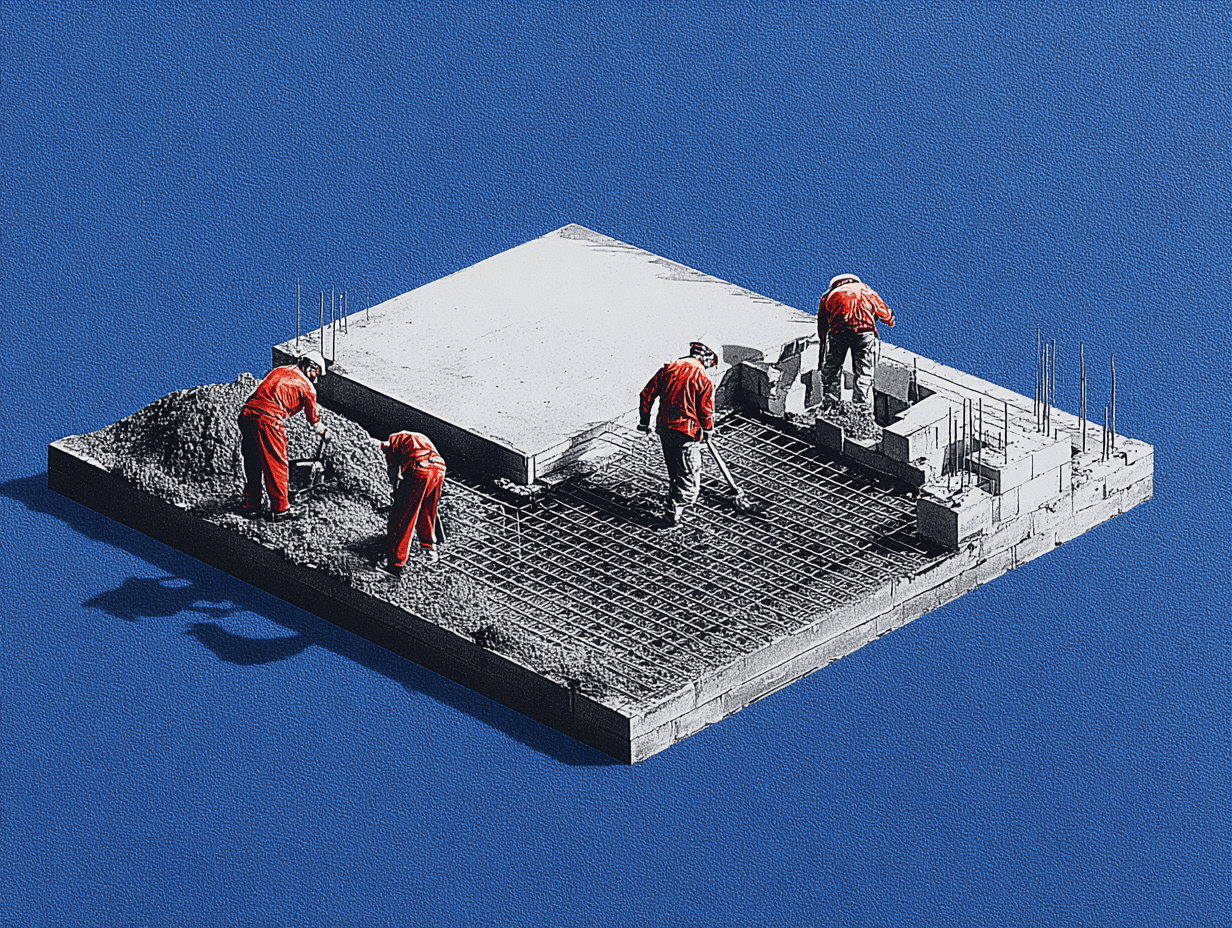Introduction
Your design files look fine on their own, but together? Something feels off. The colors don’t match, the typography is inconsistent, and the icons seem out of place. What’s missing? A design system.
At first, building one seems simple: pick colors, define fonts, and create reusable components. But the reality? It’s messy. Teams use inconsistent elements, Figma files don’t align with code, and debates over spacing and layouts seem endless. It’s frustrating and time-consuming—but it’s also worth it.
This guide will help you cut through the chaos and build a design system that actually works. You’ll learn how to:
- Start building the most viable design system for your team.
- Collaborate with developers to align designs with code.
- Get buy-in from your team, even when they resist change.
Design systems take effort, but the payoff is worth it: streamlined workflows, better collaboration, and designs that just make sense. Let’s get started.
What Is a Design System, and Why Does It Matter?
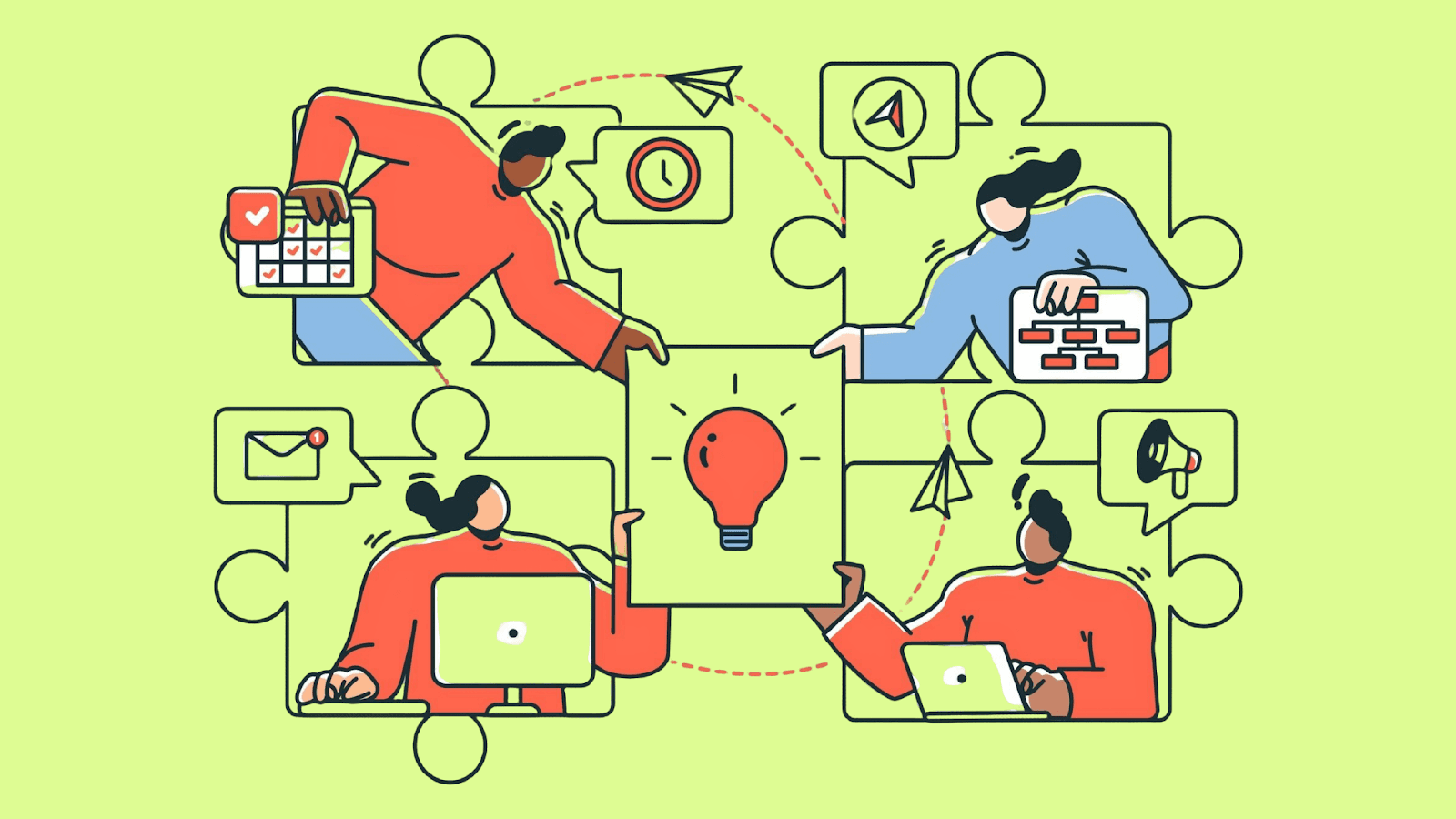
Welcome to the Design Quest: From Chaos to Clarity
- Level 1: The Beginning of Chaos
- You’ve joined a fast-growing company, and the design work is piling up.
- At first, it feels manageable; a button here, a text style there.
- But soon, cracks begin to appear: features look slightly different, and the product starts to feel inconsistent.
- Challenge: Maintaining a cohesive design becomes a frustrating, time-consuming task.
- Level 2: Uncovering the Problem
- As you dig deeper, the root cause of the chaos becomes clear.
- Obstacles:
- Design decisions aren’t documented, leaving each task to feel like starting from scratch.
- Developers are hardcoding spacing and font sizes, leading to rework when designs inevitably change.
- New team members keep asking, “What’s the right button style?” or “Which text size are we using?”
- The lack of structure is slowing everyone down and creating unnecessary friction.
- Level 3: The Turning Point—Introducing a Design System
- You realize that a design system is the key to fixing the chaos.
- Your mission:
- Start small: standardize essential elements like buttons, text styles, and spacing.
- Document these choices and make them accessible to the team.
- Build a shared library of reusable components, tokens, and guidelines that everyone can rely on.
- The first steps may be simple, but they lay the groundwork for a more streamlined and scalable workflow.
- Level 4: Seeing the First Wins
- As the design system takes shape, the benefits become immediately clear:
- Launching new features is faster:
- No more manually fixing buttons and text styles across dozens of screens.
- Predefined components allow you to quickly implement changes with confidence and consistency.
- Onboarding new team members becomes easier:
- Clear documentation answers questions before they’re asked.
- Instead of constant interruptions, new designers and developers know exactly where to look for guidance.
- Developers work smarter:
- Tokens and reusable components eliminate the need for hardcoding.
- Updates happen universally, saving hours of manual effort and ensuring consistency across the product.
- Launching new features is faster:
- As the design system takes shape, the benefits become immediately clear:
- Level 5: The Scaling Test
- As your company grows, the stakes get higher:
- More designers and developers join the team, making inconsistencies harder to manage.
- Senior team members are stuck answering repetitive questions instead of focusing on impactful work.
- Without a design system, productivity drops, and the product loses its polish.
- As your company grows, the stakes get higher:
Is Your Team Ready for a Design System? Here’s How to Tell
Let’s be real for a second: building a design system isn’t some quick fix. It involves defining your brand’s core elements, setting up reusable components, and ensuring consistency across all projects. It also brings with it a lot of planning, decision-making, and collaboration.
Signs You Need One:
1. Design Inconsistencies:

You’ve probably noticed it by now; buttons that look different across screens, fonts that don’t match, or icons that don’t quite fit. It’s like your design is trying to be everything at once but never quite hitting the mark. That’s a big sign you need a design system. It’s the structure that brings everything together, making sure all your elements are consistent and cohesive.
2. Time-Consuming Design and Development Handoffs:
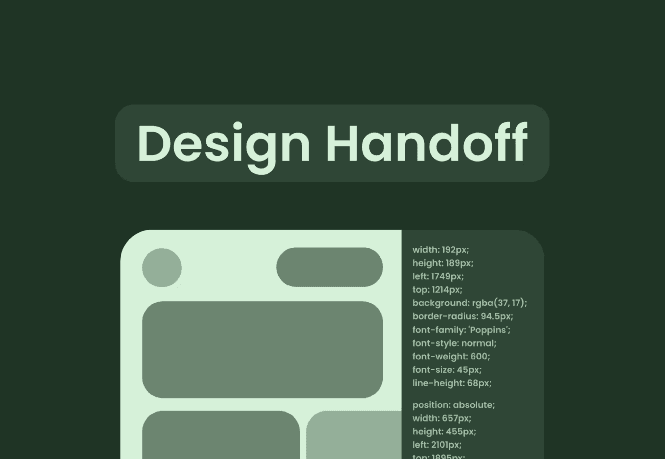
Ever spent hours explaining your designs to developers? Or worse, had to tweak the designs over and over to make sure they align with the code? It’s frustrating, and it eats up time. With a design system, everything’s documented. So when you hand off your work, it’s crystal clear, making the process smoother and faster for everyone.
3. Challenges in Scaling Your Product or Team:

Your product is growing, and your team is expanding. New features are introduced, more people join the team, and everything starts to feel chaotic. If this sounds familiar, a design system is what you need. It acts as your blueprint, helping you scale your product without losing control.
4. Inefficient Collaboration Between Teams:
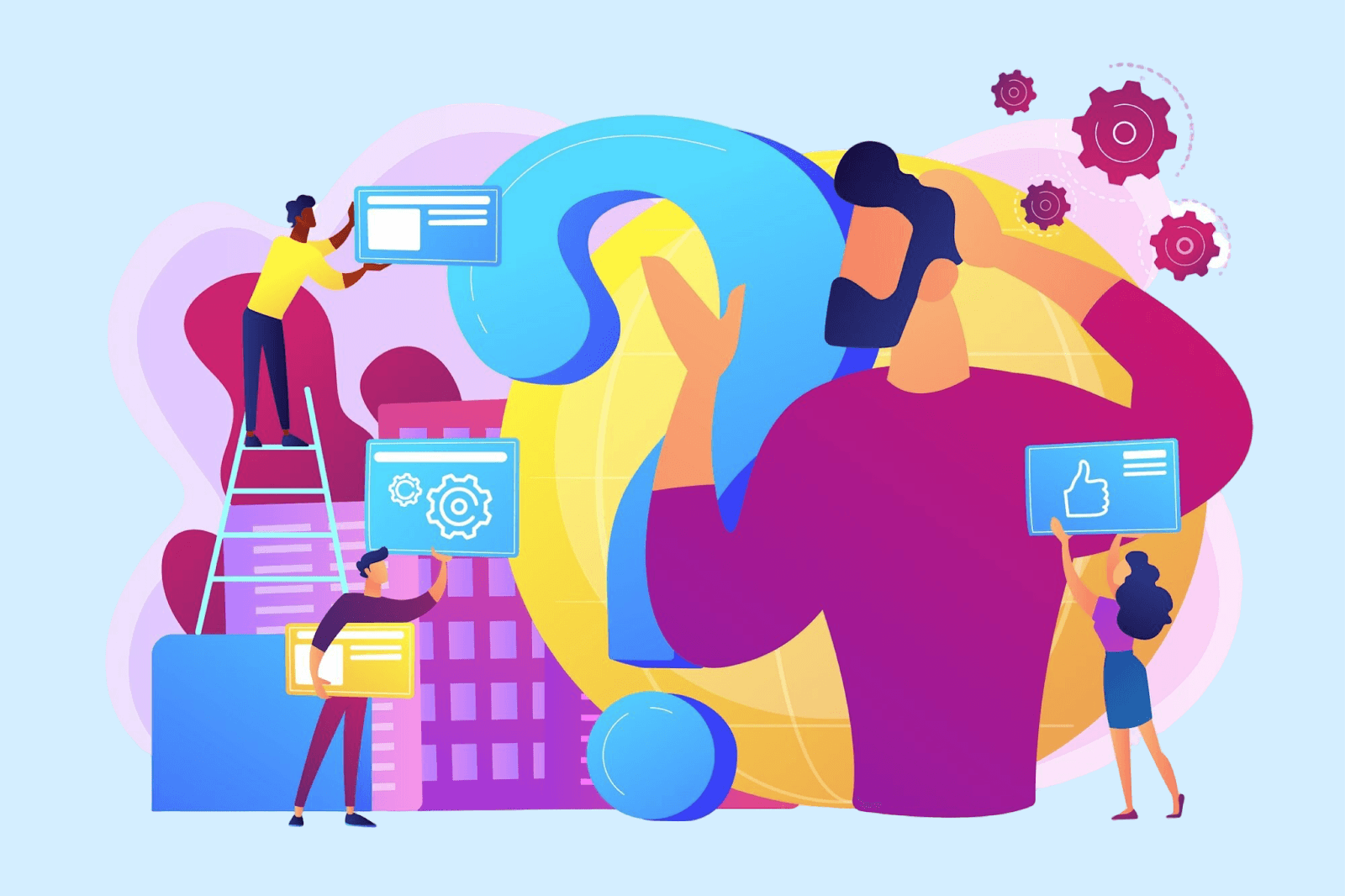
Have you ever worked with a team where everyone does things their own way? Design teams, development teams, product teams—it can feel like they’re all speaking different languages. A design system brings everyone onto the same page. It creates a shared framework that makes collaboration between teams much smoother and faster.
5. New Team Members Are Always Lost:
A new designer joins your team and asks, “Which font are we using for headers?” You go to your Figma file, and there’s no clear style guide. It’s a mess. Onboarding takes longer than it should, and that slows everyone down. A design system makes it easy for new team members to get up to speed, because everything is already organized and ready to go.
“Remember, a design system is a living entity that requires ongoing attention and improvement. Embrace the iterative nature of the process and enjoy the journey of creating a tool that enhances your team's workflow and the quality of your products.” - Matt Ladner, Designer
Signs You Might Not Be Ready (Yet):
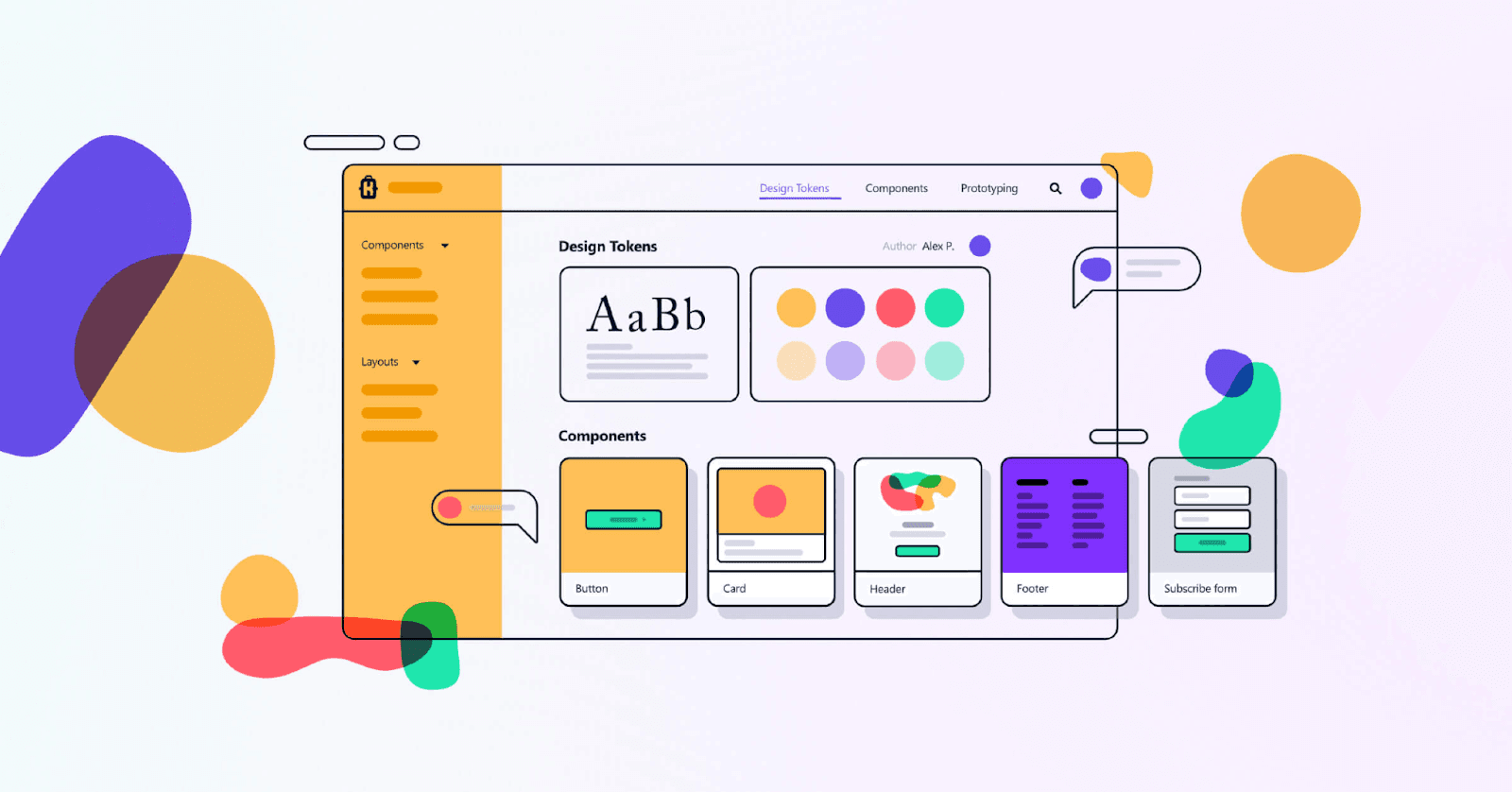
- Feeling Overwhelmed or Confused: It may be too early if you're unsure where to start or feel overwhelmed by the complexity of creating a design system. Trying to build one without a clear understanding of your design language can create more confusion than solutions.
- Experimenting with UI Patterns: If your team is still experimenting with different UI patterns and hasn’t settled on a consistent design approach, it’s better to wait.
- Lack of Stable Design Language: If your team hasn't established a common design language, trying to create a design system can lead to confusion. Design systems work best when there’s an agreed-upon visual and functional language to work from. Without this foundation, it can become more of a burden than a benefit.
Actionable Task:
Before diving into building a design system, it’s essential to understand where your current workflow is falling short. Start by reflecting on your team’s recurring challenges. Ask yourself and your team:
- What’s slowing us down?
- Where do inconsistencies show up most often?
- What repetitive questions or tasks consume our time?
Take a moment to list these pain points. Here are a few common examples to get you started:
- "Developers frequently ask for button specs or font sizes."
- "Designs look inconsistent across platforms or screens."
- "Onboarding new team members requires constant explanations."
- "Updating designs across the product feels repetitive and time-consuming."
- "Developers struggle with hardcoded components when designs change."
Identifying these insights is the first step toward creating a design system that solves your team’s specific challenges, streamlines workflows, and drives consistency.
Reality Check: Time for Some Reflection
A design system isn’t just a quick fix—it’s an investment that will change the way you work long term. The benefits of a design system are huge, but let’s break it down into what really matters for you as a designer.
- Pre-built components and clear rules: With pre-built components and clear rules, you can build interfaces in no time. No more wasting hours on small details. You can get creative faster.
- Web to Mobile designs are consistent: Your designs stay the same everywhere. From web to mobile to smartwatch, users always get the same feel. It’s a smoother experience for them.
- Devs, Designers and PMs stay in sync: Everyone's on the same page. With the system in place, you spend less time explaining and more time designing. It makes collaboration easy.
- Modernize workflows: The rules are clear, and everything is reusable. This means you can focus on what matters, without getting stuck in endless back-and-forth.
- Push design updates faster: Change something once, and it's done across all screens. It’s super fast to roll out updates, and they stay consistent.
- Standardize your product behavior: Your users already know what to expect. Everything looks the same across platforms, so they feel comfortable and know how to navigate.
- Design freedom: A design system isn't a limitation, it’s a tool. It frees you from the boring stuff so you can focus on pushing boundaries and being creative.
Inspiration from Industry Leaders:
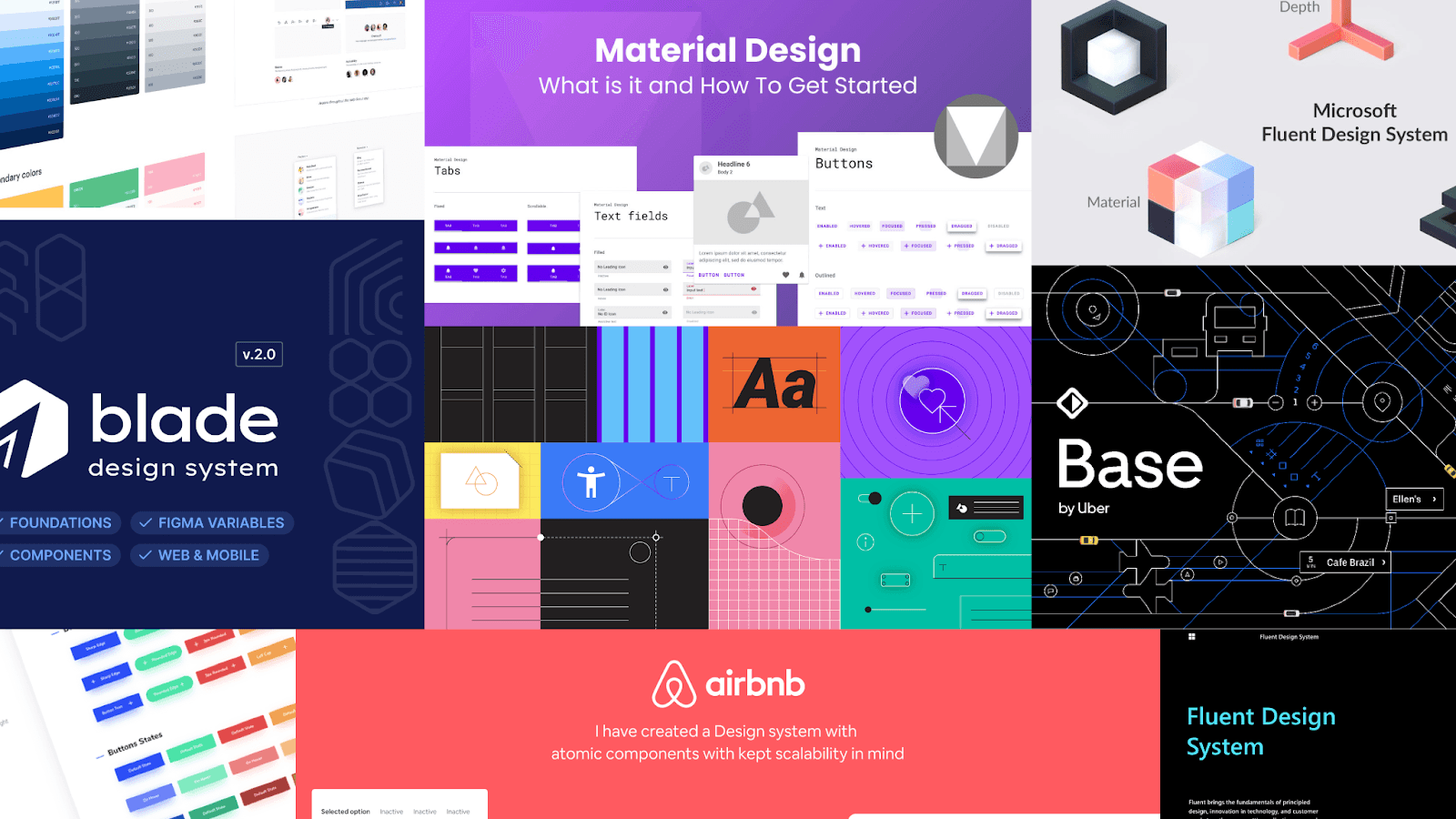
Now that we have seen why a design system is important, let’s take a look at some real examples.
- You know that feeling when you're working on a project and you keep running into the same design problems over and over again? Airbnb totally got that. They were all over the place with their designs, different styles on every platform. It was a mess!
- To fix it, they built this awesome system called the Design Language System, or DLS for short. Basically, it's like a giant library of ready-to-use design parts – buttons, text boxes, the whole deal. This saved them a ton of time and made sure everything looked and felt like Airbnb, no matter where you saw it.
- Google faced a similar problem but on a much bigger scale. Imagine trying to keep hundreds of products looks and feels the same – that's their challenge. They came up with Material Design, which is like a super strict set of rules for how everything should look and behave.
Start Small, Think Big: Your Design System v1.0
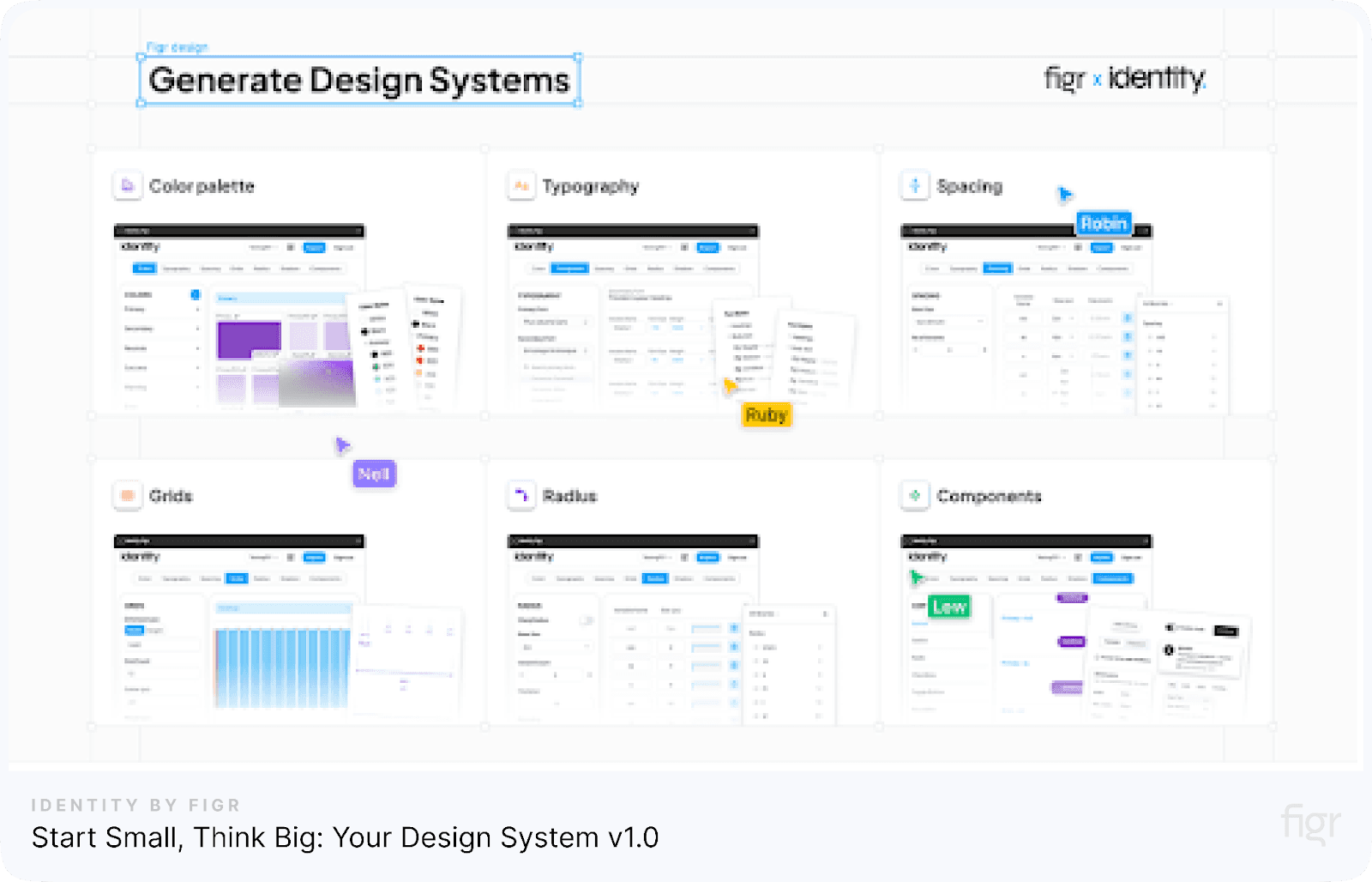
Starting your first design system feels like a big task, right? The key is not to get caught up in perfection.
Version 1.0 isn’t about covering everything—it’s about building a solid base you can expand later. In this guide to design system essentials, we’ll walk through exactly what you should focus on for your initial version.
Actionable Takeaway: Scope Your v1.0
Before jumping into design, write down your v1.0 scope. Start with something like:
- Colors: Primary, secondary, background, and text
- Typography: Headings, body, captions (include font size, weight, line height)
- Components: Buttons (primary, secondary), input fields (text, dropdown, checkbox)
Stick to this manageable scope. It keeps your process focused and helps you deliver faster. Over time, you can expand your guide to design system by adding more components and patterns.
Level Up Your Design System: The Right Tools for the Job
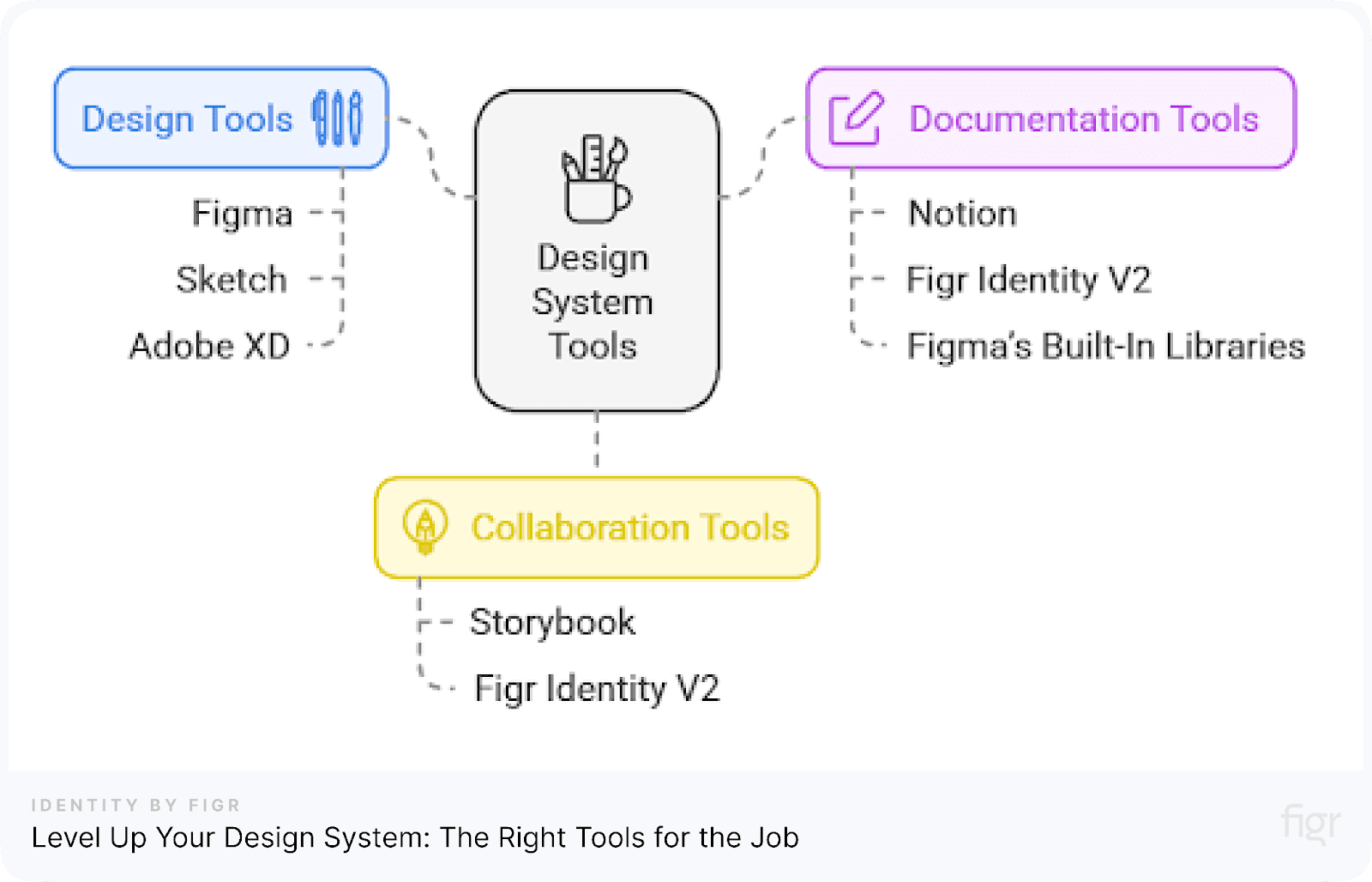
Okay, you've laid the groundwork – you know what you want to build and why you need it. Now, let's talk about the tools that will help you bring your guide to design system to life.
Design Tools: Your Starting Point
First things first—you need a design tool that makes creating reusable components and tokens (like colors, typography, and spacing) effortless. These are some of the best options:
- Figma: Known for its powerful Team Library, Figma lets you build shared components and tokens that your team can access in real-time. Plus, the collaboration features are top-notch.
- Sketch: If you’re on macOS, Sketch is a solid choice. You get reusable symbols and consistent styles, which makes it great for building scalable systems.
- Adobe XD: Looking for seamless prototyping and integration with other Adobe tools? XD has you covered.
Quick tip: Once you’ve picked a tool, create dedicated folders for tokens, typography, and components to keep things clean and easy to manage.
Documentation Tools: Keep Everyone on the Same Page
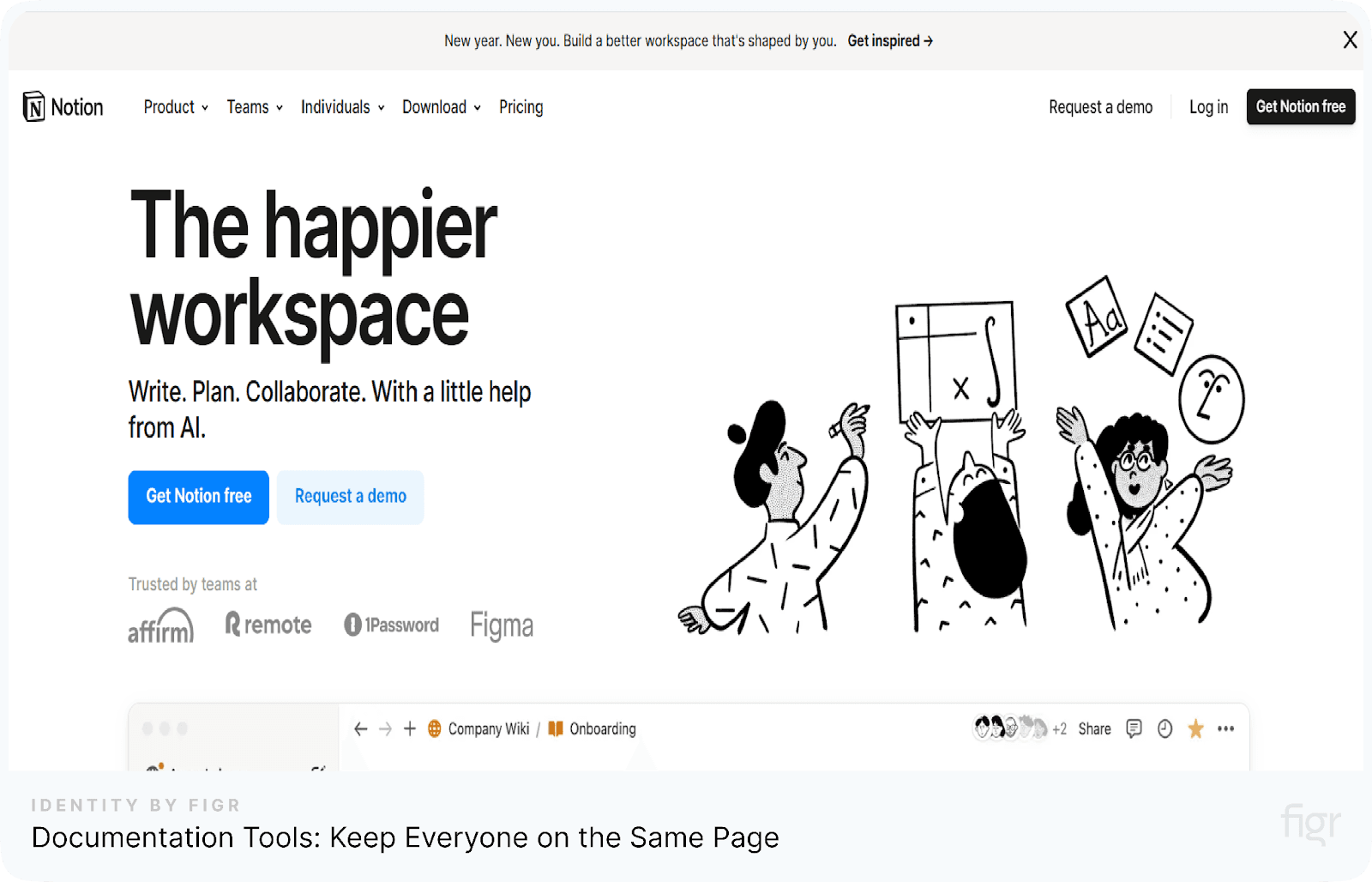
Source: Notion
A design system without proper documentation? That’s a recipe for chaos. Good documentation tools ensure your team knows how to use every component correctly. Here’s what you can use:
- Notion: This one's simple, clean, and great for organizing style guides and component rules. Plus, it’s easy to share with your team.
- Figr Identity V2: Honestly, if you want to take things up a notch, this tool is gold. Figr Identity V2 doesn’t just document your system—it helps you visualize styles live, offers customization control, and ensures that your deliverables are always production-ready.
- Figma’s Built-In Libraries: If you’re already using Figma, you can start with its built-in docs feature for quick, internal notes.
Collaboration Tools: Bridging Design and Development
Here’s the thing—your design system isn’t just for designers. Developers need to use it too, and having the right collaboration tools makes all the difference.
- Storybook: This one’s a favorite for dev teams. It lets them test and see components in isolation, so there’s no confusion when they start coding.
- Figr Identity V2: Beyond being a documentation tool, Identity V2 boosts collaboration by delivering ready-to-use files, automating component updates, and offering live style previews. Basically, it cuts down the back-and-forth, which means faster launches.
What’s Next: Design Tokens—The Foundation of Consistency
With the tools in hand and a clear direction, you’re ready to build—but what holds it all together? The answer lies in design tokens, the true foundation of any scalable design system.
In the next part of this blog, we’ll explore how tokens transform your design system into a cohesive and future-ready framework. From unifying colors, typography, and spacing to streamlining updates across platforms, tokens ensure every piece of your system speaks the same language. They don’t just connect design and development—they redefine collaboration, making consistency effortless at every stage.
If you’ve ever wondered how to make your design system truly seamless, you won’t want to miss this. Design tokens aren’t just the next step—they’re the key to unlocking the full potential of your system. Stay tuned!
The journey doesn’t end here—design tokens are the next step in creating a consistent and scalable design system. Join the waitlist now, and we’ll notify you as soon as the next chapter is live. Drop your email below and stay ahead in your design system journey!