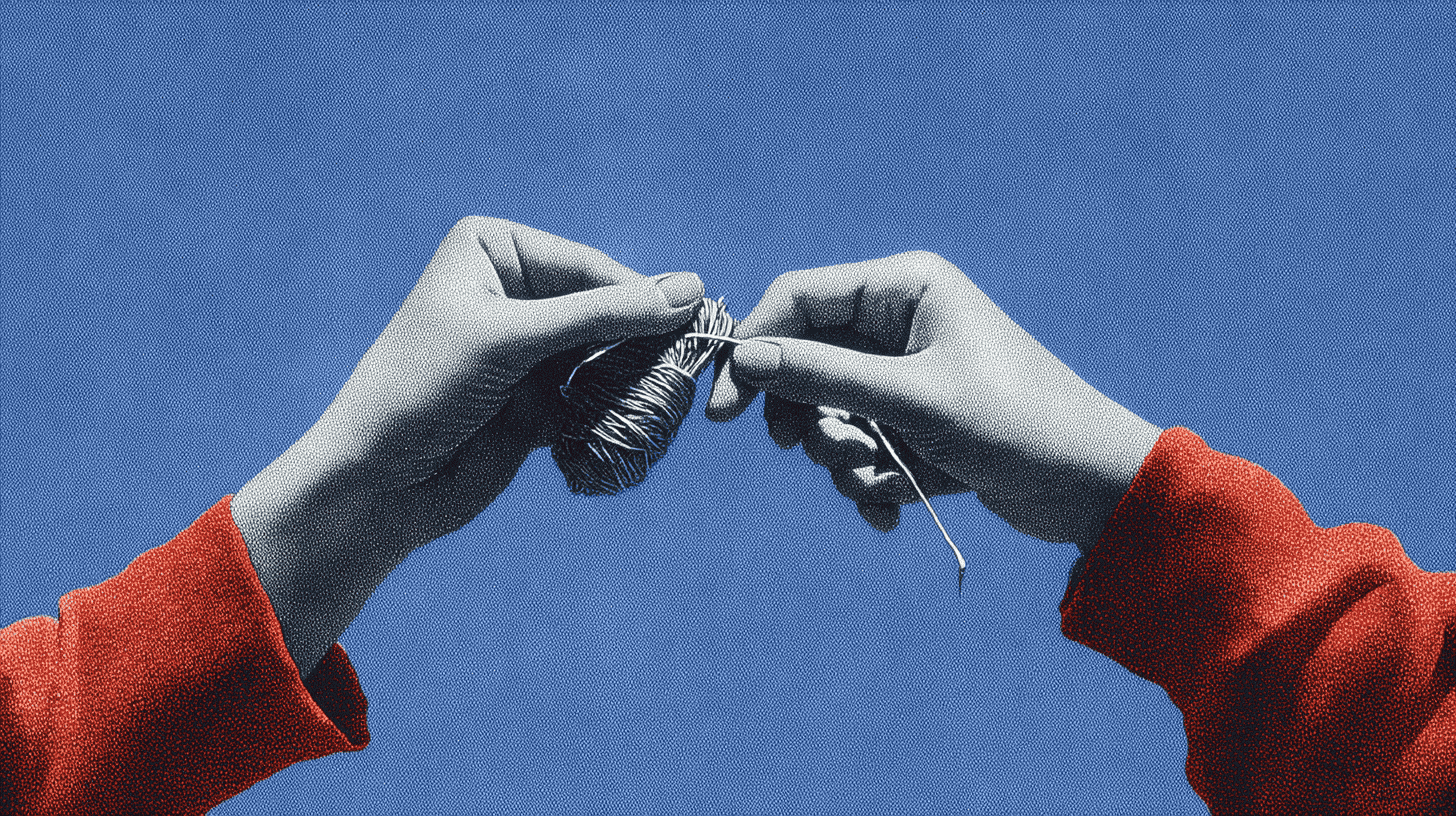Picture a designer staring at their screen at 2 AM, manually adjusting spacing between elements for the fifteenth time. Now picture that same designer orchestrating an entire design system with a few strategic prompts.
(Quick check, is this really possible today?) Yes, with the right context and constraints, it is becoming normal.
This shift isn't hypothetical. It's happening in product teams across the globe as AI transforms the fundamental mechanics of UX design. The old model treated designers as pixel pushers and pattern makers. The new model positions them as conductors of intelligent systems that remember, adapt, and compound their decisions over time.
(So what changes for the designer on day one?) Judgment moves to the center, and repetitive production fades.
Here's the thesis: AI doesn't replace designers; it amplifies their judgment while eliminating their busywork.
The Memory Problem That Nobody Talks About
Last month, I watched a senior designer spend three hours recreating component variations they'd already built six months prior. Different project, same patterns, zero institutional memory. This is the hidden tax of modern design work, every project starts from scratch, even when you're solving identical problems.
(Can a tool actually remember beyond a single file?) It can, if memory is a first-class part of the workflow.
The basic gist is this, traditional design tools are amnesiacs. They don't remember your brand guidelines when you start a new flow. They can't recall that your users prefer bottom navigation over hamburger menus. They forget that your engineering team needs specific spacing tokens for responsive layouts.
Generic AI tools compound this problem. They generate beautiful mockups that look nothing like your product. They suggest color palettes that violate your accessibility standards. They create components that your codebase can't support.
(Why does this keep happening?) Because the suggestions are not grounded in your product context.
In short, they're pattern generators without context, like hiring a brilliant designer who's never seen your product.
How Product-Aware AI Changes Everything
Think of your design system as a living organism with memory. Every decision feeds back into its understanding. Every shipped feature becomes part of its vocabulary.
(Does this mean less creativity?) No, it means your creativity lands consistently in your product.
This is what separates product-aware AI from generic tools. When Figr analyzes your existing designs, it's not just cataloging pixels. It's building a semantic understanding of your product's visual language, interaction patterns, and technical constraints. Your button isn't just a rectangle with text, it's a specific implementation of your brand's call-to-action philosophy with defined states, animations, and accessibility requirements.
(Where do tokens fit in?) Design tokens become the connective tissue the AI uses to stay faithful to your system, see the W3C Design Tokens CG.
A concrete example, ByteXL's design team reduced their component creation time by 73% after two months of using Figr. Not because the AI was faster at generating designs, but because it remembered their decisions and applied them consistently across new contexts.
(Do results like this generalize?) Your mileage varies, but the compounding effect from memory is the constant.
The workflow transformation looks like this:
Traditional approach:
- Designer receives requirements
- Opens blank canvas
- Manually recreates brand elements
- Builds components from scratch
- Documents decisions (maybe)
- Hands off to development
- Discovers technical constraints
- Revises designs
- Repeat
Product-aware approach:
- Designer describes intent
- AI suggests options based on existing patterns
- Designer selects and refines
- System automatically maintains consistency
- Exports development-ready specifications
- Technical constraints are pre-validated
- Ship
The difference? The second approach treats design decisions as investments that compound rather than expenses that evaporate.
The Orchestration Paradigm
Modern UX designers aren't pixel craftsmen anymore. They're orchestrators managing a symphony of specialized agents.
(What if a team is small?) Orchestration still helps, it reduces context switching and rework.
Consider what happens when you need to design a new checkout flow. Previously, you'd sketch wireframes, create high-fidelity mockups, annotate interactions, document edge cases, and translate everything for developers. Now? You describe the business logic and user goals. The AI generates variations that already incorporate your design tokens, respect your component library, and account for your technical architecture.
Your role shifts from creation to curation. From execution to evaluation.
This mirrors what Jake Knapp describes in Sprint, the best design decisions come from rapid iteration and testing, not prolonged craftsmanship. For the reference, see the official book site for Sprint by Jake Knapp and GV, sprintbook.com. AI accelerates this cycle from weeks to hours.
But here's what most teams miss, orchestration requires new skills. You need to:
- Scope precisely: Define constraints that guide without limiting
- Specify intent: Communicate goals, not just requirements
- Sample intelligently: Know when to explore versus exploit
- Sanity-check ruthlessly: Catch drift before it compounds
These aren't traditional design skills. They're closer to what a film director does, providing vision and making decisions while specialists handle execution.
(So how do you train for this?) Practice on low-risk flows, then scale what works.
Breaking Down the Workflow Revolution
Let me paint you a picture of how this works in practice. Raghavan AG's team at a fintech startup needed to redesign their onboarding flow across web and mobile platforms. Traditional timeline, 6 weeks. Actual delivery with Figr, 11 days.
(Was quality sacrificed?) No, quality held because decisions were grounded in prior context.
The acceleration came from three fundamental shifts:
Persistent Context
Every previous design decision informed new suggestions. When they needed a progress indicator, Figr didn't suggest generic options. It proposed variations that matched their established visual hierarchy, animation patterns, and accessibility standards. The system knew their users expected certain interaction patterns because it had analyzed their entire product history.
(Does this replace research?) It complements research by encoding what you have already learned.
Parallel Exploration
Instead of sequential design rounds, the team explored multiple directions simultaneously. While one designer refined the information architecture, another tested visual treatments, and a third validated technical feasibility. All working from the same contextual foundation.
(How do you prevent chaos?) Shared context and clear constraints keep the paths aligned.
Automatic Translation
Design decisions translated directly to development specifications. No more redlining. No more annotation. No more "what did the designer mean by this?" meetings. The AI understood both design intent and technical constraints, bridging the gap automatically.
(Does this lock you into one stack?) No, specs align to your existing architecture.
The Compound Effect of Design Memory
Here's where things get interesting from an economic perspective. Traditional design work has linear returns, you put in X hours, you get Y output. But design work with persistent memory exhibits compound returns.
(How soon do teams feel it?) Usually after the first few scoped wins.
Every decision strengthens the system's understanding. Every project makes the next one faster. Every team member who joins inherits accumulated knowledge rather than starting from scratch.
A mid-sized SaaS company tracked their design velocity over six months:
- Month 1, 20% faster than baseline
- Month 3, 45% faster with 30% fewer revisions
- Month 6, 2.3x throughput with higher consistency scores
The acceleration wasn't just about speed. Quality improved because decisions built on proven foundations rather than designer intuition alone.
This economic shift matters because it changes how teams scale. Previously, adding designers meant linear capacity increases with coordination overhead. Now, each designer amplifies the system's intelligence while benefiting from collective memory.
(What metric should leaders watch?) Cycle time to first shippable variant is a good start.
Security and Trust: The Overlooked Foundation
Nobody talks about this enough, AI-powered design tools know your product intimately. They understand your user flows, business logic, and differentiation strategies.
(Are we comfortable with that?) Only if the architecture respects your boundaries.
This isn't theoretical risk. It's existential.
Figr addresses this through architectural decisions, not policy promises. Your design context never leaves your workspace. The AI doesn't train on your data. SOC 2 compliance and single sign-on come standard, not as enterprise upsells. See AICPA SOC 2 and an overview of single sign-on.
(What about regulated teams?) The same constraints apply, with controls mapped to your environment.
For regulated industries or companies with proprietary interfaces, this provides crucial peace of mind. You get AI acceleration without IP exposure.
(And data retention?) Context persists in your workspace according to your policies.
The Integration Reality
Most teams already have established workflows. Figma for design. Jira for project management. GitHub for code. Slack for everything else.
(Do you have to rip and replace?) No, you keep what works.
Figr doesn't replace these tools. It amplifies them.
Think of it as a context layer that sits above your existing stack. Designs export directly to Figma. Specifications push to your development environment. Decisions sync with your project management system.
The integration philosophy is simple, enhance what works, automate what doesn't.
Teams typically start by using Figr for specific workflows, maybe rapid prototyping or design system documentation. As the system learns their context, usage naturally expands. Within three months, most teams use it for:
- Initial concepting and ideation
- Design system management
- Component documentation
- Developer handoff
- Consistency audits
- Accessibility validation
For accessibility standards, anchor to the W3C guidelines, see WCAG.
(Does this slow designers down?) It usually speeds them up once context is loaded.
What This Means for Different Roles
For designers: Your taste and judgment become more valuable than your technical execution. You spend less time on production and more time on strategy.
For developers: You receive specifications that match your architecture. No more translating design dreams into technical reality.
For product managers: You can validate ideas faster. Test more variations. Ship with confidence that design and development are aligned.
(Where do PMs start?) Begin with high-friction flows and measure deltas.
For founders: Your design capacity scales without linear headcount increases. Your product maintains consistency as you grow.
The Skills That Actually Matter Now
The designer skill set is evolving rapidly. Technical proficiency in design tools matters less. These capabilities matter more:
- Systems thinking: Understanding how decisions cascade through products
- Prompt engineering: Communicating intent precisely to AI systems
- Quality assessment: Recognizing good from great in generated options
- Context curation: Knowing what information enables better outputs
- Collaborative orchestration: Managing human and AI contributions effectively
These aren't skills you learn in design school. They emerge from practice, experimentation, and a willingness to let go of pixel-perfect control.
(Do you still need craft?) Yes, but it is applied where it changes outcomes the most.
Real Implementation: A Practical Framework
After working with hundreds of teams, we've identified a reliable adoption pattern:
Week 1-2: Context Building
Upload existing designs. Import design tokens. Document patterns. The AI learns your visual language and technical constraints.
Week 3-4: Pilot Workflow
Choose one specific workflow, maybe component creation or responsive variations. Use Figr exclusively for this task. Measure time savings and quality metrics.
Week 5-8: Gradual Expansion
Add workflows incrementally. Let team members find their rhythm. Document what works. Share learnings across the team.
Week 9-12: Full Integration
Figr becomes part of standard process. New projects start with AI assistance. Design reviews include AI-generated options.
Beyond: Compound Growth
The system's understanding deepens. Workflows accelerate. New team members onboard faster. Design debt decreases.
(How do you keep it healthy?) Treat context like code, maintain it.
The Uncomfortable Truth About AI and Creativity
Some designers fear AI will commoditize their work. Make them replaceable. Reduce design to prompts and parameters.
The opposite is true.
When execution becomes trivial, vision becomes everything. When anyone can generate interfaces, understanding users becomes the differentiator. When AI handles production, human judgment determines success.
(So what is the designer's edge?) Taste informed by evidence and context.
The designers who thrive in this new paradigm aren't those with the best technical skills. They're those who understand business context, user psychology, and system dynamics. They know when to trust AI suggestions and when to override them.
Beyond Individual Productivity
The real transformation happens at the organizational level. When design memory persists across projects and teams, silos dissolve.
The marketing team can create on-brand assets without designer involvement. Customer success can mockup feature requests that respect design constraints. Engineers can explore UI variations that maintain consistency.
(Does this sideline design?) No, it spreads design literacy while preserving standards.
This democratization doesn't diminish designer importance. It amplifies designer impact. Every team member becomes an extension of design thinking, guided by accumulated design intelligence.
The Next Five Years
The trajectory is clear. Design tools will become increasingly context-aware, predictive, and autonomous. The question isn't whether to adopt AI-powered design tools. It's how quickly you can build competitive advantage through them.
(What if we wait?) Competitors iterate faster while you pay the memory tax.
Teams using product-aware AI will ship faster, iterate more frequently, and maintain higher quality. Those clinging to traditional workflows will find themselves outpaced and outmaneuvered.
But speed isn't everything. The deeper change is qualitative. Products designed with AI assistance exhibit different characteristics:
- More consistent user experiences
- Fewer accessibility violations
- Better cross-platform coherence
- Faster response to user feedback
- More experimental features
These aren't just better products. They're products that couldn't exist without AI augmentation.
A Personal Note on Adoption
Three months ago, I was skeptical. Another AI tool promising to revolutionize design? Sure.
(So what changed your mind?) A concrete result that was hard to ignore.
Then I watched a junior designer create a complete design system in two days. Not a generic template. A contextualized, branded, technically-validated system that would typically take weeks.
That's when it clicked. This isn't about replacing designers or automating creativity. It's about removing friction between intention and execution. Between idea and implementation.
The designers who embrace this shift won't just work faster. They'll work differently. They'll tackle problems previously considered too complex or time-consuming. They'll experiment more boldly because iteration costs approach zero.
Getting Started: Practical Next Steps
If you're ready to transform your design workflow, start small. Pick one pain point, maybe component documentation or responsive variations. Use Figr to solve just that problem.
Measure the impact. Time saved. Revisions reduced. Consistency improved.
Then expand gradually. Let success compound. Build memory. Accumulate context.
(Where can you learn more?) Start with your current system, then layer in Figr where the friction is highest.
Within three months, you'll wonder how you ever designed without AI assistance. Not because the AI is magic, but because it remembers what you've already solved and helps you build on that foundation.
The future of design isn't about choosing between human creativity and AI efficiency. It's about combining them in ways that amplify both. Figr makes that combination possible, practical, and powerful.
Request access and discover what happens when your design tools actually remember what you've built.