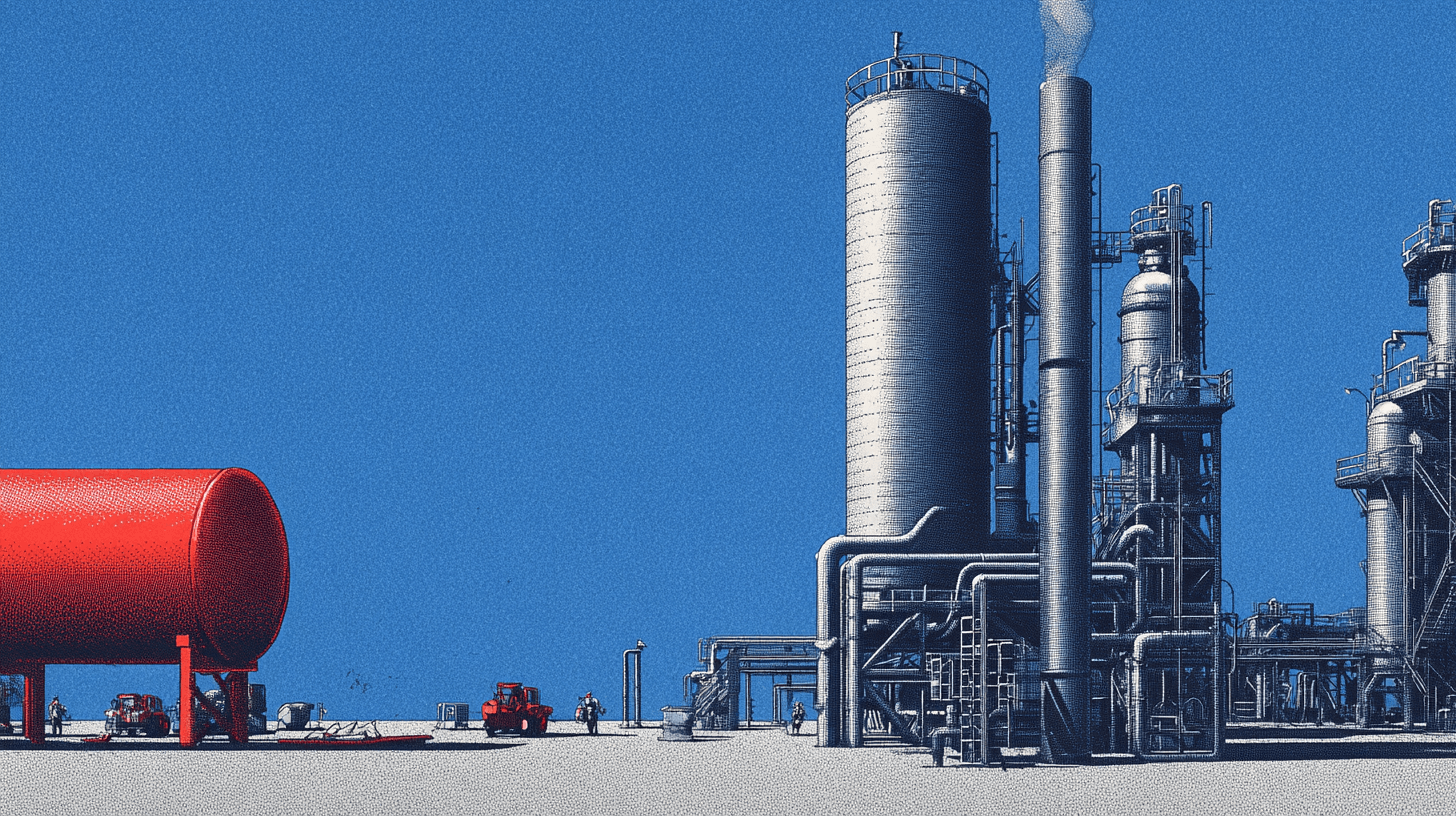Industrial design used to take months. From concept sketches to CAD models to prototypes to testing, the timeline was long and expensive. And every iteration added weeks. You might wonder, was that just inefficiency? Not really, it was the same creative process you use today, just slowed down by manual steps and limited tools.
AI is changing this. What used to require teams of engineers and designers can now be explored by individuals. What used to take months can happen in weeks. What used to cost hundreds of thousands in prototyping can be simulated and validated digitally.
But industrial product design is different from digital product design. You're constrained by physics, materials, manufacturing processes, and regulatory requirements. AI can't ignore these constraints. The best AI tools for industrial design understand them and work within them.
This article explores how AI is transforming industrial product design processes, with a focus on what works, what doesn't, and where the technology is heading.
Why Industrial Design Is Harder Than Digital Design
Let's start with why industrial design has different challenges.
In digital product design, you can ship changes instantly. In industrial design, once you've tooled for manufacturing, changes cost millions. In digital, you prototype in Figma. In industrial, you prototype with $50k injection molds or CNC machining.
Here's what makes industrial design complex:
- Manufacturing constraints: Designs must be manufacturable at scale with available processes
- Material properties: Weight, strength, heat resistance, cost
- Regulatory requirements: Safety standards, certifications, compliance
- Supply chain reality: Component availability, lead times, supplier capabilities
- Physical testing: Stress tests, drop tests, thermal tests, regulatory testing
- Longer timelines: 12-18 month development cycles are common
So does that mean industrial design is doomed to be slow and painful? It is always constrained, but the right tools can help you work within those constraints more intelligently. AI can't eliminate these constraints. But it can help you navigate them faster. It can generate design variations that respect manufacturing limits. It can simulate physical tests before building expensive prototypes. It can optimize for multiple constraints simultaneously (cost, weight, strength).
What does AI-assisted industrial design look like? It's a workflow where:
- Generative design explores thousands of options within constraints
- Simulation validates designs virtually before physical prototyping
- AI suggests materials and manufacturing processes based on requirements
- Optimization algorithms balance competing goals (light + strong + cheap)
How AI Heatmap Tools and User Research Integrate into Industrial Design
Industrial products serve users. Understanding how users interact with physical products is critical.
AI heatmap tools and user research tools, traditionally used for digital products, are being adapted for industrial design. How?
Eye-tracking and attention mapping. Where do users look when using your product? What do they notice? What do they miss? AI analyzes eye-tracking data to optimize visual hierarchy and control placement.
Ergonomic analysis. AI analyzes video of users interacting with prototypes to identify awkward grips, uncomfortable positions, or inefficient movements. Tools like DELSYS use sensors and AI to map muscle activation and fatigue.
Usage pattern detection. Smart products with embedded sensors send usage data. AI identifies how products are actually used vs how designers intended. This feeds into next-generation designs.
Sentiment analysis from reviews. AI analyzes customer reviews of existing products (yours and competitors') to identify pain points and desired features.
Here's how this plays out in practice. You're designing a power tool. AI analysis of user testing videos reveals that users struggle to reach the power button while gripping the tool. You iterate the design to move the button. You test again. AI confirms the improvement. That's research-informed iteration at speed. You might ask, do you really need AI to notice a button is in the wrong place? You can spot it once or twice by eye, but AI lets you quantify the problem and the improvement across many users and sessions instead of relying on a few anecdotes.
Tools like Figr (for digital products) integrate user research and analytics into design generation. Industrial design tools are moving in this direction: using real-world usage data to inform physical product iterations.
How AI-Based User Research Tools Apply to Physical Products
User research for physical products has traditionally been manual: interviews, focus groups, usability testing, field studies. AI is accelerating and deepening this work.
Interview analysis. AI transcribes and analyzes user interviews, identifying themes, pain points, and feature requests. Tools like Dovetail and UserTesting with AI features automate synthesis.
Video analysis. AI watches usability test videos and flags moments of confusion, frustration, or delight. It tracks where users look, what they touch, and how long tasks take.
Survey analysis. AI analyzes open-ended survey responses at scale, clustering themes and quantifying sentiment.
Ethnographic synthesis. AI helps researchers synthesize field study data: photos, notes, recordings. It identifies patterns across multiple participants.
What makes this powerful for industrial design? Physical products have longer development cycles, so user research needs to be comprehensive upfront. AI lets you analyze more users, more data, and more contexts than manual research allows. You might wonder, does this make human researchers less important? It actually does the opposite, because AI handles the heavy lifting so researchers can spend more time framing the right questions and interpreting what the data really means.
For example, you're designing medical equipment. AI analyzes hundreds of hours of observation footage from hospitals, identifying workflow pain points, hygiene concerns, and user preferences. That depth of research would take months manually. AI compresses it to weeks.
Best AI Heatmap Tools for UX and Product Design (Adapted for Industrial)
Heatmaps traditionally show where users click or look on digital interfaces. But the same principles apply to physical products.
Visual attention heatmaps. Tools like Tobii use eye-tracking to create heatmaps of where users look on physical products or packaging. AI identifies patterns across users.
Interaction heatmaps. For smart products with touch surfaces, AI generates heatmaps of where users touch, swipe, or press. This informs button placement and interface design.
Thermal heatmaps. AI analyzes thermal camera data to identify hot spots in electronic products, informing cooling design and material choices.
Stress heatmaps. FEA (Finite Element Analysis) tools with AI show where stress concentrates in a design under load. This identifies potential failure points.
What's emerging? Integration of physical and digital heatmaps. A product with both physical controls and a screen benefits from heatmap analysis of both modalities. AI helps designers optimize the full user experience. You might ask, do these heatmaps ever contradict what users say in interviews? When they do, that mismatch is a cue to investigate further, not a reason to blindly trust one data source over the other.
How Figr Integrates Heatmaps and User Research as Context for Design Generation
Figr is built for digital product design, but its approach to integrating user research and analytics into design generation is instructive for the industrial design space.
Here's how Figr works: it ingests analytics data (user behavior, conversion funnels, drop-off points) and user research (feedback, interviews, testing). Then it generates designs that address the identified issues. It's research-informed design generation. You might wonder, do you really need this much context for every design change? For low-stakes tweaks you can get away with less, but for high-impact flows the extra context reduces the risk of shipping a design that looks good and performs badly.
The same principle applies to industrial design. Imagine a tool that:
- Ingests ergonomic analysis from user testing
- Pulls material constraints from your manufacturing partner
- Analyzes competitor products for design patterns
- Generates design variations optimized for usability, manufacturability, and cost
We're not there yet, but industrial design AI is moving in this direction. The key insight: AI design generation is only as good as the context you provide. Heatmaps, user research, and manufacturing constraints are that context.
Real Use Cases: AI in Industrial Product Design
Let's ground this in actual scenarios where AI transforms industrial design processes. You might ask, is this kind of AI only realistic for massive enterprises? The examples often come from big names, but the underlying patterns show up anywhere teams are using modern CAD, simulation, and data tools.
Automotive design. Generative design tools like Autodesk Fusion 360 generate lightweight structural components optimized for strength-to-weight ratio. AI explores thousands of organic shapes that human designers wouldn't consider. Tesla and other automakers use this for chassis and bracket design.
Consumer electronics. AI optimizes thermal management by simulating airflow and heat distribution. Tools like ANSYS Discovery let engineers test cooling designs virtually before building prototypes.
Aerospace. AI-driven topology optimization creates parts that are 40-50% lighter while maintaining strength. Airbus uses generative design for aircraft brackets and interior components.
Medical devices. AI analyzes ergonomic data from surgeons to optimize surgical tool grip design. COMSOL Multiphysics simulates how devices interact with human tissue.
Packaging design. AI optimizes packaging for material efficiency, structural integrity, and shipping cost. Packaging AI tools analyze sustainability and cost trade-offs.
Common Pitfalls and How to Avoid Them
AI in industrial design is powerful, but it's easy to misuse. Here are the traps.
Trusting AI-generated designs without validation. AI can generate designs that look good but fail in manufacturing or real-world use. Always prototype and test. You might ask, if the simulations all look perfect, can you ever skip physical testing? For safety-critical or high-load products, the answer should be no.
Ignoring manufacturing reality. Generative design might create a shape that's impossible to injection-mold or too expensive to CNC machine. Validate manufacturability early.
Optimizing for one variable while breaking others. AI can optimize for lightness, but if it makes the design too expensive or weak, you haven't solved the problem. Multi-objective optimization is hard.
Skipping user research. AI can simulate physics, but it can't simulate human preferences and behaviors. Always ground designs in user research.
Over-relying on simulation. Virtual tests are fast but imperfect. Physical testing is irreplaceable for safety-critical products.
How to Evaluate AI Industrial Design Tools
When shopping for AI tools for industrial design, ask these questions.
Does it integrate with your CAD software? Most industrial designers work in SolidWorks, Fusion 360, Rhino, or Creo. Make sure your AI tool connects.
Can it respect manufacturing constraints? Generative design is useless if outputs can't be manufactured. Look for tools that understand injection molding, CNC, sheet metal forming, and other processes.
Does it support multi-objective optimization? Real products balance cost, weight, strength, aesthetics, and more. Single-objective optimization is too simplistic.
Can it simulate accurately? FEA and CFD simulations are only as good as their physics models. Validate tool accuracy against known benchmarks.
Does it integrate with PLM and supply chain systems? Industrial design doesn't end at CAD files. You need to manage BOMs, sourcing, and manufacturing docs. Integration matters.
The Bigger Picture: AI as Design Partner, Not Replacement
AI won't replace industrial designers. Physics, materials, and user needs are too complex for full automation. But AI will change what designers spend time on. You might ask, so what does it actually feel like to have AI as a design partner rather than a threat? In practice, it feels like offloading the repetitive work so you can spend more of your day on judgment calls, trade-offs, and conversations with real users and manufacturers.
Less time: manually tweaking dimensions, running repetitive simulations, creating design variations by hand.
More time: defining constraints, evaluating trade-offs, validating with users, collaborating with manufacturing.
The future industrial designer is a systems thinker who uses AI to explore more options, validate faster, and optimize better. The craft shifts from manual CAD work to strategic design direction.
Companies like Autodesk, Siemens, Dassault Systèmes, and PTC are all integrating AI into their industrial design tools. The question isn't whether AI will transform industrial design. It's how fast, and who adapts first.
Takeaway
AI is transforming industrial product design by accelerating exploration, optimizing for constraints, and enabling virtual validation before expensive prototyping. AI-driven generative design, simulation, and user research integration give you speed. Tools that respect manufacturing reality and support multi-objective optimization give you quality.
If you're designing physical products and want to compress timelines, reduce prototyping costs, and explore more options, you need AI industrial design tools. And as digital product design tools like Figr integrate user research and analytics into design generation, expect industrial tools to follow the same path: context-aware AI that generates designs grounded in real-world constraints and user needs.