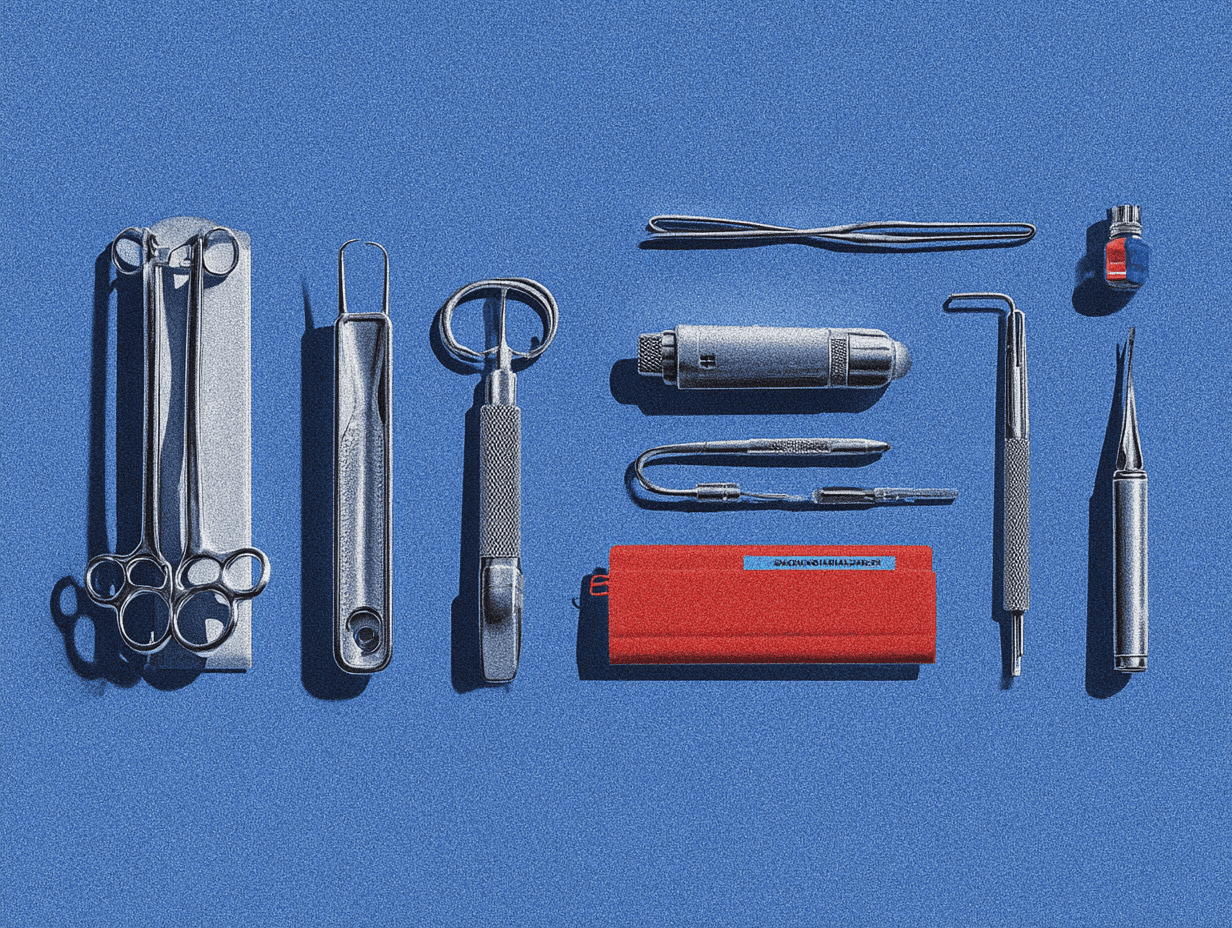Design teams today face increasing pressure to deliver high-quality products faster, but as projects grow, operational inefficiencies can bog them down.
Instead of focusing on what they do best—designing—many designers are tangled in operational issues. The reality is that design today is no longer just about creativity. It requires structure, efficiency, and seamless collaboration across various departments.
This is where DesignOps (Design Operations) steps in. It's about managing the entire design process—people, tools, and workflows so that the designers can work at their full potential without being held back by operational chaos.
In this blog, we’ll walk you through the fundamentals of DesignOps, its core components like people, processes, and tools, and why it’s crucial for scaling modern design teams.
You’ll learn how to streamline design workflows, overcome common challenges, and implement best practices to create efficiency in your design and scale your design team with ease.
Ready to turn chaos into creativity? Let’s dive into DesignOps.
What is DesignOps?
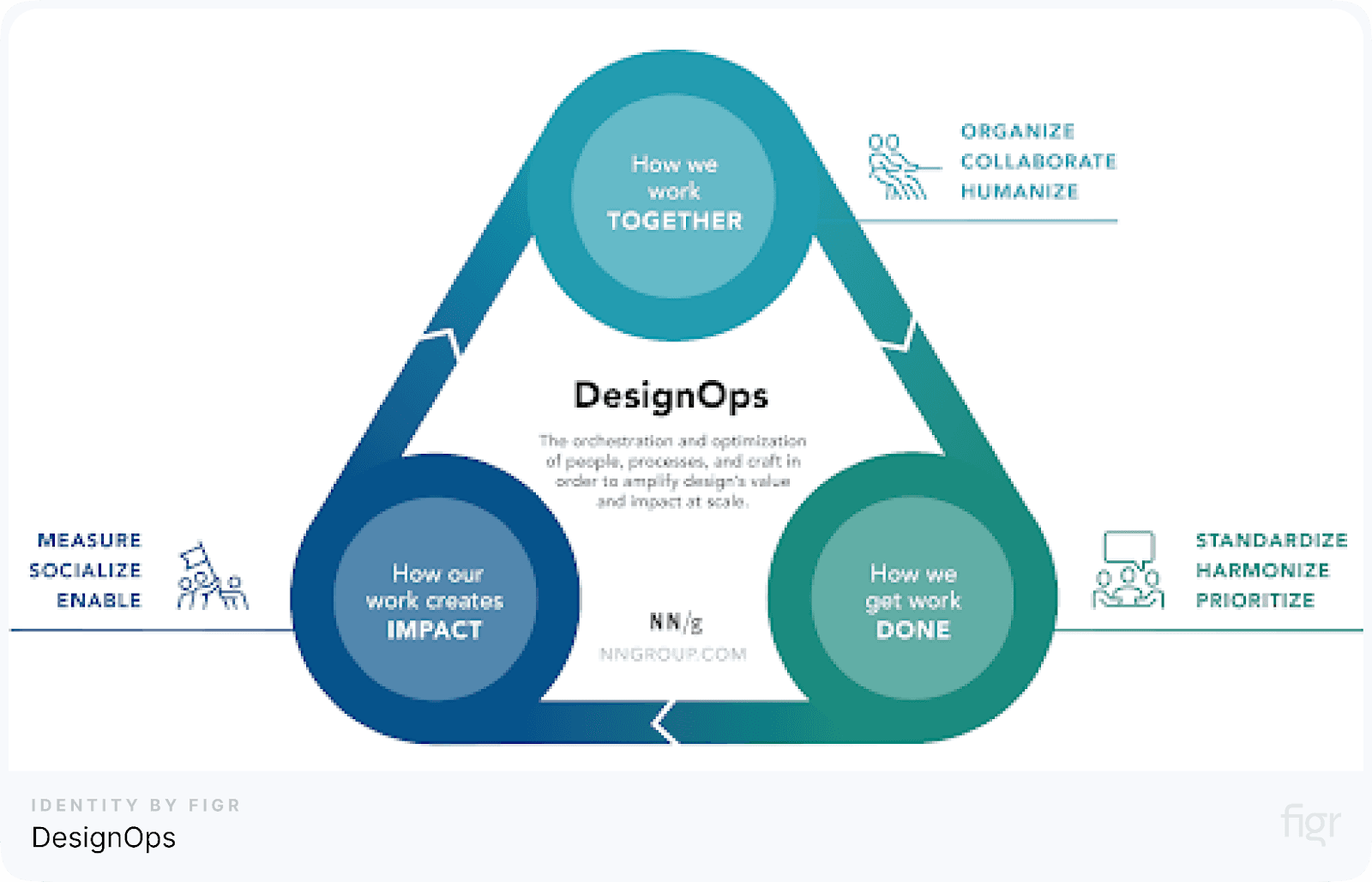
Credit: Nnn group
DesignOps, short for Design Operations, is the practice of optimizing the workflows, tools, and people involved in the design process to improve efficiency, consistency, and quality.
Think of it as the infrastructure that allows design teams to operate smoothly, ensuring that designers can focus on creative work while processes and resources are effectively managed behind the scenes.
At its core, DesignOps is about creating a system that supports designers, allowing them to work more efficiently.
Why DesignOps is Critical for Modern Design Teams
Today, design teams are facing increasing complexity and pressure to deliver high-quality work quickly. As projects grow larger and more cross-functional, managing design processes without proper structure becomes overwhelming.
This is where DesignOps steps in as a critical solution for modern design teams. Here are some of the key reasons why DesignOps is essential.
Key Reasons Why DesignOps is Essential:
- Scalability: As companies expand, so do their design teams and the number of projects they handle. Without a standardized process, design efforts become disjointed, leading to inconsistencies in the final product.
DesignOps ensures that as teams grow, their processes scale too, allowing them to manage more projects without sacrificing quality.
- Enhanced Collaboration: Design doesn’t happen in isolation. It involves working closely with product managers, developers, researchers, and stakeholders.
DesignOps provides seamless communication between all these parties which reduces misunderstandings and accelerates decision-making.
- Operational Efficiency: With the right tools, processes, and workflows in place, designers can focus on creativity rather than repetitive tasks. DesignOps identifies inefficiencies and implements solutions to streamline work.
This means less time spent on administrative tasks and more time dedicated to actual design work.
- Consistency in Design Quality: When multiple designers are working on the same project, maintaining design consistency can be a challenge. DesignOps ensures that design systems, style guides, and component libraries are used across the board, helping maintain uniformity in the user experience. This leads to products that feel cohesive, no matter who worked on them.
- Reduced Bottlenecks and Faster Delivery: By optimizing workflows, DesignOps minimizes delays caused by unclear processes or lack of resources. This helps design teams deliver projects on time, even when working on tight deadlines. It also allows for faster iteration cycles, enabling teams to pivot quickly based on feedback.
Without DesignOps, managing modern design teams would be like trying to build a skyscraper without a blueprint.
DesignOps is the backbone that helps design teams scale, stay productive, and maintain high-quality output, even as projects grow in complexity.
Core Components of Design Operations
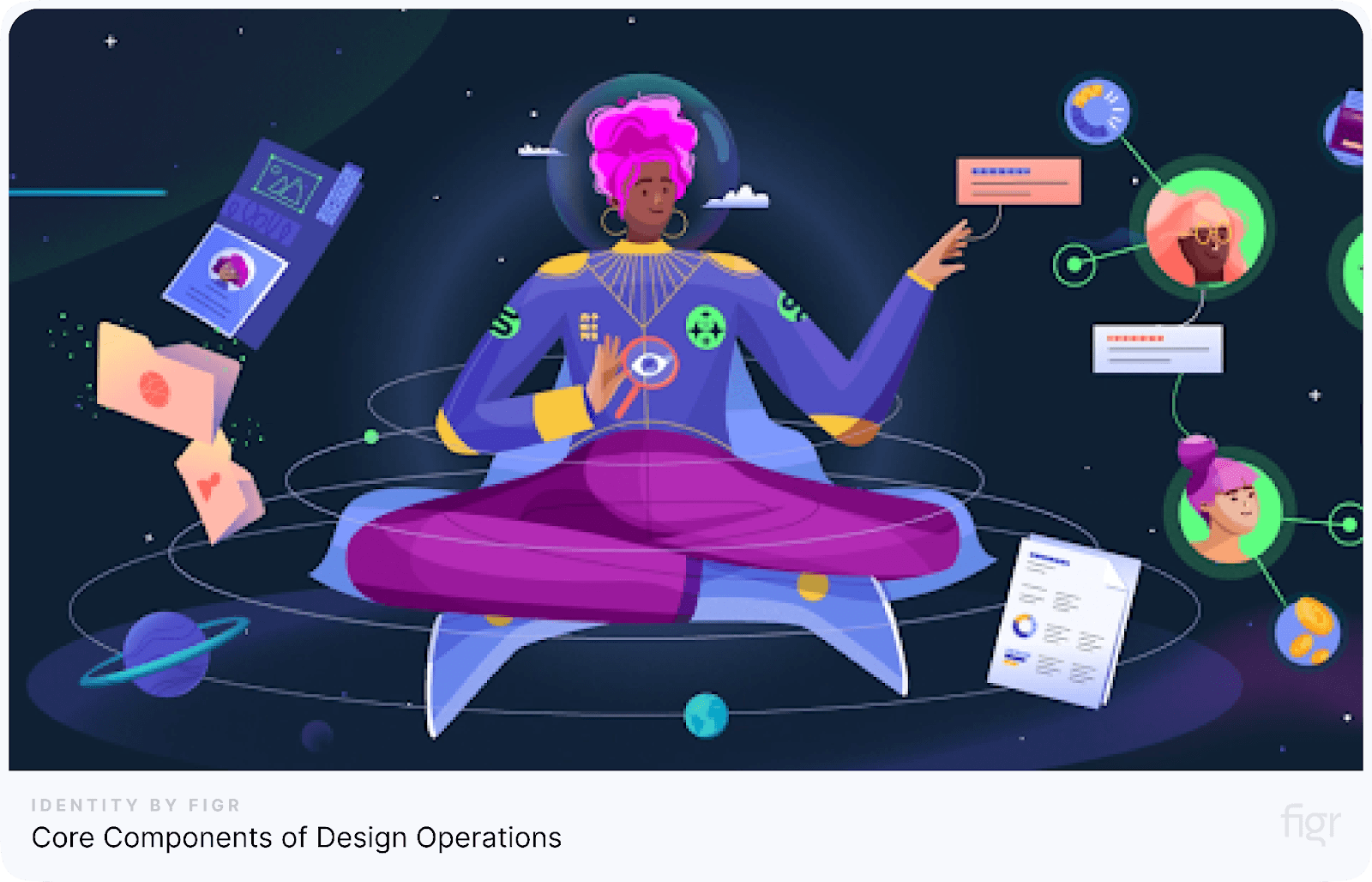
Credit: Superside
DesignOps revolves around three fundamental components: People, Processes, and Tools. These components are the building blocks that ensure design teams operate efficiently, remain aligned, and can scale without sacrificing quality.
By managing these core areas effectively, DesignOps creates a framework where designers can focus on creativity while maintaining consistency and strategic alignment across projects. Let’s dive into the first and most crucial component: People.
People
In DesignOps, people are at the heart of every operation. Design teams need the right structure, roles, and practices to work efficiently and deliver high-quality results.
Managing the human aspect of design teams involves creating an environment that promotes collaboration, growth, and clear communication.
Key Aspects of Managing People in DesignOps
- Team Structure: The foundation of a well-functioning design team is how it’s structured. DesignOps ensures that teams are organized in a way that promotes efficiency and innovation. This involves:
- Defining roles: Clarity in roles ensures everyone knows their responsibilities, from UX designers to content strategists and researchers.
- Creating balanced teams: Ensure complementary skill sets so that design projects have all the necessary expertise. For example, pairing visual designers with UX researchers enhances the final product.
- Flexible scaling: As projects grow, the ability to scale the team appropriately is crucial. Having a system to bring in new talent quickly can prevent bottlenecks in the design process.
- Onboarding and Training: A smooth onboarding process helps new team members hit the ground running. DesignOps creates clear guidelines for introducing new hires to the team, tools, and workflows. This includes:
- Standardized onboarding materials: From project documentation to style guides, new team members should have access to everything they need to contribute quickly.
- Mentorship programs: Pairing new hires with experienced team members boosts collaboration and accelerates the learning process.
- Hiring Practices: Finding the right talent is vital to the success of any design team. DesignOps plays a role in refining the hiring process by:
- Setting clear hiring criteria: Ensure that job descriptions accurately reflect the skills and roles needed for specific design projects.
- Structured interview processes: DesignOps can help craft interview questions that align with the team's goals and company culture.
- Career Growth and Development: Keeping design talent engaged and growing within the team is key to long-term success. DesignOps boosts professional development by:
- Creating clear career pathways: From junior designers to lead roles, a clear progression plan motivates individuals and helps them understand their growth trajectory.
- Training and development opportunities: Regular workshops, courses, and feedback sessions ensure that designers keep learning and improving their skills.
- Collaboration and Communication: A well-organized team thrives on effective collaboration. DesignOps facilitates communication by:
- Establishing regular meetings and rituals: Weekly standups, brainstorming sessions, and feedback loops keep everyone aligned.
- Implementing collaboration tools: DesignOps selects and sets up tools (like Figma and Figr Identity) that make it easy for team members to work together, whether they’re in the same room or working remotely.
Effective people management in DesignOps isn’t just about finding the right talent—it's about creating an environment that nurtures collaboration, promotes growth, and ensures every team member has a clear role and path forward.
By structuring teams thoughtfully, providing seamless onboarding, and encouraging continuous development, DesignOps empowers individuals to do their best work.
Next, let’s explore the Processes that keep design workflows organized, efficient, and scalable.
Processes
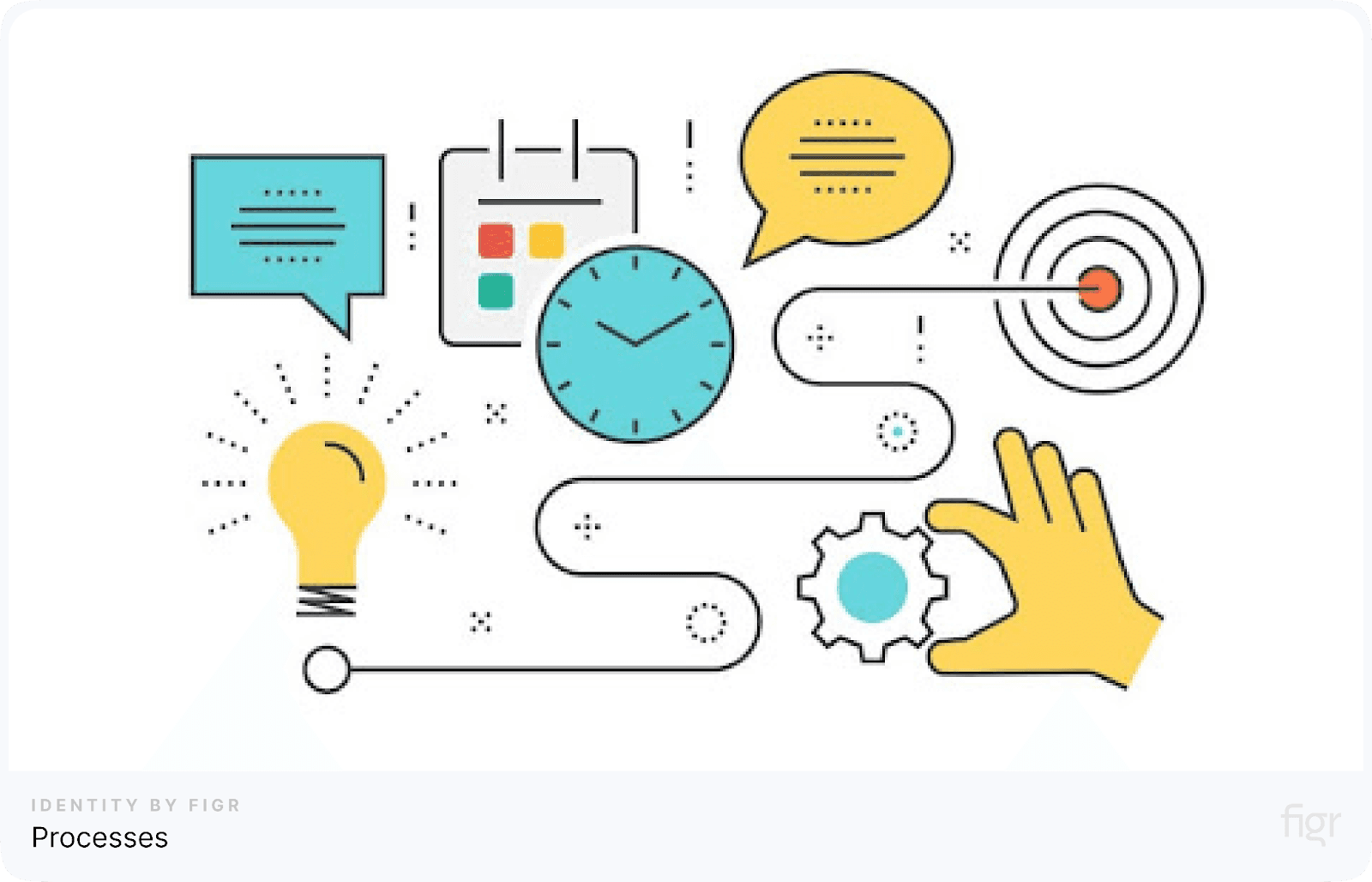
Credit: Eo Johnson
Processes are the backbone of DesignOps, ensuring that design teams work efficiently, maintain quality, and meet deadlines.
By establishing clear, repeatable workflows, DesignOps creates an environment where designers can focus on their creative tasks without unnecessary disruptions.
Processes encompass everything from project initiation to final delivery, covering all aspects of design work. Here’s a closer look at how processes function in DesignOps:
Standardizing Design Workflows
One of the primary roles of processes in DesignOps is to standardize workflows. This means creating a documented path that every project follows, from research and ideation to execution and testing. Standardized workflows help in:
- Reducing confusion: Clear steps prevent miscommunication among team members.
- Maintaining quality: Following a standardized process ensures that every project meets the same high standards.
- Improving collaboration: With everyone following the same workflow, collaboration becomes seamless across teams.
Project Management and Scheduling
Managing design projects requires keeping track of multiple moving parts. Processes help by organizing tasks, assigning roles, and setting realistic timelines. A well-defined project management process can:
- Break down tasks: Divide larger projects into manageable tasks, assigning the right people to the right roles.
- Track progress: Set up regular check-ins, standups, or sprints to monitor progress and make adjustments.
- Ensure timely delivery: Well-managed timelines ensure that projects stay on track and deliver on schedule.
Feedback and Iteration Loops
Design is never a one-and-done task. It’s essential to incorporate feedback and allow room for iterations. DesignOps processes ensure that:
- Feedback is timely: Regular reviews and touchpoints are built into the process, ensuring that feedback is gathered at the right stages.
- Iterations are efficient: With a clear process in place, teams can quickly iterate on designs without wasting time or going off track.
- Stakeholders are involved: Proper feedback loops ensure that stakeholders stay engaged and provide input throughout the design process.
Documentation and Knowledge Sharing

A crucial part of DesignOps is making sure that all processes, guidelines, and learnings are documented and easily accessible to everyone. Proper documentation helps:
- Onboard new team members quickly: New hires can get up to speed by accessing a centralized knowledge base.
- Avoid mistakes: By documenting successful (and failed) approaches, teams can avoid repeating errors.
- Create design consistency: Having a well-documented design system ensures that the same design principles and rules are applied across all projects.
Processes become even more powerful when paired with the right products. Figr Identity plays a crucial role in helping design teams manage their processes by automatically generating scalable design systems.
With Figr Identity, your team can seamlessly integrate design systems into their workflow, ensuring consistency and efficiency.
Whether it's maintaining uniformity across different projects or simplifying the creation of reusable components, Figr Identity helps streamline the design process, so your team spends less time on administrative tasks and more on actual design.
With clear processes in place, design teams can operate smoothly, focus on creativity, and deliver high-quality work on time.
Next, we’ll dive into the Tools that support these processes and help design teams thrive in the ever-competitive design world.
Tools
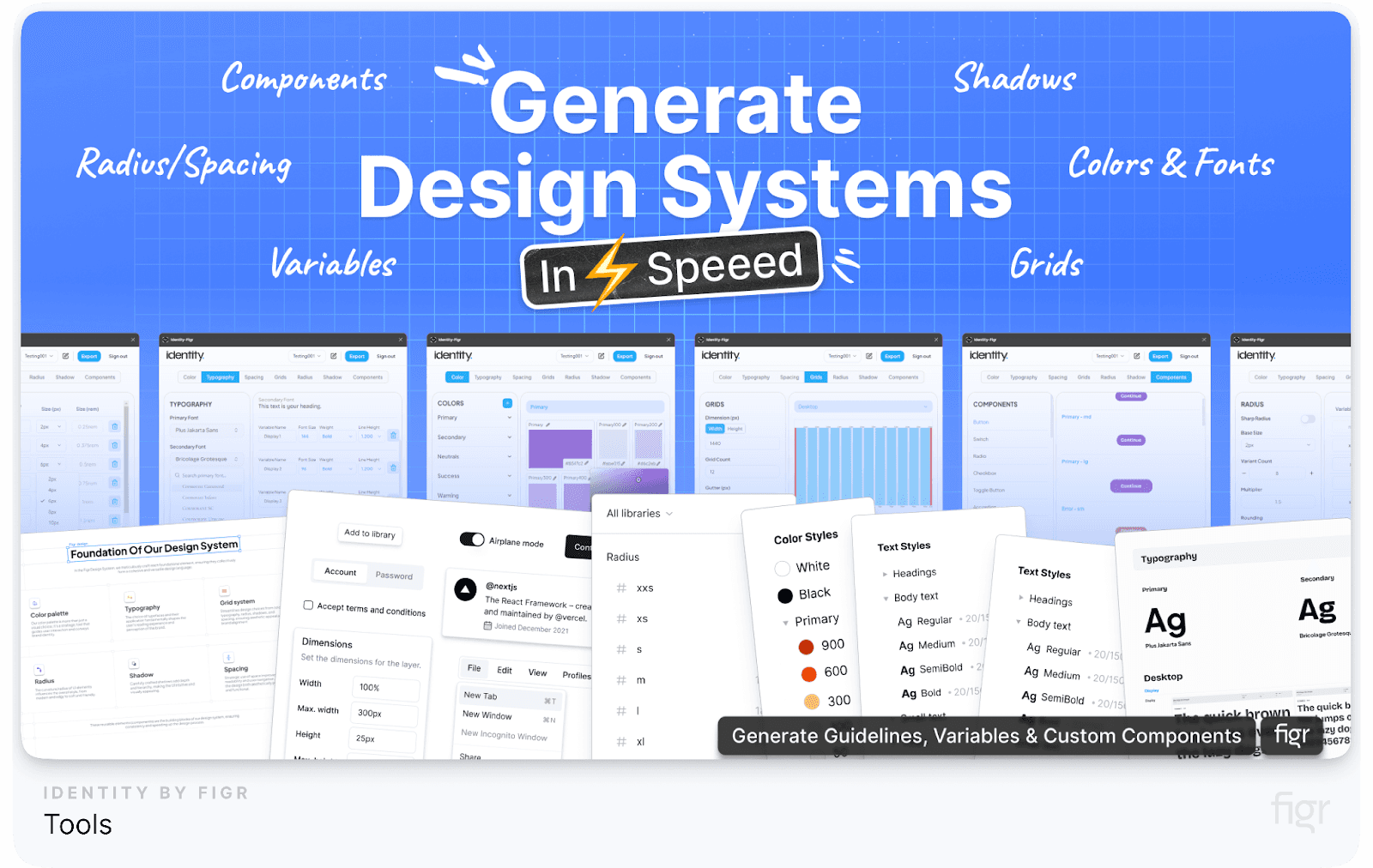
In the world of DesignOps, tools are the enablers that empower design teams to work more efficiently, collaborate seamlessly, and maintain high-quality standards.
The right tools streamline workflows, automate repetitive tasks, and ensure that designers can focus on creativity instead of administrative hurdles. Here’s a detailed look at the role of tools in DesignOps:
Optimizing Workflow with Design Tools
A solid toolset can make or break a design team’s workflow. DesignOps ensures that the right tools are integrated into the design process, helping teams work faster and smarter.
Tools serve various purposes, from creating wireframes and mockups to prototyping and testing. The key benefits include:
- Speeding up design: Tools like Figma and Adobe XD help designers create, iterate, and prototype at a faster pace, reducing the time from ideation to delivery.
But when combined with Figr Identity, you can do the hours work in minutes. For example generating components, style guides or even complete design systems in minutes.
- Automating tasks: Tools that handle repetitive actions—like generating style guides or managing design tokens—save time and reduce errors.
Figr Identity excels in this area by automating the generation of design systems, including style guides and design tokens. This allows your team to focus on creative work while ensuring that consistency and accuracy are maintained across all design components, effortlessly.
- Enhancing collaboration: Design tools with built-in collaboration features, such as Figma’s live collaboration or Miro’s whiteboard features, allow real-time feedback and teamwork, even across remote teams.
Centralized Design Systems with Figr Identity
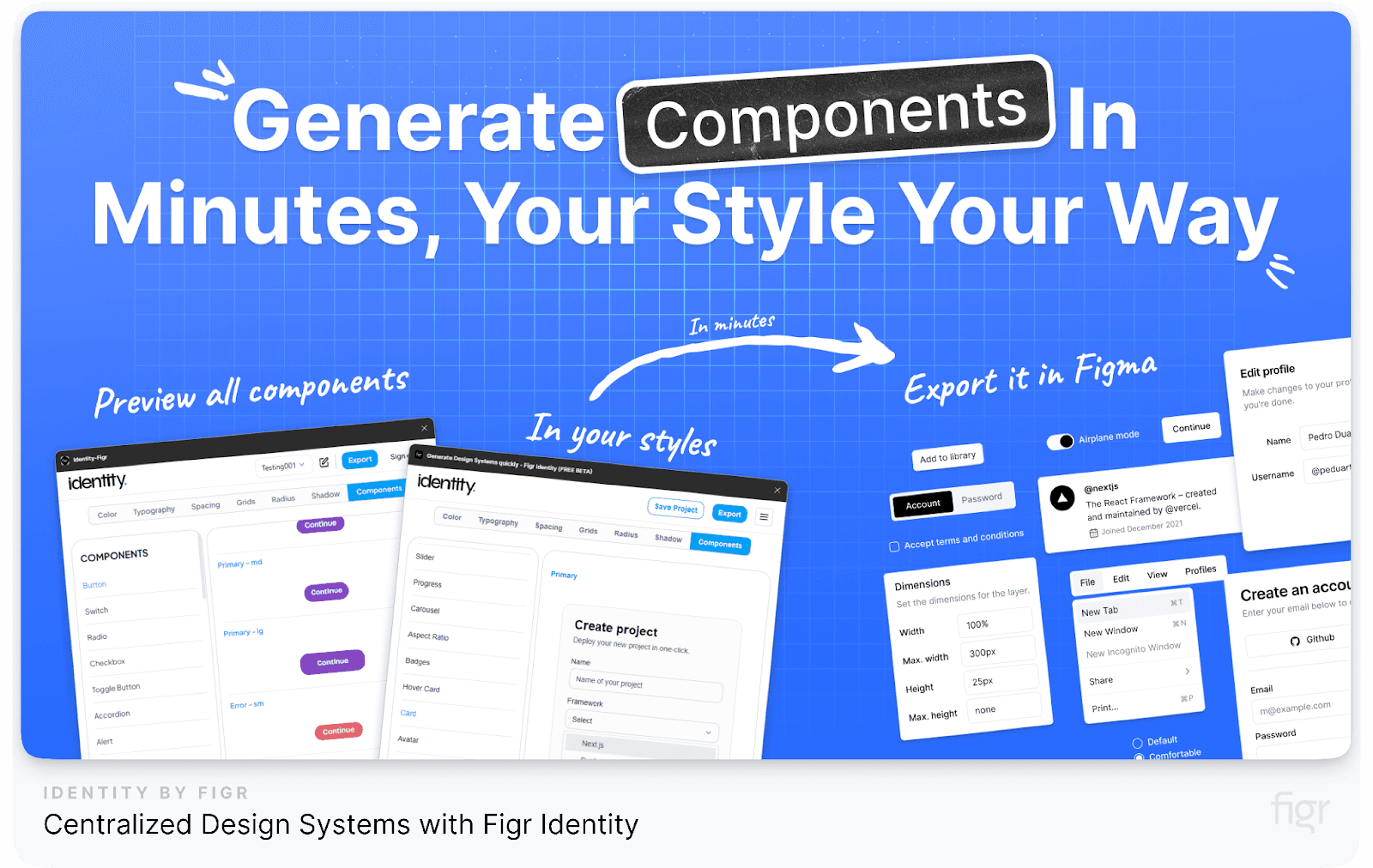
One of the most critical challenges design teams face is maintaining consistency across multiple projects and design files. This is where Figr Identity shines. Figr Identity allows teams to create centralized design systems that can be easily updated and scaled as projects grow. With Figr Identity, your team can:
- Create consistent components: Ensure that design components—buttons, icons, or cards—are uniform across projects.
- Generate design systems effortlessly: Figr Identity simplifies the process of building and managing design systems, so your team can stay aligned.
- Centralize updates: Make updates to your design systems in one place and have them reflect across all ongoing projects, maintaining consistency without manual changes.
Enhancing Communication with Collaboration Tools
Effective communication is essential for design teams, especially when working with cross-functional teams like product managers and developers. DesignOps integrates tools that enhance communication and knowledge sharing:
- Slack and Microsoft Teams: These platforms keep communication flowing, allowing for quick discussions and decision-making without disrupting the workflow.
- Notion and Confluence: Tools like these are great for documentation, making it easier for teams to share guidelines, processes, and project updates.
- Project management tools: Tools like Asana, Trello, or Jira help organize tasks, set deadlines, and ensure everyone knows what they’re responsible for, streamlining the entire design process.
Version Control and Asset Management
A critical aspect of design workflows is managing version control and design assets. Without the right tools, it’s easy to lose track of file versions, leading to confusion and inconsistencies. DesignOps incorporates tools that handle:
- Version control: Platforms like Abstract or Kactus help design teams maintain version history, allowing them to track changes and revert to previous versions if necessary.
- Asset management: Tools such as Figma and Sketch have integrated asset libraries, enabling teams to share and reuse design elements efficiently, ensuring consistency across projects.
Figr Identity enhances this further by offering a centralized system for managing design assets, components, and libraries. It allows seamless integration with Figma, ensuring that your design assets are easily accessible, organized, and reusable across multiple projects, boosting both efficiency and consistency.
Prototyping and Testing Tools
The design process often involves multiple iterations, prototyping, and testing. Prototyping tools allow designers to visualize interactions and get user feedback before moving into development. Key tools include:
- InVision and Marvel: These tools allow designers to create interactive prototypes that simulate real user experiences.
- UsabilityHub and Maze: These platforms enable designers to run usability tests, gather feedback, and make data-driven design decisions to improve the user experience.
With the right tools in place, DesignOps transforms how design teams work—allowing them to collaborate, innovate, and deliver faster.
Understanding and implementing the core components of DesignOps—people, processes, and tools—forms the backbone of a successful design operation. By optimizing people, processes, and tools, DesignOps paves the way for more focused, creative, and impactful design outcomes.
Figr Identity further enhances this process by providing scalable solutions for managing design systems and assets, ensuring that teams can stay agile and cohesive no matter the size of the project.
Challenges in Implementing DesignOps
While DesignOps can significantly improve the efficiency and consistency of design teams, implementing it comes with its own set of challenges. Understanding these challenges is crucial to overcoming them and ensuring a successful DesignOps integration within your organization.
Let’s take a closer look at some of the common hurdles teams face when adopting DesignOps practices.
1. Resistance to Change
One of the biggest challenges in adopting DesignOps is overcoming the natural resistance to change within teams. Designers and stakeholders may be accustomed to certain workflows or processes, making them hesitant to adopt new systems or methodologies.
- Why it’s a challenge: Teams may feel that their current processes are adequate and may be resistant to the perceived complexity of DesignOps.
- How to address it: Communicate the benefits of DesignOps clearly and show how it can reduce workload and improve design quality. Providing training and resources to ease the transition is key.
Figr Identity helps smooth this transition by automating complex tasks like generating style guides and design systems, reducing the learning curve for teams and showing immediate value.
2. Lack of Resources and Budget
Implementing a full-scale DesignOps operation requires both human resources and tools, which may be limited, especially in smaller teams or organizations with tighter budgets.
- Why it’s a challenge: Acquiring the right tools, hiring specialized roles like DesignOps managers, or redesigning workflows often requires additional budget and manpower.
- How to address it: Start small by prioritizing critical areas like workflow automation or design consistency. Investing in products that streamline these processes, like Figr Identity, can help save costs in the long run by reducing inefficiencies.
3. Balancing Creativity with Process
Designers often value creativity and flexibility, and introducing more structure through DesignOps may feel like a threat to their creative freedom. Striking the right balance between structured processes and allowing room for creativity is crucial.
- Why it’s a challenge: Designers may feel constrained by rigid processes and worry that DesignOps will stifle innovation.
- How to address it: Ensure that the processes established through DesignOps are designed to enhance, not restrict, creativity. Use products like Figr Identity to automate repetitive tasks, freeing designers to focus on creative work while maintaining design consistency.
4. Cross-Team Collaboration
One of the goals of DesignOps is to improve collaboration between design, development, and other departments. However, siloed teams and communication breakdowns can still occur, hindering the effectiveness of DesignOps.
- Why it’s a challenge: Teams working in isolation may struggle to integrate new workflows or communicate effectively with other departments, leading to misaligned goals.
- How to address it: By promoting a culture of collaboration by implementing cross-functional meetings and shared tools.
5. Maintaining Consistency Across Scaling Teams
As design teams grow, maintaining design consistency becomes more difficult. Without proper systems in place, inconsistencies can lead to a fractured user experience.
- Why it’s a challenge: Larger teams or rapidly growing teams may struggle to maintain uniformity in their designs, especially when multiple designers are working on different aspects of the same project.
- How to address it: DesignOps practices, such as developing comprehensive design systems and using Figr Identity, can help maintain consistency by standardizing components, typography, colors, and other design elements across all projects.
With Figr Identity, even large teams can easily scale their design efforts without sacrificing consistency, ensuring that every project follows the same design principles and guidelines.
Implementing DesignOps comes with its fair share of challenges. By addressing issues like resistance to change, resource limitations and other difficulties, your team can fully reap the benefits of DesignOps and create a more efficient, cohesive, and creative design environment.
DesignOps Roles and Responsibilities
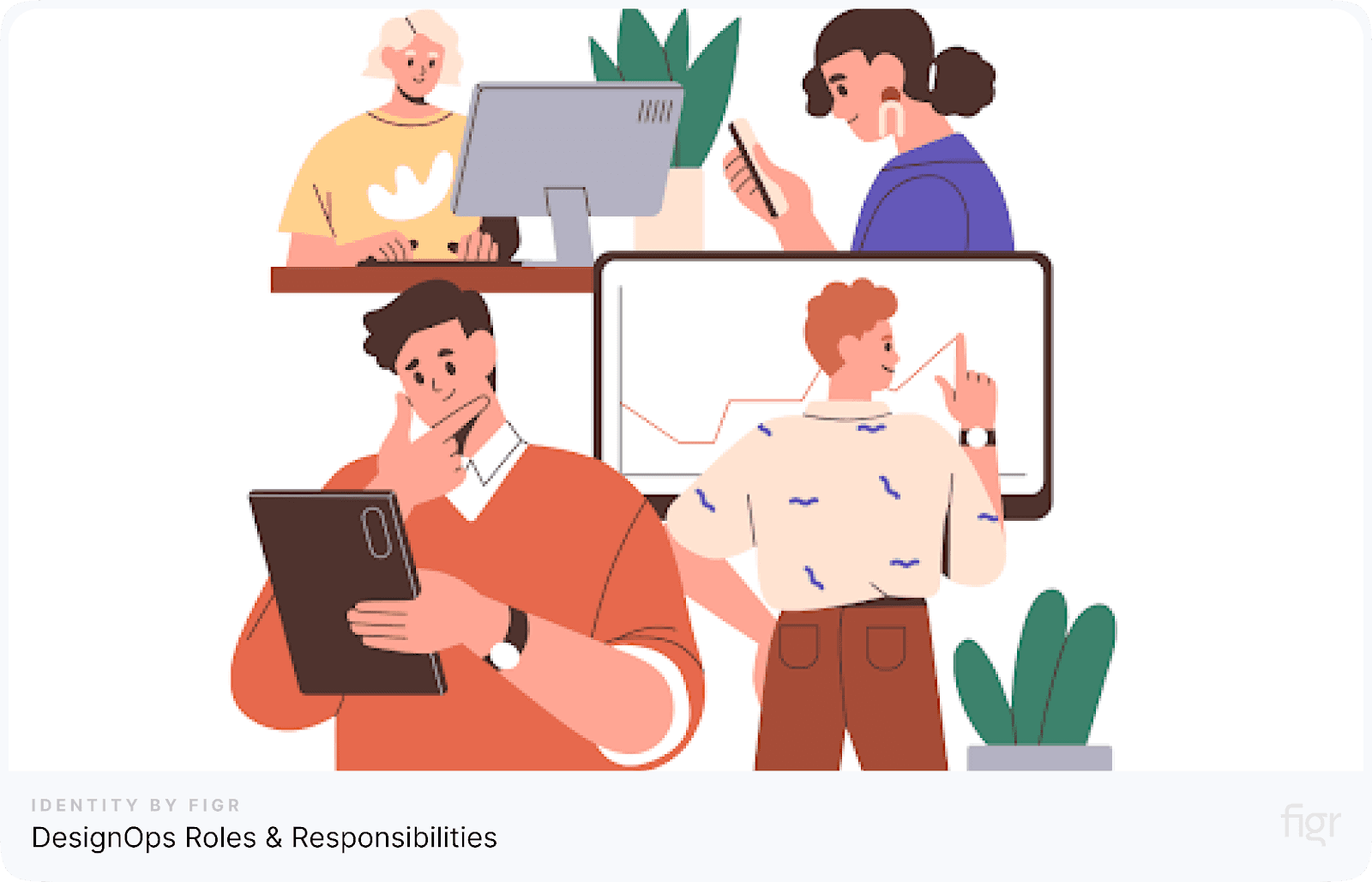
Credit: PM Column
In any successful DesignOps implementation, clearly defining roles and responsibilities is key to ensuring that everyone on the team understands their place within the system.
While the exact roles may vary depending on the size and structure of the organization, there are some common roles and functions that are typically part of a DesignOps practice.
DesignOps Lead/Manager
The DesignOps Lead or Manager is responsible for overseeing the entire design operations process. They ensure that processes are in place, resources are allocated properly, and the design team can focus on their core tasks without unnecessary distractions.
They play a vital role in bridging the gap between design and other departments such as development, product management, and marketing.
Key Responsibilities:
- Develop and maintain design processes that improve efficiency and collaboration.
- Oversee the implementation of design tools and systems, ensuring they meet the needs of the team.
- Manage timelines, resources, and project assignments to ensure smooth workflows.
- Advocate for design within the larger organization, aligning design goals with business objectives.
Design Program Manager
A Design Program Manager is focused on specific design initiatives and projects, ensuring that they stay on track and meet the team’s goals.
They coordinate with various stakeholders, manage project timelines, and ensure the design team’s work aligns with the overall product strategy.
Key Responsibilities:
- Plan, organize, and manage design projects from conception to completion.
- Set realistic goals and deadlines for the design team, ensuring timely delivery.
- Collaborate with cross-functional teams to ensure design work aligns with product and business objectives.
- Manage design sprints, track progress, and address bottlenecks.
ResearchOps Specialist
A ResearchOps Specialist is responsible for streamlining the processes involved in user research. This role focuses on making it easier for designers and researchers to collect, analyze, and use data effectively in the design process.
Key Responsibilities:
- Develop and maintain a repository of research data for the design team to access.
- Manage research tools, participant recruitment, and session scheduling.
- Ensure that user research is integrated into the design process and informs design decisions.
- Work closely with the DesignOps manager to incorporate research insights into the design system.
Design System Manager
The Design System Manager is responsible for creating, maintaining, and evolving the design system used by the organization.
Their role is to ensure consistency across products and teams by managing shared components, styles, and guidelines.
Key Responsibilities:
- Create and manage a comprehensive design system that aligns with the brand’s vision and product goals.
- Ensure consistency in design elements like typography, colors, and components across projects.
- Manage updates to the design system, ensuring they are communicated and implemented across teams.
- Train designers and developers on how to use the design system effectively.
UX/UI Designers
While the role of UX/UI designers may not change significantly in a DesignOps practice, they benefit from the optimized processes that DesignOps introduces.
Designers focus on their core responsibilities while being supported by efficient workflows and collaboration tools.
Key Responsibilities:
- Create user-centered designs based on research, wireframes, and prototypes.
- Collaborate with other designers, developers, and stakeholders to ensure designs align with user needs and business goals.
- Leverage the design system to maintain consistency across products.
- Iterate on designs based on user feedback and testing.
DesignOps roles and responsibilities ensure that everyone on the team can work efficiently and collaboratively. By clearly defining these roles, organizations can create a streamlined process that improves design consistency, reduces bottlenecks, and enhances overall productivity.
The Impact of DesignOps on Design Quality and Business Outcomes
DesignOps is about driving significant improvements in both design quality and business outcomes. By implementing structured processes and streamlined operations, DesignOps enables design teams to produce higher-quality work more efficiently.
This has a direct impact on the success of the business, influencing everything from user satisfaction to time-to-market.
Here’s how DesignOps impacts design quality and business outcomes:
Faster Time-to-Market
In today's competitive market, getting products to market quickly is essential. DesignOps helps reduce bottlenecks in the design process, enabling teams to deliver high-quality designs more rapidly.
Key Benefits:
- Streamlined workflows and clear processes allow design teams to meet deadlines more effectively.
- Automation of repetitive tasks frees up time for designers to focus on creativity and innovation.
- Faster iterations and testing lead to quicker product launches.
Figr Identity plays a crucial role in accelerating the design process by offering pre-built components and automated design systems that save time during the development phase.
Increased Scalability
As organizations grow, scaling design operations can become a challenge. DesignOps ensures that processes are scalable, allowing teams to handle larger projects and growing user demands without sacrificing quality.
Key Benefits:
- Enables design teams to take on more complex projects without overextending resources.
- Scalable systems ensure that new hires or external partners can integrate smoothly into existing workflows.
- Supports business growth by ensuring that design output keeps up with increasing demand.
Measurable Business Impact
DesignOps ensures that design quality is not only improved but also measurable. By implementing metrics and tracking the success of design initiatives, DesignOps aligns design work with business goals, demonstrating the tangible impact of design on business outcomes.
Key Benefits:
- Provides measurable KPIs for design performance, such as improved user satisfaction, reduced development time, and higher conversion rates.
- Helps justify design investments by showing a clear return on investment (ROI).
- Aligns design efforts with business goals, ensuring that design work directly contributes to revenue growth.
Higher User Satisfaction
At the core of every design initiative is the end-user. DesignOps ensures that the design process is user-centered, resulting in products that are intuitive, engaging, and enjoyable to use.
This directly impacts user satisfaction, which in turn drives customer loyalty and business success.
Key Benefits:
- Improves the user experience by focusing on design consistency and usability.
- Ensures faster iterations based on user feedback, leading to products that better meet user needs.
- Drives higher customer retention rates by delivering a superior product experience.
The implementation of DesignOps is a game-changer for modern design teams. By optimizing processes, streamlining collaboration, and ensuring consistency, DesignOps enhances design quality while driving business success.
Whether it’s faster time-to-market, scalable systems, or measurable impact on business outcomes, the role of DesignOps cannot be understated.
Conclusion
DesignOps is no longer a luxury for modern design teams; it’s a necessity. As design projects grow in complexity and teams become more distributed, DesignOps provides the structure and processes needed to ensure smooth collaboration, consistency, and high-quality outputs.
By focusing on the optimization of people, processes, and tools, DesignOps enables teams to work more efficiently and produce better results.
Figr Identity amplifies the benefits of DesignOps, allowing teams to maintain consistency, automate repetitive tasks, and scale effortlessly—all while keeping user satisfaction at the forefront.
With DesignOps and Figr Identity working hand-in-hand, design teams are empowered to deliver top-notch, user-centered designs that directly contribute to business growth.
In short, DesignOps empowers teams to do their best work, faster and at scale. With the right strategy and Figr Identity in place, organizations can ensure that their design efforts not just meet business goals but also deliver exceptional user experiences.