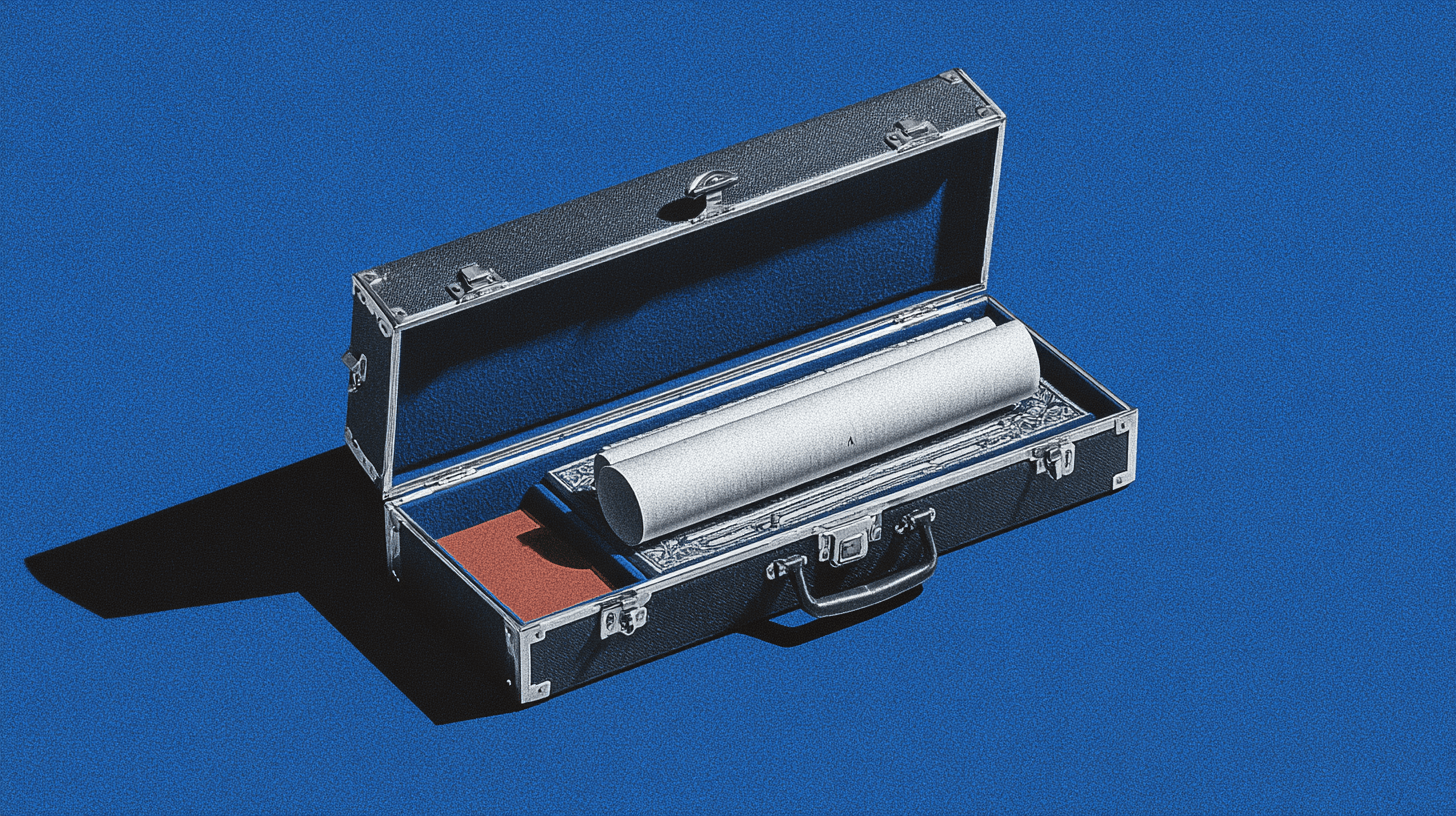"We're shifting from pixel pushers to decision makers. AI builds our drafts so we can build the direction."
– Anon UX lead at a global studio
Crafting digital experiences used to feel like sculpting marble, designers chipped away at blank canvases until a concept took shape. Stakeholders spent months commenting on wireframes, mood boards and pixel perfect mocks. Generative AI has kicked down the studio door like a caffeinated art director. It proposes multiple options instantly, letting teams debate direction rather than colour palettes. So, how does this shift feel if you are used to months of feedback? In this piece we explore how AI is changing UX/UI design workflows, why teams should focus on decisions over drafts, and what this shift means for business owners and expert designers.
The Old Workflow: Endless Drafts
Traditionally, UX and UI design followed a linear path. Designers researched, sketched, created wireframes and prototypes, iterated, tested and eventually shipped. Each stage produced artefacts that were reviewed and revised. The Concept Beans blog captures this reality, noting that AI is freeing designers from mundane tasks and allowing them to focus on the creative vision. The same article points out that generative AI tools now handle wireframe generation, colour palettes and responsive layouts in seconds, significantly reducing delivery times and opening space for deeper exploration. Did we really need ten iterations to choose a colour palette back then?
When design systems became standard, the work shifted to assembling components rather than drawing each element. Tools like Figma codified this approach. A post on DesignerUp analysing Figma’s First Draft feature reveals that it does not magically conjure novel layouts, it assembles components from a “Simple Design System” library. The first release was rolled back because the designs resembled existing apps, as covered by Figma’s own blog and reporting from The Verge. Figma’s AI is thus an assembly engine, not a creator. It helps by throwing together a first draft from a known library and leaves the strategic decisions to humans. So, can an assembly engine ever replace our judgment?
Why the draft centric approach is broken
Time sink: Teams can spend weeks on mock iterations only to discard most of them. Many design teams that do not leverage AI waste precious resources on tasks machines do better. Imagine what you could do with those hours back. What would you ship sooner if the drafts took minutes, not weeks?
Cognitive fatigue: Reviewing dozens of similar layouts drains stakeholders. A creative director told Creative Boom that generative AI art is a useful way to start the creative development process, but it is always refined and built on by humans. That refinement takes energy away from strategic thinking. Most of us have sat through meetings that could have been replaced by a single AI variation.
Repetition: People seldom enjoy redrawing the same dashboard with minor variations. Tools like Midjourney or Adobe XD can generate concept art on demand, but creative directors caution that AI art rarely makes the final pitch, as noted in Creative Boom’s report.
AI as a co pilot: focus on decisions
Generative AI handles the heavy lifting
AI takes care of mundane tasks like creating wireframes, generating colour palettes and visualizing responsive layouts so designers can focus on the creative vision. It can also run automated A/B testing simulations and predict heatmap results, allowing teams to iterate quickly. Can an algorithm free you to explore new concepts rather than push pixels?
AI is not just faster, it enhances creativity. With a few prompts, generative tools produce variations of aesthetics, motion and accessibility features that designers might not consider otherwise. Creative AI plugins in tools like Figma can assess a brand’s voice and propose UI suggestions that match its tone. Are we comfortable handing over the first pass to a machine, then curating the results?
Data driven decisions
AI’s impact goes beyond visuals. Models trained on large scale interaction data can offer predictive information about user behaviours. Designers can anticipate needs, catch usability issues early and create adaptive interfaces that personalize experiences. This shift from reactive to proactive design transforms the role from screen builder to strategic orchestrator. What happens when design starts predicting needs instead of reacting?
Collaboration and efficiency
Real time collaboration platforms now integrate AI summarization, meeting notes and trend detection. Instead of slogging through version history, teams receive auto generated recaps and feedback highlights. AI design assistants handle repetitive tasks like spacing elements consistently and checking accessibility rules. This efficiency reduces burnout and lets designers use their energy where it matters. Will AI meeting notes replace your daily stand up?
The cost benefits are tangible, smaller teams can produce enterprise grade outcomes, shifting budgets from mechanical tasks to innovation. Matteo Di Iorio at Interstate Creative Partners notes that AI lets teams generate mood board imagery in seconds rather than spending hours searching and curating, as discussed in Creative Boom’s report. So, if the grunt work shrinks, where do you reinvest the time?
AI as inspiration, not replacement
AI generated artwork is a powerful conversation starter. Creative directors at OLIVER and Grayling told Creative Boom that generative tools like Midjourney captured their teams’ imaginations, but are rarely used for final deliverables. Simon Collister from UNLIMITED’s Human Understanding Lab notes that AI art is a useful way to start the creative development process. Greig Robinson of ustwo London says AI should be a springboard, not the final deliverable. Should we be afraid of AI taking our jobs, or should we treat it as a muse?
This aligns with broader adoption patterns. Many organizations are increasing AI use across functions, yet some report limited bottom line gains. Why? Many treat AI as a shiny plug in rather than a strategic collaborator. Real value emerges when teams reimagine their workflows around AI’s strengths and human judgment.
A forward looking framework
From maker to director
The Concept Beans article argues that AI transforms the role of UI designers into something more strategic, instead of being replaced, designers must adapt their skill sets and world views. They become directors who decide which AI generated options align with user goals and brand identity. This new role requires:
- Critical thinking: Evaluate AI suggestions against user needs, accessibility and ethical considerations.
- Prompt engineering: Craft prompts that yield useful variations, as designers like Dan Sherratt at Poppins describe in Creative Boom’s report.
- System stewardship: Maintain design systems and data sources that feed AI tools. Figma’s hidden design system demonstrates that AI quality depends on the underlying components, as explained by DesignerUp.
- Data literacy: Interpret analytics, heatmaps and predictive models to guide decisions.
What changes if you think like a director instead of a maker? To shift from maker to director, start by mastering the tools, then elevate your perspective.
Business implications
For business owners, the shift to AI assisted design offers speed, scalability and consistency. Smaller teams can compete with industry giants by leveraging AI to produce prototypes quickly and cheaply. AI adoption is highest among tech and professional services in many markets. Yet trust remains an issue, only a small share of consumers strongly trust companies using AI to collect data. Leaders must implement transparent policies and align AI use with ethical guidelines. This shift means investment moves from production to oversight, and from pixel pushing to strategy. So, do you shift budget from making to monitoring?
Below is a comparison of traditional design workflow vs AI augmented workflow:
Mermaid diagram: decision first design
Diagram: AI proposes multiple variants based on goals, designers evaluate them, decide on a direction and iterate until ready for development.
Navigating the ethical and practical questions
Will AI replace designers
No. AI automates tasks, but human judgment, empathy and strategic thinking remain irreplaceable. New roles like AI design strategist are emerging, pairing design knowledge with data literacy. If the tools get better every month, do our standards rise with them?
How can designers stay relevant
- Learn prompt engineering to coax the best outputs from AI tools.
- Understand data ethics, be transparent about how data informs AI generated designs.
- Cultivate domain expertise, AI can draft screens but cannot substitute deep understanding of user psychology and business context.
- Practice cross functional collaboration, work closely with developers, data scientists and product managers.
Is it safe to use AI generated content in production
Not always. Figma’s early Make Designs release produced designs that resembled existing apps, which led to a rollback, covered by Figma’s blog and outlets like The Guardian. Always review outputs for originality and compliance. Also be mindful of bias, AI models reflect the biases of their training data, inclusive design requires human oversight. To build trust in the outputs, show what changed, why it changed and how to undo it.
Costs and return on investment
AI can reduce operational costs by automating repetitive tasks and speeding up prototyping, but ROI depends on proper integration. Are you measuring the decisions that matter, not just the drafts shipped?
How does this affect junior designers
AI offers real time feedback and guided mentorship. Junior designers can learn faster and contribute earlier, but they still need to build foundational skills. Encourage learning by dissecting underlying design systems, as the DesignerUp analysis highlights. What if the fastest way to grow is to critique AI drafts against your principles?
Closing thoughts: a forward thinking perspective
The design industry stands at a crossroads. AI’s real promise is not to churn out endless drafts, it is to elevate human creativity by handling the routine and proposing possibilities we might never imagine on our own. The most exciting studios are already using AI to generate concepts, mood boards and interactive prototypes, then directing those outputs toward clear, user centred decisions, as seen in Creative Boom’s report. So where do we go from here? For expert UX and UI designers and forward thinking business owners, the future is about decisions, not drafts. Embrace AI as a co pilot. Let it conjure options while you set the direction. Champion ethical use, invest in data literacy and keep your focus on the people behind the pixels. The next chapter of design is not about drawing faster, it is about thinking better.