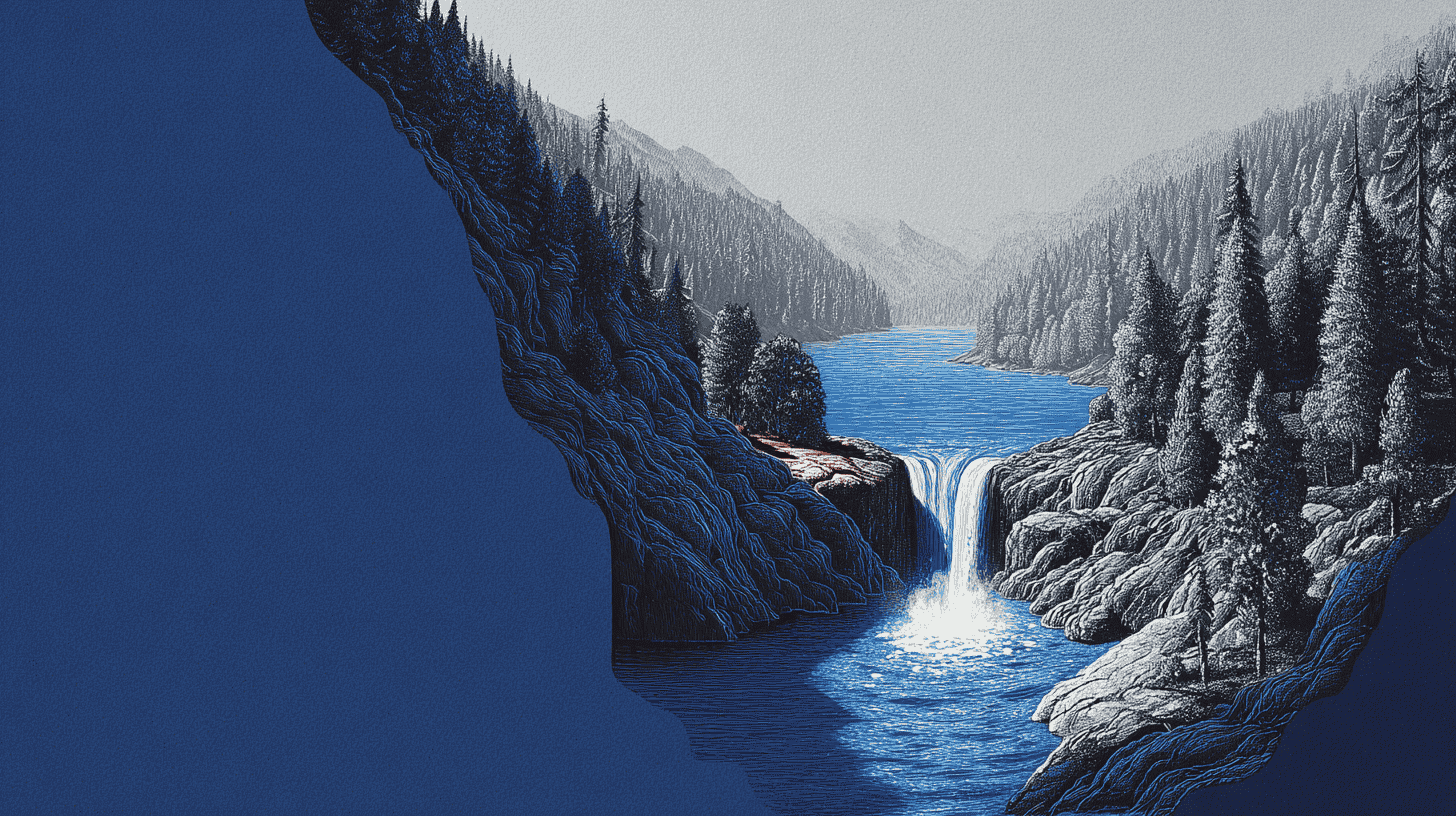The Orchestra Needs a Score
Picture a symphony orchestra where each musician plays from memory, improvising their interpretation of the same piece. Some sections soar while others stumble. The violins drift sharp; the brass section plays a measure behind.
This chaos is your app without a design system. (So, what would it take to tune the whole band?) The basic gist is this: consistency isn't about rigid conformity but orchestrated coherence. Every button, every transition, every microinteraction needs to sing from the same sheet music while leaving room for contextual variation. Product teams that grasp this distinction build apps that feel inevitable rather than assembled.
Why Systems Beat Style Guides Every Time
Traditional style guides are artifacts. Design systems are organisms. (If they are organisms, how do they stay alive in production?)
I learned this the hard way last year when our team inherited a 200-page brand guideline document. Beautiful typography specs, meticulous color palettes, exhaustive component libraries. Yet our shipped product looked like three different apps stitched together because nobody understood the connective tissue between elements.
A true design system encodes relationships, not just rules. According to Brad Frost and his work on atomic design, teams that think in systems reduce inconsistencies and ship with more intent. (atomicdesign.bradfrost.com) The economics are straightforward: less rework, faster shipping, happier users.
Think of it as the difference between memorizing phrases in a foreign language versus understanding its grammar. One gets you through a vacation; the other lets you write poetry. (And which one do you want your product speaking?)
Auditing Your Current Design Reality
Before building anything new, you need brutal honesty about what exists. (Where should you look first?)
Start by screenshotting every unique screen in your app. Print them if you're old school like me. Spread them across a conference table or digital canvas. Now look for patterns that repeat and, more importantly, patterns that should repeat but don't.
You're hunting for three categories of elements:
Foundation patterns form your bedrock. These include your color system, typography scale, spacing units, and grid structure. Most teams discover they're using twelve slightly different shades of gray where three would suffice. (Do you really need all twelve?)
Component patterns are your building blocks. Buttons, cards, modals, navigation elements. Document not just their appearance but their behavior. How does a button respond to hover? What's the transition timing? When does it become disabled versus hidden? (If two buttons look the same, do they behave the same?)
Workflow patterns connect everything. These are the recurring user journeys, the interaction models, the navigation paradigms. A checkout flow shouldn't feel divorced from an onboarding sequence.
The uncomfortable truth? Most audits reveal design debt accumulated over years of feature sprints and quick fixes. (So, how much of that debt is still accruing interest?)
Building Your Token Architecture
Design tokens are your system's DNA. (Are you still hardcoding colors in 2025?)
Rather than hardcoding #3B82F6 everywhere you need primary blue, you create a token called color.primary.500. Change the token value once; watch it cascade through your entire product. This isn't just convenient; it's transformative for maintaining consistency at scale.
Your token hierarchy should reflect your product's information architecture:
design-tokens/
├── global/
│ ├── color.js
│ ├── typography.js
│ └── spacing.js
├── semantic/
│ ├── buttons.js
│ ├── forms.js
│ └── feedback.js
└── component/
├── card.js
├── modal.js
└── navigation.js
Global tokens define your raw materials. Semantic tokens assign meaning to those materials. Component tokens combine semantic values into specific implementations. For standards and interoperability, see the W3C Design Tokens Community Group. (designtokens.org)
Here's where most teams stumble: they create tokens but don't enforce their usage. Every new component becomes an opportunity for deviation. Tools like Figr remember these decisions, flagging when someone tries to use #3B82F6 directly instead of the appropriate token. (figr.design)
Creating Living Documentation
Static documentation dies the moment you publish it. (Who opened your last PDF, honestly?)
Your design system needs documentation that evolves with your product. Not a PDF gathering dust on someone's desktop but an interactive reference that developers actually consult. Every component should include its rationale, its appropriate use cases, and crucially, its anti-patterns.
Consider this structure for each component:
Purpose statement explains why this component exists. What problem does it solve? When should teams reach for it?
Visual examples show the component in various states and contexts. Include edge cases like long text strings, empty states, error conditions.
Implementation guidelines bridge design and development. Provide code snippets, accessibility requirements, performance considerations.
Usage analytics track where and how often each component appears in production. This data reveals which patterns deserve investment and which might need retirement.
The documentation becomes a conversation, not a monologue. (If it never changes, is it still useful?)
Automating Consistency Through Workflow Integration
Manual enforcement of design standards is a losing game. (Can your pipeline enforce taste?)
Smart teams embed their design system directly into their development workflow. Linting rules catch color values that should be tokens. Build processes validate component usage. Pull requests automatically flag deviations from established patterns. Using linters like ESLint helps encode these checks. (eslint.org)
The goal isn't to eliminate creativity but to channel it productively.
Figr maintains context across your entire design lifecycle. When you modify a button component, it understands which screens use that button and how changes might cascade. This product-aware intelligence transforms design systems from static libraries into adaptive frameworks. (figr.design)
Your CI/CD pipeline should include design system checks alongside your unit tests. A failing design lint should block deployment just as surely as a failing test. See an overview of CI/CD for the practice itself. (Wikipedia)
Testing for System Drift
Entropy is real, especially in software. (When did that shade of blue change?)
Even the best design system will drift without active maintenance. Set up quarterly reviews where you audit recent releases against your established patterns. Look for subtle variations that crept in during crunch time. Document why exceptions were made and whether they should become new patterns or be refactored back to standard.
Create a drift scorecard:
Visual consistency gets measured through automated screenshot comparison. How many pixels have changed unnecessarily between releases?
Behavioral consistency tracks interaction patterns. Do similar actions produce similar feedback across different features?
Performance consistency monitors whether new implementations maintain established benchmarks. A fancy new animation shouldn't tank your app's responsiveness. (Is that sparkle worth the dropped frames?)
In short, treat your design system like critical infrastructure that needs regular inspection and maintenance.
The Economics of Design Consistency
Let's talk money, because that's what moves organizations. (Does design actually pay for itself?)
Research from McKinsey indicates that companies with strong design practices see 32% more revenue growth than their peers, and 56% higher shareholder returns over five years. (McKinsey & Company) But here's the nuance: it's not about having beautiful designs but having systematically beautiful designs that scale efficiently.
Consider the math on a typical feature implementation. Without a design system, each new screen requires approximately 40 hours of design work plus 60 hours of development. With a mature system, those numbers drop to 10 and 20 hours respectively. Multiply that savings across dozens of features per quarter. (What could your team ship with those reclaimed hours?)
The compound effect is staggering. Teams report 3x faster feature velocity after implementing comprehensive design systems. Customer support tickets related to UI confusion drop by half. User satisfaction scores climb steadily as the product becomes more predictable and learnable.
Scaling Systems Across Teams
Design systems aren't just technical challenges; they're organizational ones. (Who actually owns the system?)
The hardest part isn't building the system but getting everyone to use it. Different teams have different priorities, different timelines, different interpretations of "good enough." Your mobile team might prioritize performance while your web team focuses on accessibility.
Successful scaling requires three elements:
Clear governance defines who makes decisions about system changes. Not every opinion deserves equal weight. Establish a design system committee with representatives from design, engineering, and product. Give them actual authority, not just advisory status.
Regular education keeps everyone aligned. Monthly workshops where teams share how they're using the system. Quarterly presentations on new patterns or deprecations. Make system knowledge part of onboarding for new hires. (Is system literacy part of day one?)
Contribution pathways let teams extend the system rather than work around it. If someone needs a new component, provide a clear process for proposing, reviewing, and integrating it. The system should grow through usage, not despite it.
When to Break Your Own Rules
Consistency matters, but not at the expense of user needs. (Is this the one time to color outside the lines?)
Sometimes your established patterns don't fit a novel use case. Maybe you're building a completely new feature category. Maybe you're targeting a different user segment with different expectations. The system should bend before it breaks.
Document these exceptions rigorously. Explain why the standard approach failed. Propose whether this exception should become a new pattern or remain an isolated case. Track whether users struggle with the inconsistency or embrace the contextual optimization.
The best design systems include escape hatches. They acknowledge that perfect consistency is less important than perfect user experiences.
Future-Proofing Your Design System
Technology changes. User expectations evolve. Your design system needs to anticipate these shifts. (Are you designing for the next device, not just the current one?)
Build flexibility into your foundation. Use relative units instead of absolute pixels. Design for multiple color modes from the start. Consider how your components might adapt to new interaction paradigms like voice or gesture control.
More importantly, build learning into your process. Every user test, every analytics report, every support ticket teaches you something about your system's effectiveness. Feed those insights back into your patterns.
As Abby Covert explains in How to Make Sense of Any Mess, information architecture isn't about organizing things but about organizing the relationships between things. Your design system is ultimately an information architecture for your product's visual and behavioral language. (howtomakesenseofanymess.com)
The Practical Reality of Implementation
Theory is clean. Reality is messy. (How do you avoid boiling the ocean?)
You won't migrate your entire product to a new design system overnight. You probably shouldn't try. Instead, implement systematically. Start with new features using the system exclusively. Retrofit existing features during scheduled refactors. Accept that you'll have a hybrid state for months or possibly years.
Track your progress quantitatively. What percentage of your components follow the system? How many tokens have replaced hardcoded values? Which teams have fully adopted the new workflow?
Celebrate small wins publicly. When a feature ships faster because of the system, broadcast it. When customer feedback improves after a consistency update, share the data. Build momentum through visible success. (Who will be your first internal case study?)
Remember: a partially implemented design system still delivers value. Perfect consistency across every pixel is less important than directional improvement over time.
Your Next Seven Days
Stop reading about design systems. Start building one. (What can you do by Friday?)
This week, audit just one feature of your app. Document its patterns, identify its inconsistencies, propose its tokens. Share your findings with one colleague. Get their perspective on what feels systematic versus arbitrary.
Design systems aren't built in conference rooms but in the daily practice of making things more coherent than you found them. Each decision either reinforces your system or erodes it. Choose wisely.
The path from chaos to consistency isn't a sprint but a migration. Your users won't notice when you implement that first token or standardize that first component. But they'll absolutely feel the cumulative effect of hundreds of systematic decisions compounding over time. That feeling is what we call product quality, and it's what separates apps people tolerate from apps people love.