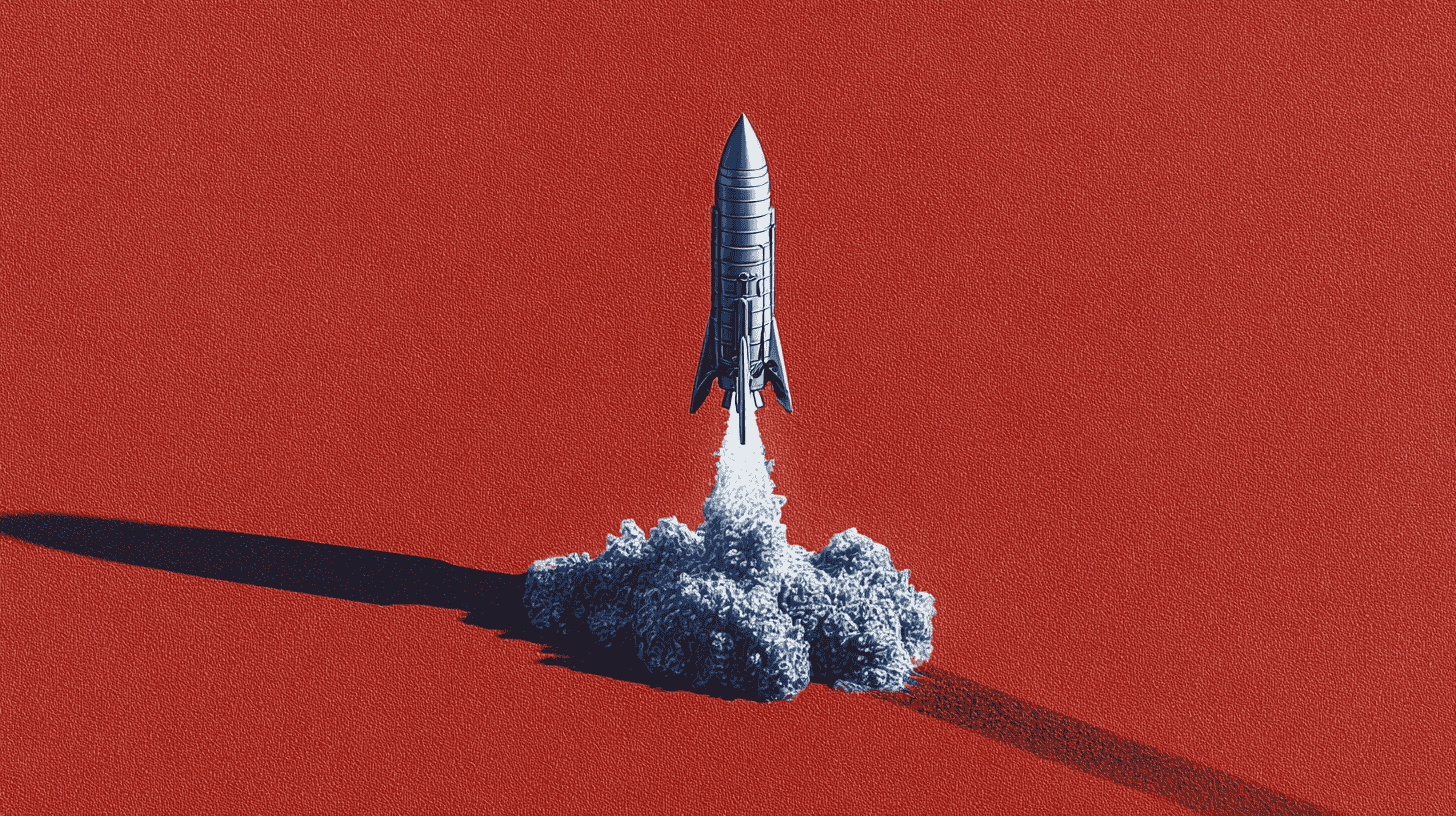Picture a designer staring at their third iteration of the same component, wondering why their carefully crafted system keeps drifting from production reality. The screens multiply like shadows on a cave wall, each slightly distorted from the last.
This disconnect between design intent and shipped product isn't a skills problem. It's a memory problem. Every handoff bleeds context, every iteration loses fidelity, and every new team member starts from zero. The traditional design workflow treats each session as amnesia, forcing teams to rebuild understanding from scratch.
Quick gut check, is the pain really memory loss? Yes, because the facts keep getting reintroduced, differently, every time.
The basic gist is this: Figr Design transforms AI from a stateless assistant into a persistent collaborator that remembers your product's DNA across every session, every team member, and every iteration. Not templates. Not suggestions. Actual understanding.
So, does this replace good process? No, it makes the process stick by carrying context forward.
The Memory Architecture That Changes Everything
Most design tools treat your product like a stranger. You upload, explain, re-explain, then watch as generic patterns emerge that could belong to any app, any brand, any user base. Figr flips this model entirely.
Is this just another pattern library? No, it is product memory that informs patterns.
Think of it like hiring a designer who's been embedded with your team for years versus one who just downloaded your brand guidelines five minutes ago. The embedded designer knows that your users abandon cart at the payment method selection 34 percent more often than industry average. They remember that your CEO vetoed rounded corners in Q2. They understand why your navigation breaks convention, because your user research proved it reduces task completion time by 18 seconds.
Figr builds this institutional knowledge systematically. Screen recordings of actual user sessions. Analytics data showing where people rage-quit. Design tokens pulled directly from your production codebase. Customer interviews transcribed and synthesized. All of this becomes working memory that persists across sessions.
Do we have to change our tools to benefit? No, you connect the ones you already use and the memory forms around them.
The difference between generic AI and product-aware AI is the difference between Google Translate and a native speaker who's lived in your industry for a decade.
How Product Awareness Transforms Design Workflows
The Context Layer: Where Understanding Begins
Traditional design starts with assumptions. Figr starts with evidence.
When you begin a new flow in Figr, you're not explaining your product from scratch. The system already knows your navigation structure, your component library, your user personas, even your technical constraints. It's absorbed your Mixpanel events, your Figma components, your React prop types. This isn't retrieval, it's comprehension.
Will it still ask clarifying questions? Yes, when context is missing or contradictory it asks, then remembers.
I watched a team reduce their onboarding flow from 12 screens to 7 using Figr's analysis. The AI didn't just suggest "simplify onboarding" like a generic best-practices bot. It identified that users who uploaded a profile photo in step 3 had 2.4x higher activation rates, then restructured the entire flow around that insight. It knew because it had studied their actual user behavior data, not theoretical patterns.
Persistent Memory Across Team Boundaries
Here's where the workflow transformation becomes visceral. Your product manager sketches a rough flow on Monday. Your designer refines it on Tuesday, adding their expertise about visual hierarchy and interaction patterns. Your developer reviews it Wednesday, flagging technical constraints.
Is this over-documented? No, the memory is stitched from real artifacts you already create.
In a traditional workflow, each handoff loses 30 to 40 percent of context. The PM's strategic reasoning evaporates. The designer's subtle accessibility considerations vanish. The developer's performance concerns get buried in comments.
Figr maintains a continuous thread of reasoning across all these interactions. When the developer opens the design, they see not just the output but the why, the PM's business logic, the designer's rationale for each micro-interaction, even the specific user complaint that triggered the whole feature. Every decision is traceable, questionable, refinable.
The Iteration Engine: From Guess to Validation
Most teams iterate in darkness. Change something, ship it, hope metrics improve. Figr brings iteration into daylight.
Do we still A or B test? Yes, but now variations are grounded in your product's data, not generic advice.
Consider this typical scenario: Your checkout conversion is underperforming. Traditional approach, designer creates three variations based on "best practices." A or B test for six weeks. Pick a winner. Ship. Hope.
Figr's approach, analyze your specific drop-off points against your actual user segments. Surface that mobile users on Android 12 and above are abandoning at the security badge placement. Reference similar patterns from comparable products, with permission and anonymization. Generate variations that specifically address your discovered friction points, not generic conversion principles. Each variation comes with predicted impact based on your historical data and comparable implementations.
The velocity shift is dramatic. Teams report 45 percent reduction in design-to-validation cycles. Not because the AI is faster at generating pixels, but because it's eliminating the exploratory waste that comes from designing without context.
Breaking Down the Workflow Transformation
From Requirements to First Concepts
Traditional path: PM writes PRD, Designer interprets, Multiple review cycles to align on intent, First concepts emerge after 3 to 5 days.
Figr path: PM describes intent in natural language while Figr already understands product context, AI generates concept variations that respect existing design system and user patterns, Designer refines best direction, Aligned concepts in 3 to 5 hours.
Will this constrain creativity? No, it accelerates alignment so you can spend more time exploring quality options.
The acceleration isn't just about speed. It's about starting from a shared understanding rather than building toward one.
Design System Coherence Without Manual Enforcement
Every team claims to have a design system. Few teams actually use it consistently. The gap between intention and implementation grows with every rushed sprint, every new contractor, every "just this once" exception.
Do we need to police usage? No, coherence is enforced by context and tokens, not nagging.
Figr enforces system coherence without becoming a bottleneck. It knows your color tokens, spacing units, component variants, even your unwritten conventions. When generating new interfaces, it doesn't just pick from your component library, it understands the logic behind when to use which variant.
A fintech startup I observed had accumulated 47 different button styles across their product. Forty-seven. Not intentionally, just entropy. Figr identified the patterns, consolidated them to 8 purposeful variants, and mapped every instance to its appropriate replacement. What would have been a three-month design debt project became a two-day assisted cleanup.
The Handoff That Isn't
"Handoff" implies separation. Designer finishes, developer begins. That boundary creates friction, misinterpretation, and rework.
Is this design-to-code? No, it is design-with-implementation detail, so the code path is clear.
Figr dissolves this boundary. Designs aren't static deliverables but living specifications. Developers see not just what to build but why it's built that way. CSS values aren't arbitrary numbers but traced back to design token decisions. Component props aren't guessed from visual inspection but explicitly defined with TypeScript interfaces.
Will engineers trust it? Yes, because every value resolves to a token, a prop, or a documented decision.
One team measured their handoff rework, instances where developers had to return to designers for clarification or designers had to correct implementation. Pre-Figr, 34 percent of components required rework. Post-Figr, 8 percent.
Rapid Prototyping With Production Fidelity
Most rapid prototypes are lies. Beautiful lies, but lies nonetheless. They show an idealized version that will never ship exactly as designed.
Does Figr fake it less? Yes, it prototypes within your real constraints so sign-off maps to shippable work.
Figr prototypes with production constraints baked in. It knows your actual component library's limitations. It respects your routing structure. It even factors in your loading states and error conditions, the unglamorous realities that most prototypes ignore.
This means when stakeholders approve a Figr prototype, they're approving something achievable. When users test it, they're testing something buildable. The fidelity gap between prototype and production shrinks from a chasm to a crack.
The Behavioral Economics of Better Tools
Tools shape behavior more than intentions do. A team with perfect processes but poor tools will underperform. A team with decent processes but excellent tools will excel.
Is this just tooling theater? No, lower friction changes choices, then outcomes follow.
Figr changes the economic calculation of design decisions. When understanding context requires hours of meetings and documentation review, people skip it. When iterating means manual updates across dozens of screens, people avoid experimentation. When maintaining consistency requires vigilant manual checking, people let it slide.
By reducing the friction of doing things correctly, Figr makes the right path the easy path. Want to check if this new flow conflicts with existing patterns? Ask. Want to understand why a previous design decision was made? It's in the memory. Want to ensure this component will work with your actual data shapes? Figr already knows them.
In behavioral economics terms, Figr reduces the cognitive load of quality while increasing the cost of shortcuts. The tool becomes a forcing function for better practices.
Real Implementation: A Case Study in Transformation
Let me walk you through how a 40-person B2B SaaS company transformed their design workflow with Figr. This isn't a sanitized success story, it's a real implementation with real friction and real results.
Is this replicable? Yes, the pattern is ingest, align, accelerate, then compound.
Week 1-2: The Ingestion Phase
The team began by feeding Figr their existing context. Figma files, React components, user research recordings, analytics dashboards, even Slack conversations about design decisions. This felt like overhead initially. "We're spending time teaching the AI instead of designing," one designer complained.
But something shifted around day 10. The AI started surfacing connections humans had missed. It noticed that enterprise users consistently struggled with a workflow that consumer users breezed through. It identified that their mobile components were inconsistently using touch target sizes, creating subtle but pervasive usability issues.
Week 3-4: The Acceleration
New feature requests started flowing through Figr. What previously took a week of exploration now took an afternoon. Not because the AI was doing the design, but because it was eliminating the discovery phase. Designers could start from understanding rather than investigation.
The product manager noted, "I used to spend half my time re-explaining context to designers and developers. Now I explain once to Figr, and everyone works from that shared understanding."
Week 5-8: The Compound Effect
This is where the transformation became undeniable. Design velocity increased, but more importantly, design quality improved. Fewer iterations, less rework, more cohesion. The team's design system, previously an aspiration, became operational reality.
Customer feedback shifted too. Support tickets about confusing UX dropped 31 percent. Feature adoption rates increased 18 percent. Not because of any single improvement, but because of systematic coherence, every interface following the same logic, every flow respecting the same patterns.
The Ongoing Evolution
Six months later, Figr has become infrastructure, not tool. New team members onboard in days, not weeks. Design decisions trace back to user data, not opinions. The question shifted from "What should we build?" to "What does the data tell us to build?"
Do we need a big-bang rollout? No, small wins stack into durable change.
The Technical Reality Behind the Magic
Figr isn't magic. It's memory, context, and reasoning made operational.
The system maintains what you might call a product graph, an interconnected model of your design system, user behaviors, technical constraints, and business logic. Every design decision updates this graph. Every user test enriches it. Every shipped feature validates or refines it.
Is the graph opaque? No, suggestions are explainable and traceable.
When you ask Figr to design a new feature, it's not generating from nothing. It's reasoning through this graph, finding patterns, respecting constraints, learning from what worked before. The AI's suggestions come with explanations you can trace, challenge, and refine.
Measuring the Unmeasurable
How do you quantify the value of context? The ROI of memory? The impact of coherence?
Traditional metrics tell part of the story. Design velocity up 3x. Rework down 70 percent. Time-to-market improved 40 percent. These numbers matter, but they're outcomes, not causes.
The real transformation is in what becomes possible. When design friction drops below a threshold, experimentation explodes. When context persists perfectly, quality becomes default. When AI understands your specific product, innovation accelerates.
A senior designer put it perfectly, "I used to spend 80 percent of my time on coordination and 20 percent on creation. Now it's flipped. I'm designing more in a week than I used to in a month, and it's better work because I'm not exhausted from the process."
The Competitive Reality of AI-Powered Design
The gap between teams using context-aware AI and those using traditional tools will become a chasm. Not gradually, suddenly.
Consider two competing teams building similar products. Team A uses traditional tools, spending 60 percent of design time on coordination, documentation, and rework. Team B uses Figr, spending 60 percent of design time on experimentation, refinement, and user validation.
Team B doesn't just move faster. They learn faster. Each iteration teaches their AI more about their users, their patterns, their optimal solutions. The compound effect is devastating to competitors.
This isn't speculation. According to the Design Management Institute, design-driven companies already outperform the S and P 500 by 219 percent. Add AI-powered context and memory to that equation. The multiplier effect on design capability creates sustainable competitive advantage.
Is the advantage durable? Yes, because the memory compounds with every cycle.
The Human Designer in an AI-Augmented World
Here's what skeptics miss: Figr doesn't replace human creativity. It liberates it.
When you remove the mechanical burden of maintaining context, enforcing consistency, and translating ideas into specifications, what remains is pure design thinking. Strategy. Empathy. Innovation. The uniquely human capabilities that no AI can replicate.
I've watched designers using Figr become more creative, not less. Freed from the grunt work of production, they explore more directions. Liberated from the fear of breaking consistency, they experiment more boldly. Released from the documentation burden, they spend more time with users.
The AI handles memory. Humans handle meaning.
Bottom line, do we get more time for real design? Yes, and the work improves because of it.
Getting Started Without Getting Overwhelmed
The path to AI-augmented design doesn't require revolution. Start with a single workflow, a specific pain point, a contained experiment.
Pick your worst handoff. The one that always requires three rounds of clarification. Feed Figr the context, the PRDs, the designs, the component specs, the user feedback. Let it build understanding. Then run your next iteration through it. Measure the reduction in back-and-forth.
Or choose your most repetitive design task. The monthly dashboard updates. The endless form variations. The component documentation. Let Figr learn the patterns, then generate the next batch. Measure the time saved and consistency gained.
In short, transformation doesn't require faith. It requires a single proof point that compounds into systematic change.
Where to begin tomorrow morning? Pick one handoff, connect artifacts, and run the next cycle through Figr.
The Trajectory From Here
We're in the earliest days of AI-powered design. What Figr enables today will seem primitive in five years. But the teams starting now aren't just adopting a tool, they're accumulating advantage.
Every design decision teaches their AI. Every user test enriches their model. Every shipped feature validates their patterns. The teams building this institutional memory today will have insurmountable advantages tomorrow.
The question isn't whether AI will transform design workflows. It's whether you'll be driving that transformation or chasing it.
The tools we use shape the products we build. The products we build shape the experiences users have. The experiences users have shape the businesses we become. Choose your tools accordingly.
Ready to see how Figr can transform your team's design workflow? Request early access or book a demo to explore how product-aware AI can accelerate your design velocity while improving quality.