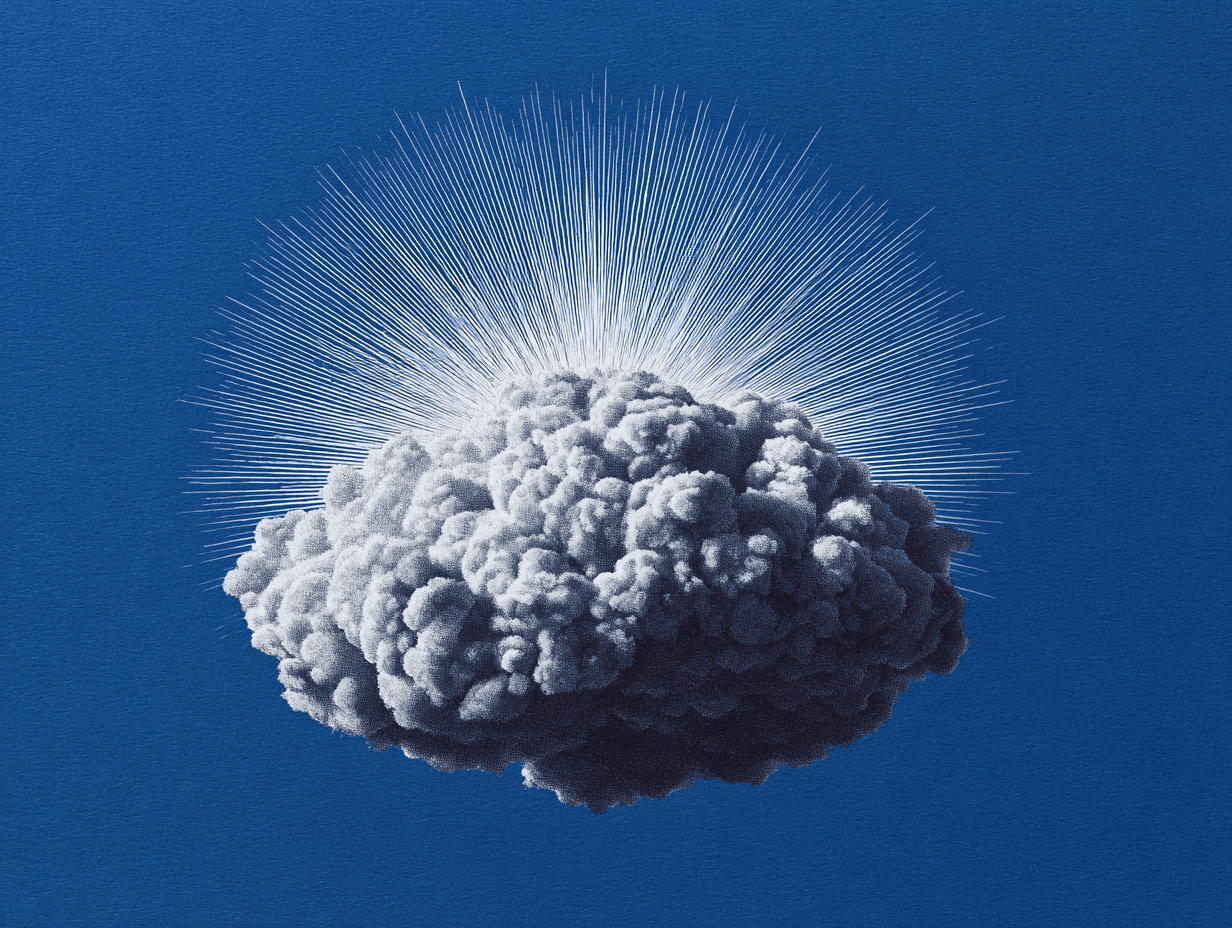Brad Frost’s Atomic Design Methodology Explained
"Build bridges, not walls," said architect Mies van der Rohe. It’s a simple idea, but it speaks volumes about how systems should work. In design, the same principle applies: everything should connect, not stand alone.
Atomic Design by Brad Frost follows this approach. Instead of treating each screen as a separate entity, it focuses on creating a unified system. The idea is to use reusable components that come together to form a cohesive whole.
This method makes your design simpler to manage and easier to scale. You can create a system that grows with your needs by breaking the interface into smaller, reusable parts. Design-focused firms, on average, experience 32% higher revenue growth and 56% higher shareholder returns. With Atomic Design, you’re not just creating screens—you’re crafting seamless experiences.
Atomic Design Made Simple: The Basics
Atomic Design is a simple and powerful way to build design systems. It breaks down the design process into easy-to-understand parts. Instead of creating everything at once, you start small and build up, which helps you create consistent and scalable designs.
Inspired by chemistry, Brad Frost’s Atomic Design has five levels: Atoms, Molecules, Organisms, Templates, and Pages. Each level is a building block that leads to the next. It starts small and grows as you go.
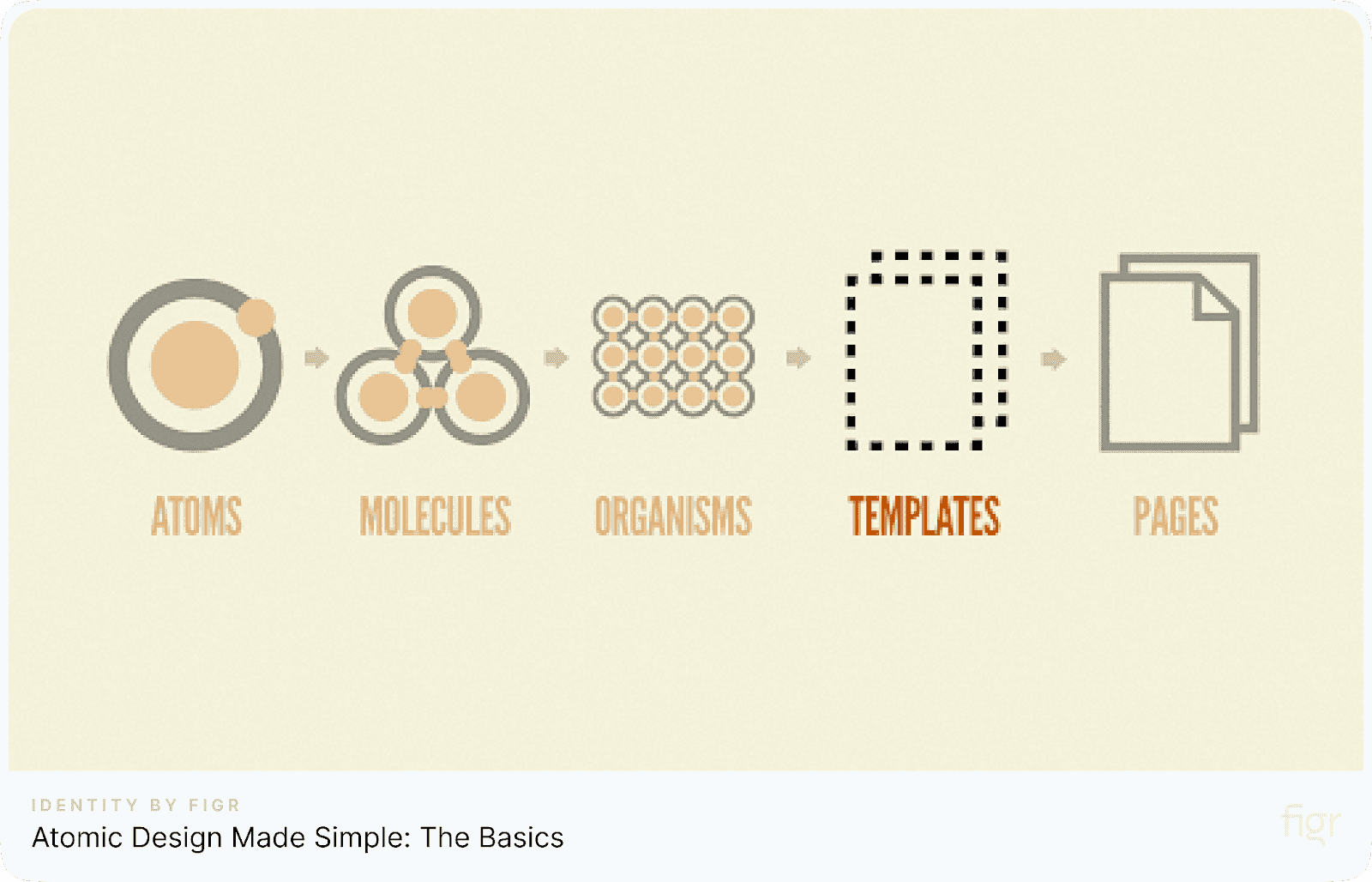
Credits: Atomic Design
- Atoms are the basic building blocks like buttons, colors, and fonts. These are simple but essential parts of any design.
- Molecules are combinations of atoms that work together, like a search bar or a form input.
- Organisms are groups of molecules that form larger sections, like a product card or a header.
- Templates provide structure and layout, organizing organisms into a page format.
- Pages are the final product—actual content filling the template.
1. Atoms
Atoms represent the smallest and most basic elements of a design. Think of them as the foundational units that can't be broken down any further. In web design, atoms are things like:
- HTML elements: Tags like <button>, <input>, <img>, and <a>.
- Color palettes: The fundamental colors in your design system (e.g., primary, secondary, and neutral tones).
- Fonts: The font families and styles you choose for text throughout the interface.
- Animations: Basic, reusable animations like hover effects or transitions.
- Icons: Simple visual representations used to communicate ideas (e.g., a search icon, a close icon).
These tiny elements work together to form more complex components as part of your design system. For example, an atom like a button, a concept popularized in Atomic Design by Brad Frost, could eventually be combined with other atoms like text and color to create a fully functional UI component.
Why are Atoms Important?
- Consistency: Atoms provide a foundation for a consistent visual language across your entire project.
- Scalability: Changes made to an atom (like a color change) automatically update everywhere that atom is used.
- Efficiency: Reusing atoms saves time and effort in the design and development process.
- Flexibility: Atoms allow for easy customization and adaptation of your design system.
By getting your atoms right from the start, you're laying the groundwork for an intuitive, consistent user experience, ensuring that your design system is flexible and adaptable over time.
2. Molecules
In the atomic design Brad Frost methodology, molecules are the next step after atoms. While atoms are the basic building blocks, molecules bring these elements together to form functional units that work for the user.
Molecules are groups of atoms working together to perform tasks. They take simple atoms, like text, buttons, or inputs, and combine them into something more complex. For example, a search bar is a molecule made up of three atoms: a label, an input field, and a button. Together, they form a search feature that users can interact with.
Here are some molecules you’ve probably encountered in many websites and apps:
Search bar: This is a classic example. It typically consists of three Atoms:
- A label (e.g., "Search...")
- An input field where the user types their query
- A submit button (often a magnifying glass icon)
Navigation pill: This is a small, clickable element often used for tabs or filters. It usually includes:
- Text content (e.g., "Home", "About", "Contact")
- An optional icon
- A visual indicator (e.g., a change in background color or border) to show the active state
Date picker: This component allows users to select a date. It might include:
- Three input fields for day, month, and year
- A visual calendar
- Arrow buttons for navigating through months
Sidebar: This could contain a variety of elements:
- Navigation: A Molecule or a more complex Organism.
- Search bar: A Molecule.
- User information: A Molecule or a small Organism.
- Advertising banners: Molecules or simple Organisms.
Why Molecules are Important in Atomic Design
- Reusability: Molecules can be used in different parts of your design system. This saves time and keeps your designs consistent.
- Maintainability: Each molecule does one specific job. This makes it easy to update or fix without affecting other parts.
- Scalability: As your design system grows, molecules help keep things organized and manageable.
3. Organisms
Organisms are groups of molecules that come together to perform a more complete function. This concept, central to Atomic Design by Brad Frost, illustrates how components build on each other.
For example, a header on a website isn’t just one thing. It’s a mix of a logo, a navigation menu, and a search form. These are all molecules, but when combined, they form an organism—a functional unit that helps users navigate your site.
Some Examples of Organisms You’ve Seen
Header: This is a prime example. A typical header might include:
- Logo: An Atom or a simple Molecule.
- Navigation: A Molecule or a more complex Organism itself, depending on the complexity of your navigation structure.
- Search bar: A Molecule as we discussed earlier.
- User menu: A Molecule or a small Organism containing elements like user profile picture, notifications, and logout button.
Product card: This is a common component in e-commerce. It might include:
- Image: An Atom.
- Product name: A Molecule (text + optional styling).
- Price: A Molecule (currency symbol + price).
- Add to cart button: A Molecule.
- Short description: An Atom.
Why Organisms Matter in Atomic Design
- Show Context: Organisms combine molecules to show how they fit into the overall design, making everything feel cohesive.
- Foster Pattern-Based Design: By defining common patterns, organisms help create a consistent and predictable user experience.
- Improve Communication: They give designers and developers a shared language, making it easier to discuss and understand the structure.
4. Templates
Templates are like blueprints for your pages, a concept emphasized in Atomic Design by Brad Frost. They show how different organisms and components will be arranged on a page. Think of them as the skeleton of your content, providing structure before you add the finer details.
How Templates Enhance Real-World Design Workflows:
Defining the page skeleton: Templates establish the overall grid or layout of a page. This includes things like:
- The main content area
- Sidebars (left or right)
- Headers and footers
- Navigation elements
Content areas as placeholders: Templates define where different types of content will live. For example, a blog post template might include placeholders for:
- The blog post title
- The featured image
- The author's name and bio
- The main article’s content
- Comments section
Templates bring great value to your design process for a few key reasons:
- Early Feedback: Templates allow stakeholders to visualize the layout and identify potential issues before the design is finalized.
- Workflow Optimization: Designers and developers can work in parallel by using templates as a reference point.
- Design Validation: Spotting layout or navigation challenges early minimizes costly revisions later.
- Consistency at Scale: Templates ensure uniformity across multiple pages, reducing redundant work and maintaining a seamless user experience.
Figr Identity makes designing simple and fast. You can restyle any component, set up design tokens easily, and choose from 80+ components to build your interfaces quickly. It’s perfect for breaking down UI screens and refining interactions while keeping everything consistent.
5. Pages
When you reach the "Pages" stage in atomic design Brad Frost methodology, you’re looking at the final result: real content in action.
Pages are the actual instances of your templates, but now, they include real content. You take your wireframe (the Template) and fill it with text, images, and data. This gives you a concrete representation of what users will experience on the final product.
Pages tie everything together, a key idea discussed in the Atomic Design book. After breaking down the design into small components—like buttons, forms, and images—these components are assembled into more complex organisms. Pages then bring these organisms together into functional, live web pages or screens.
Pages in Real-World Design Workflows:
- Final Composition: Pages are fully designed and functional layouts that show how the smaller components fit together.
- User Interaction: They are the face of your design. It’s where users experience your system, so consistency and usability are key.
- Real-World Context: Pages help you test how different components interact in a practical setting. This allows you to spot potential usability issues before going live.
Why Pages Matter in Atomic Design
- Feedback and Iteration: Pages highlight usability issues, such as clashing components or inconsistent layouts, that may not surface in isolated templates.
- Scalability: Thanks to atomic design principles, updates to components propagate automatically. For instance, changing a button style reflects across all pages using that component.
- Consistency in Delivery: Pages unify templates and content, providing a cohesive user experience across different parts of your product.
Wrapping Up
Atomic Design by Brad Frost is all about breaking down your design into smaller, reusable pieces. It helps you create consistent, scalable user interfaces that grow with your project. Whether you’re working on a small app or a large platform, Atomic Design keeps everything organized and flexible.
If you want to make this process even easier, Figr Identity is the tool you need. We let you set up design systems faster in Figma by generating variables, style guidelines, and custom components. It ensures your designs stay consistent across all projects and speeds up your workflow.
Atomic Design, paired with Figr Identity, makes building scalable, consistent design systems easier than ever. If you’re ready to simplify your design process, check out Figr Identity and easily start creating today!
Also read: Monograph Blog Template · Figma Plugins for Your Designs.