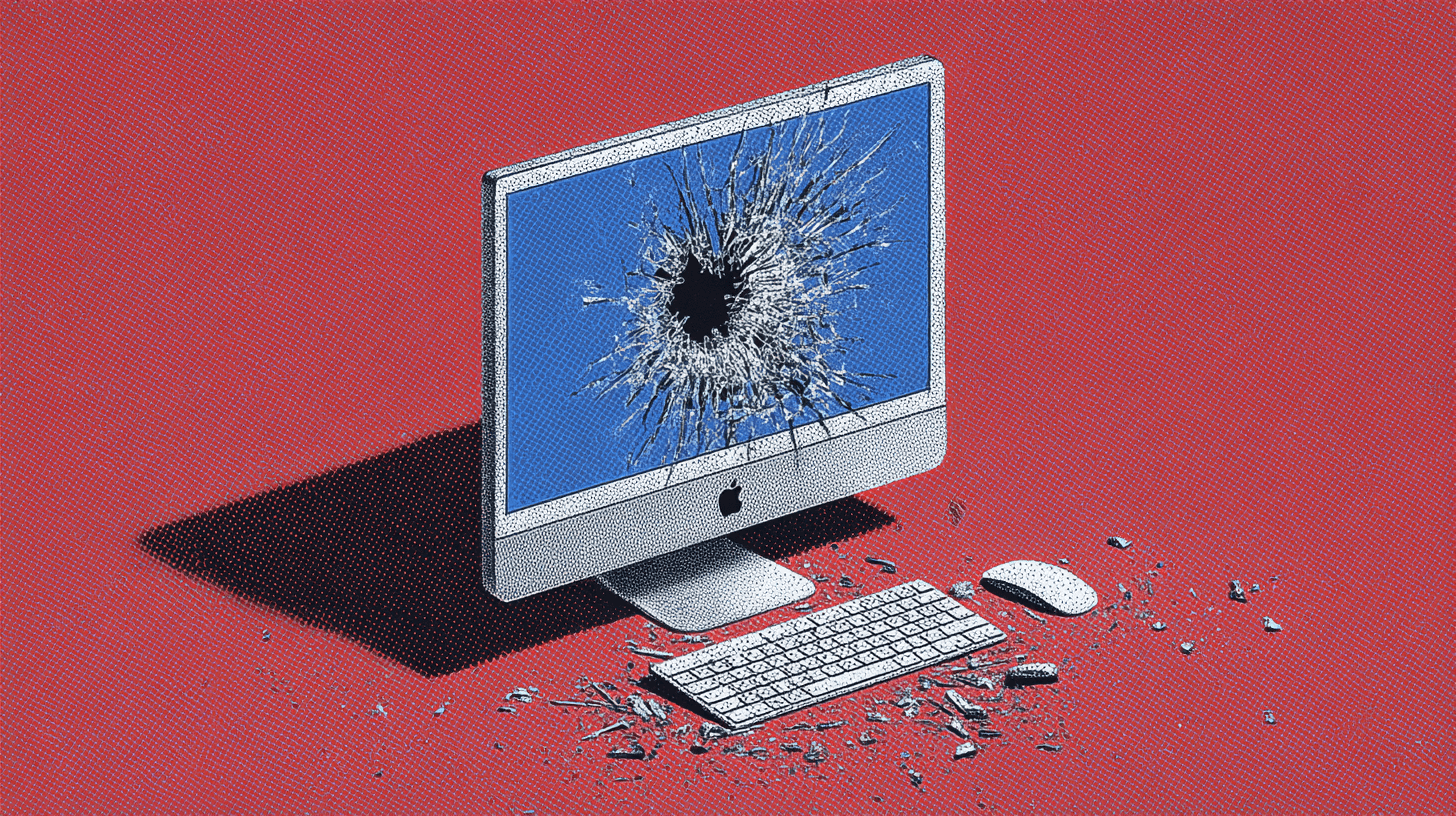"Error." That's it. No explanation, no solution, no next step. Have you ever seen that and felt completely stuck? That is the moment this entire piece is trying to fix.
Users hit errors constantly. A form doesn't submit. A file won't upload. A payment fails. And nine times out of ten, the error message is useless. "Something went wrong." "Invalid input." "Please try again." These messages tell you there's a problem, but they don't tell you what it is, why it happened, or how to fix it. When that happens, what does the user really do, keep guessing or just leave? Most of the time, they end up confused, frustrated, and ready to quit.
Bad error messages create frustration. Good error messages create trust. When your product tells users exactly what went wrong and how to recover, you transform a moment of friction into a moment of clarity. That is the difference between a churned user and a loyal one. So how do you turn that around in practice? You start by treating error copy as core product UX, not a last minute patch.
This is where AI tools that create contextual error messages become essential. They analyze your product's error states and generate copy that's specific, helpful, and aligned with your brand voice. The best tools don't just write generic error text. They understand context, suggest recovery actions, and adjust tone based on severity. If you could get all of that without manually writing every string, why would you settle for "Something went wrong"?
Why Generic Error Messages Fail Users
Most error messages are terrible. "Error 500. Internal server error." What does that mean to a user? Nothing. They don't know if it's their fault, your fault, or the internet's fault. They don't know if they should retry, refresh, or email support. They're stuck, and your product just shrugged. If you were the user, would you know what to do next from that line alone? Probably not, and that uncertainty is what breaks trust.
Engineers write error messages for engineers. They expose technical details (status codes, stack traces) that mean nothing to end users. Or they abstract away all details and show a vague "Oops!" message that's equally unhelpful.
Good error messages do three things. They explain what happened in plain language. They tell you why it happened, if possible. And they guide you toward a solution. "Your password must be at least 8 characters and include one number" is infinitely better than "Invalid password." When you read that, do you have any doubt about what to do next? Clear constraints give users a concrete fix instead of a guessing game.
But writing good error messages is tedious. Every form field needs validation copy. Every API error needs a user-friendly translation. Every edge case needs a specific message. When your product has hundreds of potential error states, manual copywriting doesn't scale. Is it realistic for every team to handcraft messages for all of those states forever? That is exactly where automation starts to matter. What if error messages could generate themselves based on your product's logic, user context, and validation rules? That's what AI tools that create contextual error messages promise, and the best ones are already delivering.
What AI Error Message Tools Actually Do
AI tools that create contextual error messages do three things well. First, they analyze your product's error states (form validations, API failures, permission issues) to understand what can go wrong. Second, they generate user-friendly copy that explains errors in plain language. Third, they suggest specific recovery actions based on the failure mode. Does that make them just another copy generator? No, because they are wired into how your product actually behaves.
The best tools integrate with your codebase and design system. They pull error codes from your API, validation rules from your forms, and permission logic from your auth system to generate messages that are accurate and specific. They don't just say "Error." They say "This email is already in use. Try logging in instead." When that shows up inline, does the user really need to ping support or read a help article? Usually not, because the path forward is obvious.
Think of these tools as a persistent UX writer who knows your product's error landscape inside out. They draft error copy for new features, update messages when validation rules change, and ensure every failure state has a helpful, on-brand message. If you already rely on linters and tests for code quality, why would error copy be the one place you still rely on ad hoc guesswork?
How AI Tools That Localize Product UI Text Automatically Handle Errors
Error messages are tricky to localize. A literal translation often misses cultural context and tone. "Oops!" is friendly in English, but might sound unprofessional in German or Japanese. AI tools handle error messages with context-aware translation, adapting tone, severity, and phrasing to match cultural expectations. Tools like Lokalise, Phrase, and Crowdin offer AI-powered localization with error-specific handling. Why not just run all your errors through a basic translation engine? Because without context, you risk losing tone, clarity, and even meaning.
Error messages often include variables: "Your file (file-name.pdf) is too large." The translation needs to preserve the variable while adapting the surrounding text. Tone needs to match severity. A critical payment error should sound serious in every language, while a minor validation issue can be gentler. The best localization tools use glossaries for product-specific terms and templates to preserve variables. They also offer human review for high-stakes error messages where accuracy is critical. That way, you get the speed of AI with the judgment of native speakers when it actually matters.
How AI That Checks Tone and Clarity of Product Copy Applies to Errors
Even AI-generated error messages need review. AI that checks tone and clarity can audit your error messages for common issues: jargon, passive voice, vague language, and tone mismatches. Tools like Grammarly, Hemingway, and Writer offer this, but UX-aware tools go deeper by understanding error message best practices. Do you still need a human in the loop here? Yes, especially for high risk, high emotion errors, even if AI does the first pass.
For example, "The system was unable to process your request due to an internal error" is passive and vague. A tone checker would flag it and suggest "We couldn't process your request. Please try again or contact support if the problem continues." These tools should check specificity (generic "Invalid input" vs specific "Enter a valid email address"), actionability (every error message should tell users what to do next), and tone consistency (playful brands should avoid overly formal error copy, and vice versa). The best tools integrate with your design system and content guidelines, learning your voice from existing copy and flagging new messages that don't match. If they flag an error, does that automatically mean it is wrong? Not always, but it is a strong signal that something is off for users.
How AI Tools Adjust Tone Based on Error Severity
Not all errors are equal. A missing form field is annoying. A failed payment is alarming. A security breach is critical. Your error messages should reflect that. AI tools adjust tone based on severity. Low-severity errors (minor validation issues) use a calm, instructional tone: "Your password should be at least 8 characters." Medium-severity errors (failed actions) use a clear, directive tone: "We couldn't save your changes. Check your connection and try again." High-severity errors (security, payment) use an urgent, reassuring tone: "Payment failed. Your card was declined. Please update your payment method to avoid service interruption." What happens if every error uses the same chipper voice? Users stop trusting your product, because the tone never matches how serious the situation feels.
The key is matching user emotion to message tone. A low-severity error shouldn't sound like the world is ending. A high-severity error shouldn't sound casual. AI tools that understand context can adjust tone automatically based on error codes, user state, and impact. Test by throwing edge cases at the tool: does a network error get a calm "Check your connection" message? Does a payment failure get an urgent "Update your card" message? Does a security alert get a serious "Change your password immediately" message? When you look at the output side by side, do you feel the gradient from minor annoyance to critical alert, or does everything blur into the same voice?
How Figr Ensures Error States and Edge Cases Are Covered
Most design tools focus on happy paths. They show you the ideal user flow where everything works perfectly. But real products are messy. Users make mistakes, networks fail, permissions block actions, and APIs return errors. If your designs only cover success states, what exactly are engineers supposed to ship when things break?
Figr takes a different approach. It ensures error states and edge cases are covered in production-ready specs. When Figr designs a feature, it doesn't just create the happy-path UI. It designs every error state, writes contextual error messages, and outputs specs that handle failures gracefully. What if you could decide all of that up front instead of bolting on error handling after launch? That is the workflow Figr is built to support.
Here's how it works in practice. You tell Figr you're building a file upload feature. Figr generates:
- The upload UI (happy path)
- Empty state: "No files uploaded yet."
- Loading state: "Uploading... 3 of 5 files complete."
- Success state: "5 files uploaded successfully."
- Error state: "Upload failed. This file type isn't supported. Try a .jpg, .png, or .pdf instead."
This is AI tools that create contextual error messages in action, but with a design-first lens. You're not just getting error copy. You're getting production-ready designs with error states integrated at every point of failure. When you look at that spec, do you have to guess what happens when something breaks? No, because the failure paths are treated as first class citizens.
And because Figr ensures error states and edge cases are covered in production-ready specs, your engineers don't have to guess what happens when things go wrong. It's all documented, designed, and ready to ship. No "we'll handle errors later." No forgotten edge cases. No missing copy.
flowchart LR
A[Feature Requirements] --> B[Figr AI Analysis]
B --> C[Happy Path Design]
B --> D[Error State Design]
B --> E[Edge Case Handling]
C --> F[Complete Spec]
D --> F
E --> F
F --> G[Error Copy Integrated]
G --> H[Developer Handoff]
Real Use Cases: When Teams Need Contextual Error Messages
AI error message tools help in specific scenarios. Form validation: generate specific messages like "Enter a valid email address" or "Password must include one number." Payment flows: explain failures and provide recovery actions like "Your card was declined. Contact your bank or use a different card." Permission issues: contextual messages like "You need admin access. Contact your workspace owner to upgrade." API failures: set expectations like "We're having trouble connecting. Check your internet or try again in a few minutes." File issues: specific messages like "This file is too large. Maximum size is 10 MB. Try compressing the file." When you scan your own product, do all of these paths have clear, specific messages today? If not, that is exactly where these tools earn their keep.
Common Pitfalls and How to Avoid Them
Common traps include generating messages without product context (avoid generic "An error occurred"), exposing technical details (translate status codes into plain language), skipping recovery actions (every error should tell users what to do next), ignoring tone and brand voice (error messages are high-emotion moments), and forgetting to test edge cases (payment failures, security alerts, data loss warnings). If an AI tool is giving you copy that falls into these traps, is it really helping or just moving the problem around? The goal is fewer dead ends, not prettier dead ends.
How to Evaluate AI Error Message Tools
When shopping for a tool, ask: does it integrate with your product stack (pull error codes, validation rules, permission logic)? Can it learn your brand voice? Does it adjust tone based on severity? Does it suggest recovery actions? Can it localize error messages (preserving tone, not just translating words)? So what should you actually look for when you compare options side by side? You want deep product integration and design system awareness, not just clever sentences in a vacuum.
How Figr Generates Error Messages as Part of Complete Designs
Most error message tools give you text. You still have to figure out where to place it, how to style it, and how to integrate it into your product. Figr doesn't stop at copy. It generates complete error state designs with contextual messages integrated. When Figr designs a feature, the error messages, error UI, and recovery actions are already placed, styled, and mapped to your design system components. If you are already maintaining a design system, why not have error handling flow through the same source of truth?
You tell Figr you're redesigning your sign-up form. Figr generates the form layout, includes inline validation messages for each field, designs error states for failed submissions (e.g., email already in use, weak password), and outputs component-mapped specs that your engineers can implement directly. You're not getting a document of suggested error copy. You're getting production-ready designs with error handling baked in. That's AI tools that create contextual error messages plus design generation in one platform. When engineers pick that up, do they have to invent error behavior on the fly? No, they implement what is already specified.
The Bigger Picture: Error Messages as Product UX, Not Afterthoughts
Ten years ago, error messages were an afterthought. Engineers wrote them quickly, often using generic templates or default system messages. "Error 404." "Invalid input." "Contact administrator."
Today, error messages are recognized as critical UX moments. They're the difference between a user who recovers gracefully and one who churns in frustration. They're an opportunity to build trust, demonstrate empathy, and guide users toward success. When you think about your own product, do your errors feel like part of a thoughtful experience or like leftovers from early builds?
AI tools that create contextual error messages make it easy to get error UX right. They generate specific, helpful, on-brand messages that turn frustrating moments into confident recoveries. And when those tools integrate with your design system and development workflow, error handling becomes as easy to maintain as any other part of your product.
But here's the key: error messages are only useful if they're accurate, specific, and actionable. The tools that matter most are the ones that generate messages based on your actual product logic, adjust tone based on context, and provide clear recovery paths for every failure mode.
Takeaway
Error messages used to be technical artifacts written by engineers for logs. Now they're UX copy that defines how users experience failure and recovery. AI tools that generate contextual error messages give you speed and consistency. The tools that integrate those messages into production-ready designs give you quality and completeness. If you are deciding where to start, ask yourself which errors today would embarrass you if a new customer saw them.
If you're serious about building a product that handles errors gracefully, reduces support load, and builds user confidence, you need AI error message tools. And if you can find a platform that generates both the error copy and the error state designs, with full design system alignment and developer-ready specs, that's the one worth adopting.