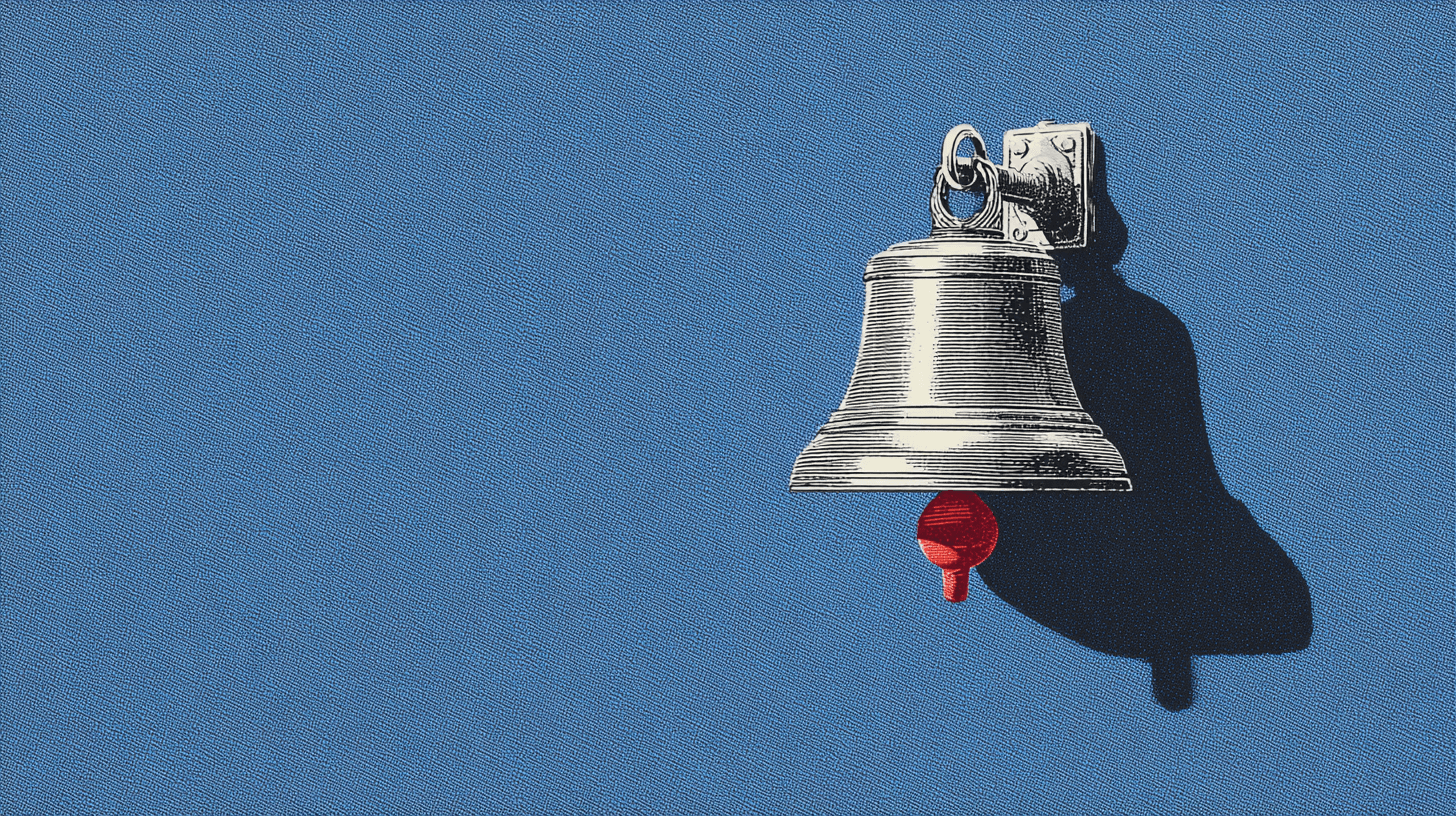"Sign up." "Get started." "Learn more." Every product has call-to-action buttons, and most of them blend into the background.
CTAs are the moments that matter. They're where users decide to act or not. A weak CTA kills conversion. A strong CTA creates momentum. The difference between "Submit" and "Start my free trial" is the difference between 12% conversion and 23% conversion.
What are you really optimizing when you improve a CTA like that? You're shifting a tiny piece of copy that changes how users feel about taking the next step.
But most teams guess at CTA copy. They brainstorm in meetings, pick what sounds good, ship it, and hope. They don't test systematically. They don't ground decisions in data. And they definitely don't optimize CTAs based on user behavior, product context, or psychological principles.
This is where AI that suggests better CTAs based on user data becomes essential. It analyzes your product, your users, and your conversion funnels to recommend CTA copy, placement, and design that actually drive action. The best tools don't just suggest generic "best practices." They use your specific data to predict what will work for your users, in your context.
Wondering if this replaces your judgment as a marketer or PM? It doesn't, it gives you a starting point that is grounded in data instead of guesswork.
Why Most CTAs Fail to Convert
Most CTAs are lazy. "Submit." "Continue." "Next." These are button labels, not calls to action. They tell you what the button does mechanically, but they don't tell you why you should click it. They don't create urgency, highlight value, or reduce friction.
Users are cautious. Every action has a perceived cost. Filling out a form takes time. Starting a trial might mean credit card details. Clicking "Buy now" means commitment. If your CTA doesn't clearly communicate value and reduce perceived risk, users won't click.
So how do you reduce that perceived risk in practice? You spell out value, reduce unknowns, and make the next step feel safe and specific.
Good CTAs do three things. They're specific about what happens next. They highlight the value or benefit. And they use active, user-centric language. "Get my free template" is better than "Download." "Start tracking tasks" is better than "Sign up." "See pricing" is better than "Learn more."
But writing good CTAs is hard. You need to understand user psychology, conversion principles, and brand voice. You need to test variations to see what works. And you need to optimize continuously because CTAs that work for one audience or one flow might not work for another. What if CTAs could optimize themselves based on user behavior, A/B test results, and conversion data? That's what AI that suggests better CTAs based on user data promises, and the best tools are already delivering.
If you're wondering whether this only matters for high-traffic pages, the answer is no, small improvements on key flows compound into meaningful revenue and activation gains.
What AI CTA Optimization Tools Actually Do
AI that suggests better CTAs based on user data does three things well. First, it analyzes your conversion funnels to identify where users drop off and why. Second, it recommends CTA copy, design, and placement changes based on behavioral data and proven patterns. Third, it generates A/B test variants so you can validate improvements with real users.
Curious how this looks day to day for your team? In most cases, the AI flags a weak CTA, proposes alternatives, and gives you variants you can ship into experiments immediately.
The best tools integrate with your analytics platform. They pull data from Mixpanel, Amplitude, Google Analytics, or your data warehouse to understand how users interact with your current CTAs. Then they use machine learning to surface patterns: which copy converts better, which placements drive action, which designs reduce friction.
Think of these tools as a persistent conversion optimizer. They continuously monitor your CTAs, flag underperforming buttons, and suggest improvements grounded in data and UX psychology. They don't just say "try this." They explain why a change will work and predict the impact on conversion rates.
Worried this will bury you in suggestions you can't act on? The stronger tools prioritize by expected impact so you can focus on the few changes that matter most.
How AI Tools to Maintain a Product Voice and Style Guide Apply to CTAs
CTAs need to be consistent with your brand voice. If your product is playful and casual, a formal "Commence trial period" button feels jarring. If your product is professional and serious, a cheeky "Let's do this!" button feels off-brand. AI tools analyze your existing copy to learn your voice, then generate new CTAs that feel consistent. Tools like Writer, Acrolinx, and Grammarly Business offer this, but the best tools understand product context and CTA-specific principles.
How do you know if the AI has really learned your voice? You compare its suggestions to your best-performing existing CTAs and see whether they feel like something your team could have written.
You need to balance clarity with personality. A CTA should always be clear about what happens when you click, but it can also reflect your brand's tone. "Start my free trial" is clear and professional. "Start my free trial (no credit card)" adds reassurance. "Get started for free" is casual and action-oriented. The best AI tools suggest CTA copy variations that match your voice while optimizing for conversion, finding the sweet spot between brand consistency and conversion effectiveness.
How Tools That Use AI to Improve Product Onboarding Experiences Handle CTAs
Onboarding is where CTAs matter most. Every step has a CTA: "Next," "Skip," "Create account," "Invite team." Get these right, and you activate users. Get them wrong, and you lose them. Tools that use AI to improve product onboarding experiences optimize CTAs as part of the entire flow. They analyze drop-off points, test different CTA copy and placement, and recommend changes that reduce friction. Tools like Appcues, Pendo, and Chameleon offer onboarding optimization with CTA testing.
Thinking about where to start in a complex onboarding flow? You usually begin by fixing CTAs on the highest drop-off steps rather than trying to rewrite every button at once.
Context matters more in onboarding. A "Skip" button early in onboarding is fine. A "Skip" button before a critical setup step causes confusion later. A "Next" button with no context feels aimless. A "Create your first project" button with progress indication feels motivating. The best AI tools understand onboarding psychology. They recommend CTAs that clearly explain what happens next ("Create your workspace" vs "Continue"), reduce perceived effort ("Quick setup: 2 minutes" vs "Get started"), offer escape hatches without derailing activation ("Skip for now" vs "Skip"), and reinforce progress ("Almost done! Add your team" vs "Next").
How AI Analyzes Conversion Data to Recommend CTA Placements and Copy
CTA optimization isn't just about the words. It's about placement, design, size, color, and context. A "Sign up" button in the top-right corner converts differently than one in the center of the page. A green button converts differently than a blue one (depending on your design and context). AI analyzes all these dimensions using heatmap data, click-through rates, and conversion metrics to recommend optimal CTA placement. It tests color and design variants to see what grabs attention without feeling pushy. It analyzes copy variations to find the language that drives action.
Wondering if this means completely redesigning your pages? Often, the gains come from targeted adjustments to a few key CTAs rather than full-page overhauls.
In practice, the AI tool analyzes your pricing page and notices users scroll past the "Start free trial" button without clicking. It recommends moving the CTA higher, making it larger, and changing the copy to "Start your free 14-day trial (no credit card required)." The extra specificity and risk reduction boost conversions by 18%. Or the tool analyzes your upgrade flow and finds users hesitate at the payment step. It recommends changing "Upgrade now" to "Upgrade to unlock advanced features" and adding a secondary CTA: "See what's included." The combination reduces drop-off by clarifying value and offering a low-friction exploration path. The key is data-driven recommendations extracted from thousands or millions of user interactions.
How Figr Analyzes Conversion Data to Recommend CTA Placements and Copy
Most CTA optimization tools give you recommendations. Then you implement them manually: update copy, change button, adjust placement, test, iterate. Figr takes a different approach. It analyzes conversion data to recommend CTA placements and copy, then generates production-ready designs with those optimizations baked in.
Asking yourself where this fits into your current design stack? Figr slots in alongside your analytics and design tools, using the data you already collect to generate optimized layouts.
You tell Figr you're redesigning your pricing page to improve conversion. Figr ingests your current design, analytics data (from Mixpanel, Amplitude, or your data warehouse), and your design system. Then it analyzes which elements users engage with, benchmarks your CTA placement and copy against high-converting pricing pages from apps like Stripe, Webflow, and Notion, recommends specific CTA improvements with reasoning, and generates production-ready design variants with optimized CTAs already integrated.
This is AI that suggests better CTAs based on user data plus design generation in one workflow. You're not just getting recommendations. You're getting shippable designs with CTA optimizations implemented and ready for A/B testing. Because Figr ties design decisions to business metrics (activation rate, conversion, NPS), you see the predicted impact of CTA changes before you ship.
If you are wondering whether that predicted impact is just a vanity number, the idea is to base it on your historical patterns so you can compare expected vs actual results after experiments run.
Real Use Cases: When Teams Need AI CTA Optimization
AI CTA optimization helps in specific scenarios. Homepage CTAs determine bounce vs engagement—AI recommends value-focused copy like "Start free trial" or "See how it works." Pricing page CTAs drive conversion—AI optimizes tier-specific CTAs like "Start free" or "Upgrade to Pro" based on user priorities. Onboarding CTAs reduce drop-off—AI recommends specific, low-friction copy like "Create your first project" or "Skip for now." Upgrade prompts need value and urgency—AI suggests "Upgrade to unlock advanced features" or "Try Pro for 14 days free." In-app discovery CTAs guide feature adoption—AI recommends "Try it now" or "Learn more."
Not sure which of these to tackle first? Start with the flows closest to revenue or activation, where a small lift in conversion has the biggest business impact.
Common Pitfalls and How to Avoid Them
Common traps include optimizing for clicks not outcomes (optimize for full conversion funnel), ignoring context (homepage CTAs differ from in-product CTAs; account for user segments), sacrificing clarity for creativity (clarity always wins; "Start free trial" beats "Blast off!"), forgetting mobile users (mobile CTAs need larger size and simpler copy), and skipping A/B tests (AI recommendations are hypotheses; always test to validate impact).
If you catch yourself chasing higher click-through while revenue flatlines, it's a sign you are optimizing the wrong part of the funnel.
How to Evaluate AI CTA Optimization Tools
When shopping for a tool, ask: does it integrate with your analytics platform (Mixpanel, Amplitude, Google Analytics)? Can it segment recommendations by user type? Does it recommend copy, placement, and design? Can it generate A/B test variants? Does it explain its reasoning and predict impact?
A simple sanity check to ask is: if this tool disappeared tomorrow, would I know how it made decisions well enough to keep improving on my own?
How Figr Turns CTA Insights Into Production-Ready Designs
Most CTA optimization tools give you recommendations, then you implement them manually. Figr doesn't stop at recommendations. It uses CTA insights to generate production-ready designs with optimized CTAs already integrated. When Figr designs a pricing page, onboarding flow, or upgrade prompt, the CTAs are already optimized for conversion based on your data and best-in-class patterns.
You tell Figr you're redesigning your signup flow to improve conversion. Figr analyzes your current flow and identifies drop-off points, benchmarks against high-converting signup flows from successful apps, recommends CTA improvements with clear reasoning, generates design variants with optimized CTAs, button placement, and supporting copy, and outputs component-mapped specs ready for developer handoff. You're not getting a slide deck of recommendations. You're getting production-ready designs with CTA optimizations implemented. That's AI that suggests better CTAs based on user data plus design generation in one platform.
If you are wondering how this changes your design process, the shift is that you spend more time reviewing and refining strong defaults instead of starting from a blank canvas.
The Bigger Picture: CTAs as Conversion Science, Not Guesswork
Ten years ago, CTA optimization was guesswork. Someone would suggest changing "Submit" to "Get started," you'd try it, maybe you'd see a lift. Or maybe you wouldn't. There was no systematic approach. Today, CTA optimization is a science. We understand the psychological principles that drive action: specificity, value communication, risk reduction, urgency, social proof. We have data on what works: first-person language ("Start my trial"), benefit-focused copy ("Unlock advanced features"), friction-reducing modifiers ("no credit card required").
Asking whether AI overcomplicates this science? In practice, it makes it easier to apply consistently instead of relying on sporadic experiments and hunches.
AI that suggests better CTAs based on user data turns that science into systematic practice. It continuously tests, learns, and optimizes. It surfaces patterns you'd miss manually. And when those tools integrate with your design workflow, CTA optimization becomes as easy as any other design decision. But here's the key: CTAs are only effective if they're aligned with user intent, clearly communicate value, and deliver on their promise. The tools that matter most are the ones that optimize CTAs based on your specific users, your specific product, and your specific conversion funnels.
Takeaway
CTAs used to be afterthoughts, written in meetings and shipped without testing. Now they're recognized as critical conversion moments that can be optimized systematically with AI and data. The tools that analyze your conversion funnels and recommend better CTAs give you insights. The tools that turn those insights into production-ready designs give you speed. If you're serious about improving conversion rates, reducing friction, and driving user action, you need AI CTA optimization tools. And if you can find a platform that analyzes your data, benchmarks against successful patterns, and generates production-ready designs with optimized CTAs baked in, that's the one worth adopting.
If you are wondering what to do next after reading this, start by identifying one high-impact flow, benchmark its CTAs, and run a single AI-driven experiment to see the lift for yourself.