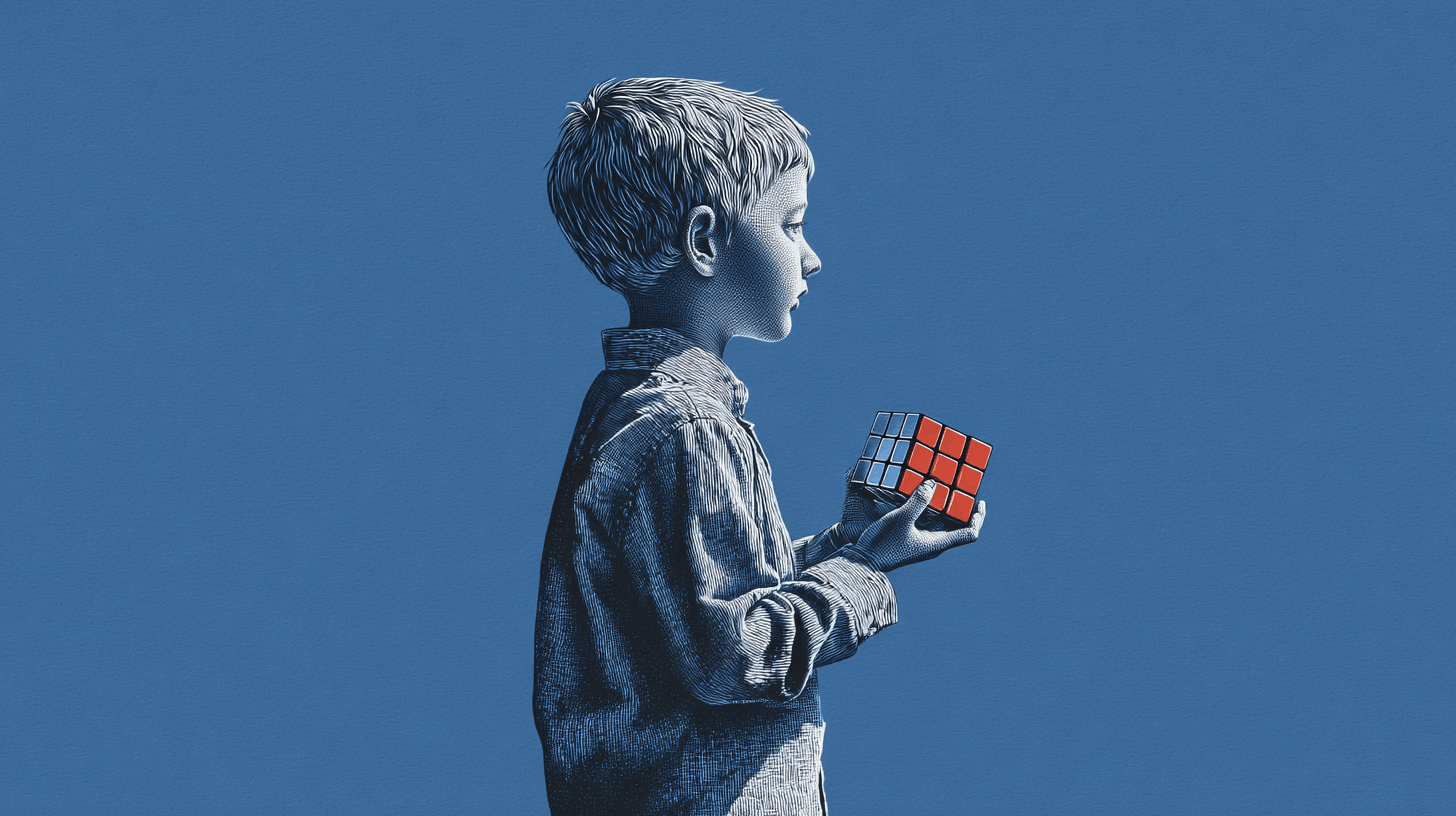“Don’t make me think,” Steve Krug’s UX mantra, sets the bar for every screen we ship (Don’t Make Me Think).
We all have a favorite coffee shop where the barista remembers our usual order. There is a moment, often after the third visit, when you walk in, make eye contact, and they start preparing your drink without you uttering a word. That seamless recognition feels magical and personal. Now imagine that magic embedded into every digital interface you touch. Adaptive defaults promise exactly that, a world where your software remembers your quirks and adjusts itself accordingly.
Ever wonder why that familiarity matters for digital products? We are not just waxing nostalgic about coffee orders. We expect our tools to anticipate us like our local baristas, and that barista’s memory is the analog version of an adaptive default.
In this article we will explore what adaptive defaults are, why they matter for user experience and business value, and how they differ from traditional defaults and personalization. We will combine research-backed insights with real world stories, diagrams, a healthy dose of skepticism, and a few laughs. Buckle up, by the end of this article, you may never look at a form field the same way.
What Are Defaults and Why Should We Care?
Defaults are pre selected choices that users can accept or change. They wield enormous power because people tend to accept them rather than change them. Behavioral economists call this the default effect, and sustainability teams harness it with green nudges, for example, pre selecting eco friendly options often increases sustainable choices (default effect, green defaults study). Defaults reduce cognitive load because the path of least resistance is the one we naturally follow (smart defaults reduce cognitive load).
Do default settings really influence behavior more than we realise? Yes. Decades of research show many of us stick with pre selected options because it is easier than changing them.
However, not all defaults are created equal. There are three archetypes:
An adaptive default uses each choice a customer makes to set subsequent defaults. When there is not enough historical data, it can update based on current interactions and target each customer individually (adaptive defaults, INSEAD working paper). Think of your music service building a playlist that evolves with every song you like. Adaptive defaults preserve autonomy because users can always override them, while quietly reducing friction.
Which type of default should you choose for your own product? Static defaults work for simple, one off decisions like cookie banners. Persistent defaults are great when past behavior predicts the next step, like shipping addresses. Adaptive defaults shine when the choice landscape is complex and real time signals matter.
From “Don’t Make Me Think” to “Don’t Make Me Click”
Steve Krug’s famous advice is to design interfaces that require little mental effort. The Nielsen Norman Group extends this by emphasizing that great UX meets the exact needs of the customer, without fuss or extra steps, and is simple and elegant (introduction to usability). Smart defaults put this into practice by reducing the number of decisions users must make. The Shopify guidance above notes that defaults lower cognitive load because they remove unnecessary questions (smart defaults reduce cognitive load). When defaults are adaptive, the experience becomes even smoother. The software anticipates the next move and removes friction before you feel it.
So, what changes when defaults adapt in real time? The surface area of choice shrinks, and the product starts doing quiet work on your behalf.
Customization vs. Personalization vs. Adaptive Defaults
Designing user experiences often means balancing customization and personalization. According to the Nielsen Norman Group, customization gives control to the user, while personalization gives control to the system (personalization vs. customization). Adaptive defaults sit at the intersection:
- Customization: Users manually set preferences, for example choose dark mode or sort orders by price. It is explicit and time consuming.
- Personalization: The system uses attributes, for example demographics or past behavior, to tailor content (how personalization works in UX). Persistent defaults, like Amazon pre filling your shipping address, fit here.
- Adaptive defaults: Real time personalization. The system updates suggestions based on live decisions, and evolves like a conversation (types of defaults).
These distinctions matter because they define how much control users have and how careful designers must be.
Is adaptive defaults just personalization by another name? Not quite. Personalization points you toward content. Adaptive defaults pre select likely choices and keep learning as you act.
Storytime: When Defaults Save the Day… or Ruin It
🎧 Spotify’s Daily Mix and Discover Weekly playlists
Spotify’s playlists are a clean example of adaptive defaults. The algorithm listens to what you listen to, then updates recommendations accordingly. Each skip or like informs the next set of songs, which reduces decision fatigue while exposing you to new tracks you are likely to enjoy (Discover Weekly turns 10, guide to Mixes).
📦 Amazon’s shipping address and payment method: persistent, not adaptive
Amazon often pre fills your most recent shipping address and default payment method in checkout. That is a persistent default. It saves time, but it will not adapt if you suddenly start ordering gifts to a different address (set a default address, manage your default payment method). An adaptive version would consider context, for example a flagged gift order, and suggest the right address in the moment.
🗓️ Calendars and messages that suggest next steps
Modern applications simplify scheduling and navigation by surfacing likely actions. Google Calendar suggests meeting times and guests based on prior behavior (suggested times and guests, find a time). Apple Messages surfaces Siri Suggestions to nudge quick follow ups with frequent contacts (Siri Suggestions in apps).
These stories reveal a core truth. When defaults get it right, users barely notice. When they get it wrong, frustration spikes.
Does it really matter if a default is slightly off? Absolutely. Misaligned defaults stand out immediately and erode trust, so your system has to recover gracefully and learn from missteps.
The Cognitive Science Behind Adaptive Defaults
Why do defaults work so well? A few tendencies are at play:
- Cognitive effort and inertia: People stick with pre selected options because switching requires effort. Adaptive defaults channel that inertia to reduce mental work (default effect).
- Loss aversion: Changing a default feels risky. Many will accept the safe, suggested option rather than experiment.
- Social proof and recommendation: Defaults can signal “recommended for most users,” which taps into herd instincts.
Designing adaptive defaults responsibly also means acknowledging ego depletion. Research argues adaptive defaults can mitigate choice overload because they adapt to user preferences and preserve autonomy (adaptive defaults, INSEAD working paper).
So how does this research translate into interface decisions? Align with human biases to guide choices gently, while keeping escape hatches obvious and respectful.
Implementation: How Do You Make Defaults Adaptive?
It is tempting to sprinkle AI fairy dust and call it a day. Effective adaptive defaults require a careful process.
So where do you start if you are not a machine learning engineer? Treat this like a design and ethics problem first, and let the math follow.
Key ingredients
- Data collection: Track choices and context, for example time, location, device, and sequences. Be transparent about data usage and respect privacy. Many consumers feel a lack of control over their data, which means trust is paramount (how Americans view data privacy).
- Models: Use pragmatic techniques, for example collaborative filtering or decision trees, and ensure they adapt to change. If a user starts ordering vegetarian meals, do not keep recommending steaks.
- Interface affordances: Show that a selection is a suggestion, not a mandate. Provide a clear way to override or customize. The autonomy principle is central to adaptive defaults (adaptive defaults, INSEAD working paper).
- Feedback loop: Treat overrides as strong signals, and update quickly. Over personalizing can backfire, so tune sensitivity.
- Ethics: Avoid manipulative dark patterns disguised as helpful defaults. The goal is to aid, not coerce.
So, what does this mean for your UI right now? Start with one high friction choice, add a reversible default, and instrument the override path to learn fast.
Why Businesses and Designers Should Care
Adaptive defaults are not just a UX hobby. Do they translate into profits and loyalty? Yes, and quickly.
- Reduced abandonment: Many mobile users abandon apps early. Personalized onboarding and smart defaults reduce friction and keep people around (mobile app user retention).
- Higher conversion rates: Personalized calls to action can convert far better than generic ones (personalized CTAs convert better).
- Customer loyalty: A majority of consumers expect personalization, and many get frustrated when it is missing (Next in Personalization).
- Time savings for pros: In B2B contexts, expert users value speed. Adaptive settings and accelerators maximize efficiency without punishing novices (UI accelerators).
- Competitive edge: Analysts have predicted that a large share of customer interactions will be AI mediated. If experiences trend that way, generic flows will feel dated fast (AI will power 95 percent of customer interactions by 2025).
Common Pitfalls and How to Avoid Them
Is any default better than none? You would be surprised. Naive defaults can feel manipulative or misaligned. Consider the darker side:
Callout: Beware of the One Size Fits All trap
- Over personalization can feel creepy. Mitigation: explain what data you use and why, and provide easy opt outs.
- Imperfect models can misclassify. Mitigation: weigh recent actions appropriately and provide manual resets.
- Privacy and ethics must be central. Many people feel a lack of control over how their data is used, and mishandling it harms trust and brand reputation (how Americans view data privacy).
Remember, defaults should be a helper, not a hidden persuader. Researchers warn that adaptive defaults must preserve autonomy and not corral users into choices they would not make on their own (adaptive defaults, INSEAD working paper).
The Future: AI Powered, Yet Human Centered
Looking ahead, adaptive defaults will get more context aware. As models read situations more precisely, defaults will account for environment and subtle interaction patterns. The recommendation systems market continues to grow, mirroring demand for personalized experiences (recommendation engine market overview).
What about the human element? Don Norman and Jakob Nielsen remind us that the aim of UX is to meet users’ exact needs, without fuss and with elegance (introduction to usability). Adaptive defaults are a tool to achieve that, not a replacement for thoughtful design.
🗂️ Quick Comparison Table: Adaptive Defaults vs. Personalization
FAQs: Adaptive Defaults Demystified
Q: Are adaptive defaults just another marketing buzzword?
A: No. Adaptive defaults are grounded in cognitive science and real products. They extend personalization by using live feedback loops to reduce user effort (adaptive defaults, INSEAD working paper).
Q: How do adaptive defaults differ from recommendation engines?
A: Recommendations suggest items you might like. Adaptive defaults pre select the item or option the system expects you to choose. The former often powers the latter, but a default is embedded in the UI as the starting choice.
Q: Can adaptive defaults be used outside e commerce?
A: Absolutely. Healthcare apps can pre select appointment types. Learning platforms can suggest the next lesson. Finance apps can propose default savings amounts based on spending patterns.
Q: What about user privacy?
A: Be explicit about data collection and provide clear opt in and opt out controls. Regulations such as the GDPR require a lawful basis for processing personal data (lawful basis for processing).
Q: Will AI replace UX designers?
A: Unlikely. AI can spot patterns, but it cannot replace human empathy, ethics, and creativity. Designers steward AI driven experiences so adaptive defaults align with human values.
Final Thoughts: Building Products That Feel Like Magic
Adaptive defaults are more than a technical feature. They signal a shift toward human centered AI. When done right, they make digital products feel like our favorite baristas, anticipating needs without intrusion. For designers, they reduce friction and create memorable experiences. For business owners, they improve engagement, loyalty, and differentiation.
So the next time you design a form, ask yourself: could this field pre select itself based on what we know? Could the system learn from the user’s choices and get smarter over time? If the answer is yes, you are on the path to a product that feels like it was built just for them.