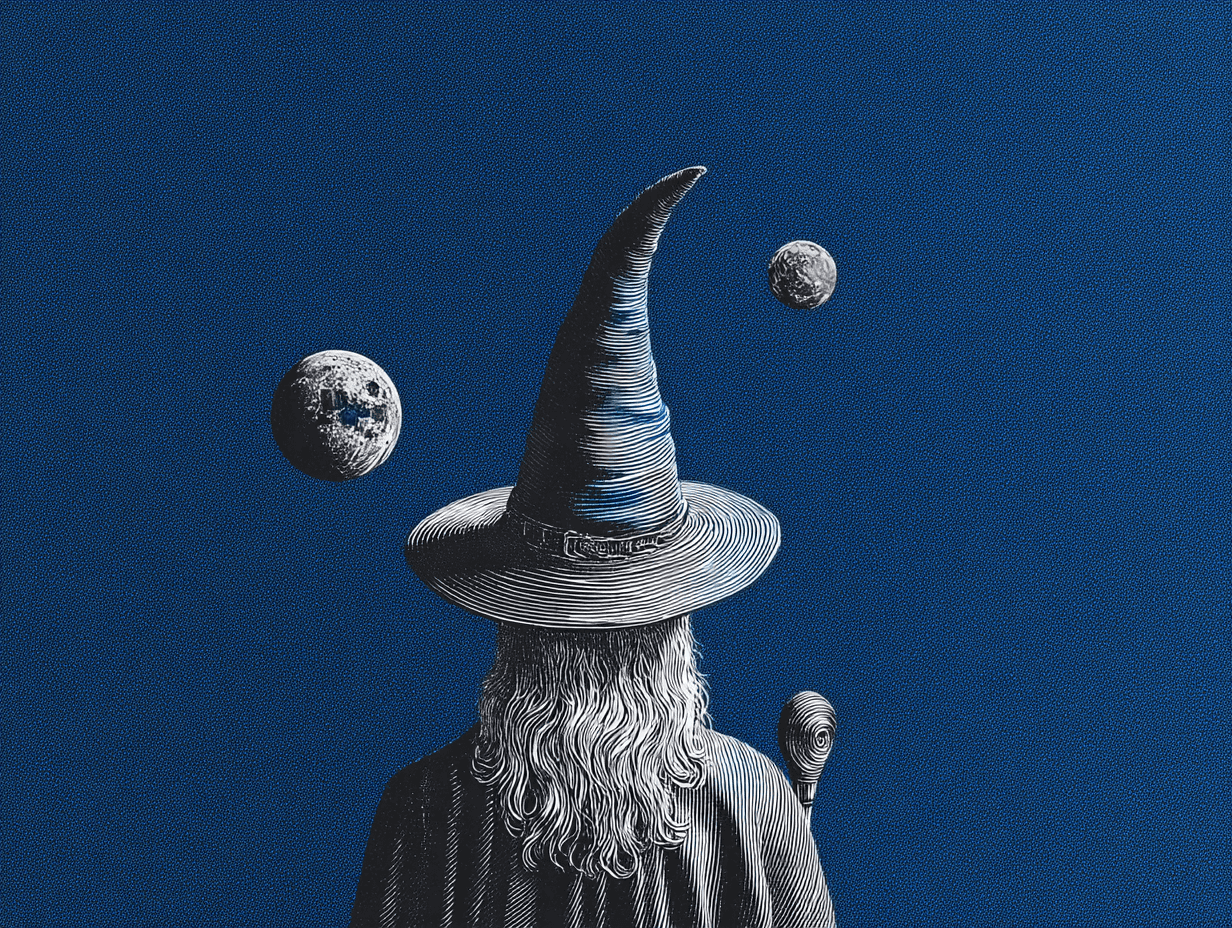Creating digital products that users love isn’t easy. Whether it’s a website, mobile app, or software platform, poorly designed interfaces can frustrate users, increase bounce rates, and damage your brand’s reputation.
The challenge is clear: users expect seamless, intuitive, and fast digital experiences, and failing to meet those expectations can lead to serious consequences. This is where usability heuristics offer a clear, actionable framework.
These proven design principles help ensure that your interfaces are easy to navigate, minimize user errors, and create a smooth overall experience—leading to higher user satisfaction and retention from start to finish.
In this post, we’ll explore Jakob Nielsen’s 10 usability heuristics and how you can apply them to your design process to create interfaces that feel intuitive and user-friendly.
But first, let us understand what usability heuristics really are.
What Are Usability Heuristics?
Usability heuristics are the foundation of good design. These principles, developed by Jakob Nielsen, ensure that the user’s experience is smooth, intuitive, and enjoyable, which ultimately leads to higher satisfaction and better business outcomes.
They are not strict rules but rather broad guidelines that can be applied to various design contexts, from websites to mobile apps to software interfaces.
The usability heuristics principles are essential for anyone involved in creating digital products, ensuring that design decisions are based on what works best for users.
Why Usability Heuristics Matter
Usability heuristics’ importance lies in their ability to guide designers toward solutions that improve both user experience and product functionality. Here’s why they matter:
- They simplify complex design decisions: When working on a digital product, designers often face numerous choices about layout, interaction, and user flows. Heuristics provide a framework that simplifies these decisions, ensuring the focus remains on creating a smooth, efficient user experience.
By applying these principles, designers can avoid guesswork and make informed choices that lead to better outcomes.
- Enhance user satisfaction: Heuristics prioritize the needs of the user, reducing frustration and cognitive load. By focusing on visibility, error prevention, and consistency, designers can create interfaces that are easier to navigate.
This leads to happier users who are more likely to stick with the product and recommend it to others.
- Prevent costly errors: Catching usability issues early is far more efficient than fixing them after the product is live.
Usability heuristics help identify potential pain points and errors before they escalate.
- Provide flexibility for all users: One key aspect of heuristics is their focus on flexibility. Interfaces should accommodate both novice and experienced users.
By offering options like shortcuts for advanced users and clear guidance for beginners, heuristics ensure that a product can meet the needs of a wide range of users.
- Drive business success: A user-friendly product doesn’t just benefit users—it also positively impacts business outcomes.
Products that are easy to use tend to see higher engagement, lower abandonment rates, and increased customer loyalty. Applying heuristics helps businesses create interfaces that drive growth and success.
In short, usability heuristics matter because they help ensure that a product is user-friendly, efficient, and reliable. By focusing on the core needs of users, these principles make the design process smoother and the end result far more effective.
Now that we understand the importance of usability heuristics in creating user-friendly designs, let’s dive into the core principles that shape these best practices—the 10 Usability Heuristics by Jakob Nielsen
The 10 Usability Heuristics by Jakob Nielsen
Jakob Nielsen's 10 Usability Heuristics are foundational principles that guide designers in creating intuitive, user-friendly interfaces. These heuristics help identify common usability issues and provide actionable insights to improve design efficiency.
Below, we explore each heuristic in detail, explaining why they matter and how they can be applied effectively.
1. Visibility of System Status
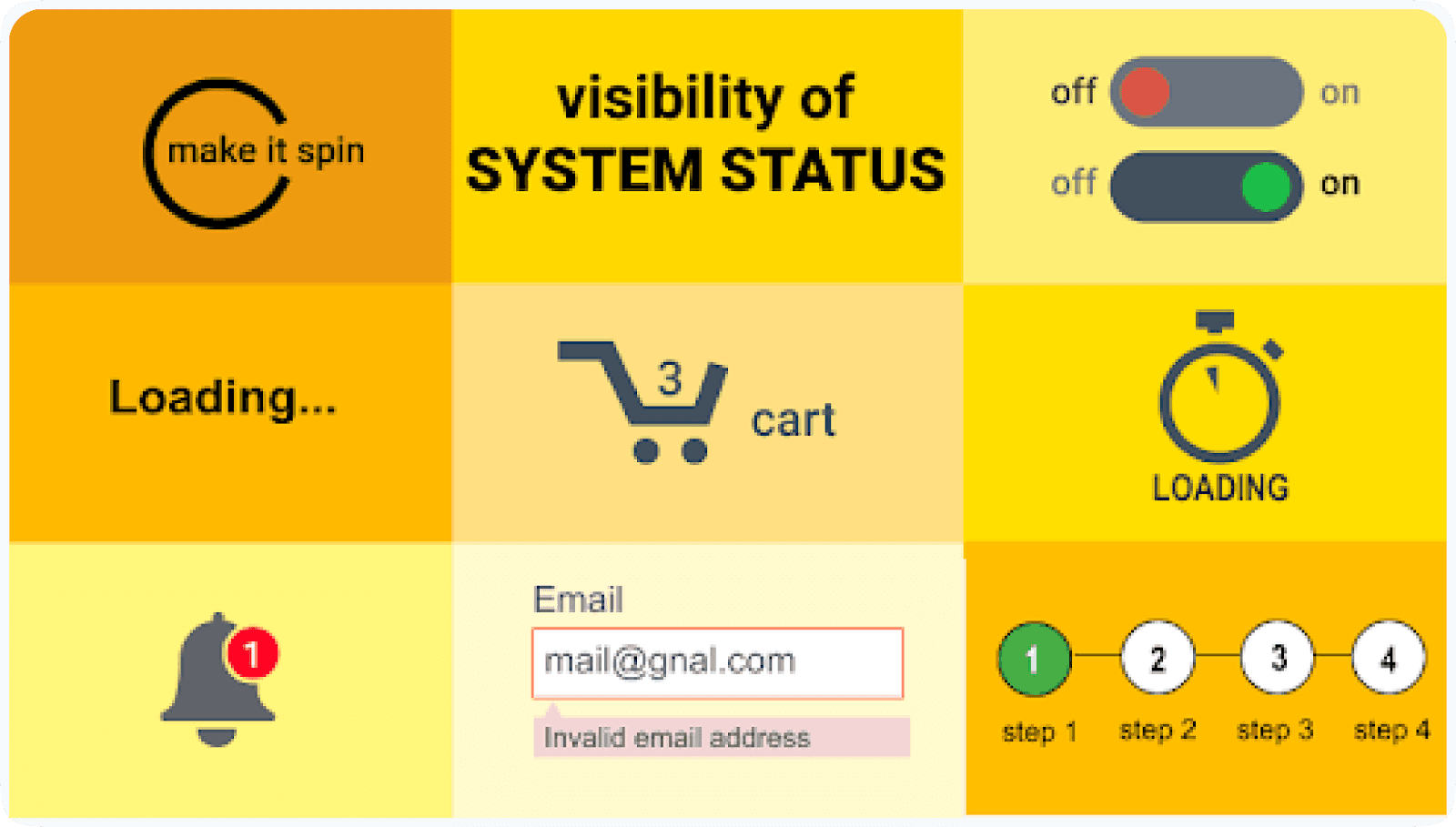
Credit: LinkedIn
Visibility of system status is one of the most critical principles of usability, as it ensures that users are always informed about what is happening within the system.
The design should provide timely feedback to keep users updated. Whether it's a progress bar showing a file upload or a loading animation indicating a process, users should feel in control by knowing the status of their actions.
Why is this important?
- Users gain confidence when they know the system is responding to their actions.
- Lack of feedback can lead to frustration and confusion, making users feel disconnected from the process.
Key Principles:
- Provide immediate feedback after user actions (e.g., button click, form submission).
- Use clear, concise status updates like "Loading..." or "Your file has been uploaded."
Example: A common example is the visual progress bar seen during file uploads. It informs users that their request is being processed, how much time is left, and reassures them that the system is working as intended.
With Figr Identity, designers can easily implement real-time system status indicators using pre-configured design components. This saves time and ensures that feedback elements maintain consistency across the user interface.
Now that we’ve explored the importance of visibility in system status, the next crucial heuristic focuses on making sure the system speaks the user's language—let’s dive into match between system and the real world.
2. Match Between System and the Real World
The second usability heuristic, match between system and the real world, emphasizes the importance of designing interfaces that are intuitive and familiar to users.
This means that your system should speak the user’s language, using terms, concepts, and visual metaphors that are aligned with the real world.
By doing so, you create an experience that feels natural and logical, reducing the learning curve for new users and enhancing overall usability.
Why is this important?
Users bring their real-world knowledge and expectations when interacting with digital products. When the system reflects these real-world experiences, it becomes easier for users to understand and navigate.
If the interface uses unfamiliar jargon, symbols, or workflows, users can feel confused and frustrated, which can lead to a poor user experience.
Key Principles:
- Use familiar language: Avoid technical jargon or industry-specific terms that users may not understand. Instead, use common terms that users are likely to recognize.
- Follow real-world conventions: Icons, buttons, and actions should mimic their real-world counterparts. For example, a trash bin icon to represent deleting files is intuitive because users understand the real-world action of discarding trash.
- Logical information flow: The sequence of actions in the system should follow a logical, natural order that mirrors real-world processes. For instance, in an e-commerce checkout process, users expect to add items to a cart, review their order, and then enter payment details.
Next, let’s explore the third heuristic, user control and freedom, which is all about empowering users to undo mistakes and providing clear exits for unwanted actions.
3. User Control and Freedom
The third usability heuristic, user control and freedom, emphasizes giving users the ability to undo or redo their actions, providing them with a sense of control over the system.
When users make mistakes, they should have an easy and clearly marked path to reverse unwanted actions without doing a lengthy process.
This reduces frustration, increases user satisfaction, and boosts a sense of confidence in interacting with the system.
Why is this important?
Users often make mistakes or change their minds while navigating a system. If they cannot easily exit or undo an action, they may feel trapped, confused, or even overwhelmed, leading to a negative user experience.
Allowing users to easily reverse actions, recover from errors, and navigate freely within the system makes their experience smoother and less stressful.
Key Principles:
- Undo/Redo options: Provide users with clear buttons or commands for undoing or redoing actions. This is crucial in complex workflows where users might accidentally delete important information or make incorrect changes.
- Clearly labeled exits: Ensure that users can easily find and use “Cancel” or “Back” buttons to exit processes they no longer wish to continue.
- Minimize irreversible actions: Before users perform irreversible actions (such as permanently deleting files), provide confirmation dialogs that ask them to confirm their choice, preventing unintended consequences.
Example: You’re working in a word processing software, and you accidentally delete a paragraph of text. Without an undo feature, recovering that content could be extremely frustrating.
However, with a simple "Ctrl + Z" or "Undo" button, you can instantly reverse the deletion, maintaining your control and flow.
With user control established, let's move on to the next important heuristic: consistency and standards, where we'll dive into the importance of maintaining uniformity across your design.
4. Consistency and Standards
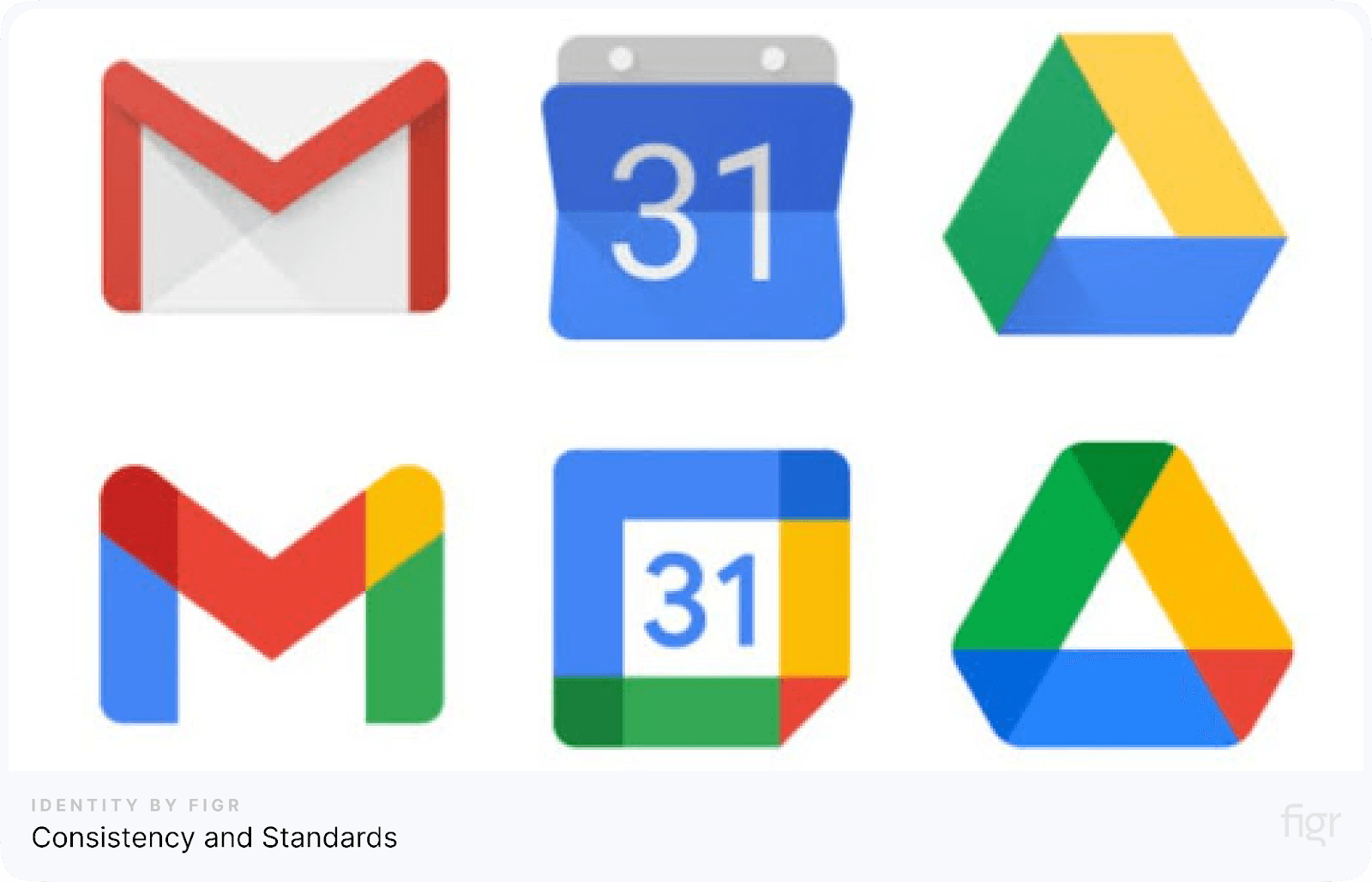
Credit: NNN Group
The fourth usability heuristic, consistency and standards, highlights the need to maintain uniformity across a user interface.
Users should never have to guess if different words or actions mean the same thing. By following consistent design rules, users can easily learn and navigate the system without confusion or extra mental effort.
Why is this important?
Inconsistent design forces users to relearn interactions every time they encounter a new element, which increases cognitive load and frustration.
Jakob's Law of UX states that users spend most of their time using other products, so they expect your product to function in a similar way.
Failing to follow conventions can disrupt the user experience, making your system feel unfamiliar and harder to learn.
Key Principles:
- Internal consistency: Ensure uniformity within your own product. Buttons, menus, forms, colors, and layouts should function the same way throughout your interface. This helps users build familiarity quickly.
- External consistency: Align your design with widely accepted platform conventions. Users are familiar with certain patterns (like a magnifying glass icon representing search), so following these conventions minimizes learning curves.
- Adhering to standards: Use industry-standard terminology, icons, and layouts to ensure your product feels familiar to users who have experience with similar systems.
Example: Think about mobile applications. When designing an app, maintaining consistency in button placement (like placing the “Back” button in the upper left corner) ensures users don't have to guess where to find key functions.
A great example of external consistency is when all Google products (Gmail, Drive, Calendar) use the same type of icons and layout, allowing users to transition between them seamlessly.
With Figr Identity, maintaining this level of consistency becomes effortless, as it enables you to create and manage design components that can be reused across projects, ensuring every interface follows the same design principles.
When using Figr Identity, you can ensure that all the styles, buttons, icons, and even entire layouts follow established guidelines, reducing cognitive load on users and making navigation intuitive. Figr Identity also helps teams adhere to both internal and external consistency, ensuring their products match users' expectations and industry standards.
Now, let’s move forward to the next crucial heuristic: error prevention, where we’ll discuss how good design can help users avoid mistakes before they even happen.
5. Error Prevention
The fifth usability heuristic, error prevention, focuses on designing systems that help users avoid mistakes before they happen.
While error messages are essential for addressing problems, it is even more effective to prevent errors from occurring in the first place.
By designing systems that guide users and minimize the chances of error, you can enhance the user experience and reduce frustration.
Why error prevention is important?
Errors can disrupt the user’s flow and lead to frustration, wasted time, and in some cases, a complete abandonment of your app or website.
Preventing errors improves efficiency and confidence, ensuring users stay in control of their actions without constantly having to correct mistakes.
Key Principles:
- Design to avoid mistakes: Anticipate where users might go wrong and design the system to avoid those pitfalls. For example, when filling out forms, provide clear instructions and guide users step-by-step to avoid incomplete or incorrect submissions.
- Provide confirmation options: Before completing critical actions, such as deleting files or submitting payments, offer users a chance to confirm their choices. This helps prevent accidental actions that could lead to frustration or data loss.
- Use constraints and defaults: Limit choices to prevent invalid inputs, such as offering dropdown menus instead of free-text fields.
Example: When a user tries to purchase an item and accidentally enters an incorrect credit card number, an error message should be shown before the transaction is processed.
However, the system could flag the mistake as soon as the number is typed incorrectly, preventing the user from even submitting the form.
Next, we’ll dive into recognition rather than recall, where we’ll explore how making options visible can reduce cognitive load and simplify the user experience.
6. Recognition Rather Than Recall
The sixth usability heuristic, recognition rather than recall, emphasizes minimizing the mental effort users need to expend when interacting with a system.
Instead of requiring users to remember information from one part of the interface to another, make key actions, options, and information readily visible and accessible. This reduces cognitive load and ensures a smoother, more intuitive user experience.
Why is recognition rather than recall important?
Human memory is fallible, and asking users to recall complex details or remember multiple steps creates unnecessary friction.
By presenting clear options and visible cues, you help users stay focused on the task at hand without requiring them to remember previous steps or settings.
Key Principles:
- Make options and actions visible: Ensure that users don’t need to remember hidden commands or options from memory. Presenting buttons, shortcuts, and other elements clearly on the screen makes actions easier to take.
- Offer recognizable symbols and icons: Use familiar symbols, labels, and layouts so that users can quickly understand what actions to take without having to recall what each function does.
- Provide context and cues: Display information in a way that reminds users of previous actions or selections. For example, showing a history of recent files or frequently used tools helps users recognize their progress and choose the next step.
Example: Think of a software application that allows users to save their work. Rather than making users recall where they saved a file or navigate through multiple folders, the system could offer a list of recently saved files or locations, allowing them to quickly recognize and access their work without having to remember specific details.
Next, let's explore flexibility and efficiency of use, where we’ll discuss how to accommodate both novice and experienced users in a single interface
7. Flexibility and Efficiency of Use
The seventh usability heuristic, flexibility and efficiency of use, focuses on creating interfaces that cater to both novice users and experienced users.
This heuristic ensures that systems are versatile, providing advanced features for experts while maintaining an easy-to-use interface for beginners.
Why is flexibility and efficiency of use important?
Different users have varying levels of experience with a system. While novice users need clear guidance and a simple interface, experienced users want shortcuts and customization options to speed up their workflow.
By accommodating both, you enhance the overall usability and ensure that users of all skill levels can navigate the interface comfortably.
Key Principles:
- Provide shortcuts for advanced users: Allow power users to use accelerators such as keyboard shortcuts, macros, or custom actions to speed up their workflow.
- Tailor frequent actions: Provide customizable features for actions that users perform regularly. This can enhance efficiency, particularly for experienced users who perform repetitive tasks.
- Maintain simplicity for novice users: Keep the basic functions and layout simple and easy to understand for new users, hiding advanced features until they are needed.
- Adaptive interfaces: Design interfaces that adapt to the user's level of experience. For example, provide additional tips and tutorials for beginners but allow experts to bypass them.
Example: In text editing software, a novice user may rely on menu buttons to perform basic formatting tasks like bolding text or adding bullet points.
However, an experienced user can speed up the same tasks by using keyboard shortcuts like Ctrl + B for bold or Ctrl + Shift + L to insert a bulleted list. By offering both options, the software caters to both types of users, improving efficiency and flexibility.
Now that we've covered how flexibility and efficiency improve usability, let's move on to another crucial principle—creating aesthetic and minimalist designs that keep the user experience clean and focused.
8. Aesthetic and Minimalist Design

Credit: The Noodle Soup
The eighth usability heuristic, aesthetic and minimalist design, emphasizes the importance of simplicity in user interface design. This heuristic focuses on keeping the interface clean and ensuring that every element serves a purpose.
An overloaded interface can confuse and overwhelm users, making it harder for them to focus on their main tasks.
Why are aesthetic and minimalist design important?
Overloading a screen with unnecessary information or decorative elements distracts users from their primary goals. Minimalist design eliminates distractions, creating a more focused, enjoyable user experience.
A simple, well-organized interface helps users find what they need quickly and reduces cognitive load, allowing them to navigate the product efficiently.
Key Principles:
- Eliminate unnecessary elements: Remove any design elements that don’t directly contribute to the user’s primary tasks or goals.
- Focus on essential information: Ensure that every piece of content on the screen has a clear purpose and contributes to the overall user journey.
- Use whitespace strategically: Whitespace improves readability and ensures that key content is not crowded or overwhelmed by unnecessary visual clutter.
- Prioritize clarity: Ensure that the design helps users focus on the important tasks by presenting content in a logical and concise manner.
Example: Google’s homepage is an iconic example of aesthetic and minimalist design. The search bar is the focal point, with minimal distractions on the page.
This design choice ensures users know exactly what they need to do: enter their search query and go. Additional content or features are kept out of sight until they are required.
Figr Identity empowers design teams to create streamlined, minimalist design systems. By providing well-organized style guides, reusable components, and clean design templates, Figr ensures that unnecessary elements are kept to a minimum, allowing teams to focus on creating clear, effective user interfaces.
Figr’s design systems make it easy to implement minimalist principles across projects, ensuring a cohesive and user-friendly experience.
Next, we’ll explore, help users recognize, diagnose, and recover from errors, where we’ll look at how to design interfaces that help users quickly recover from mistakes and navigate their way back to success.
9. Help Users Recognize, Diagnose, and Recover from Errors
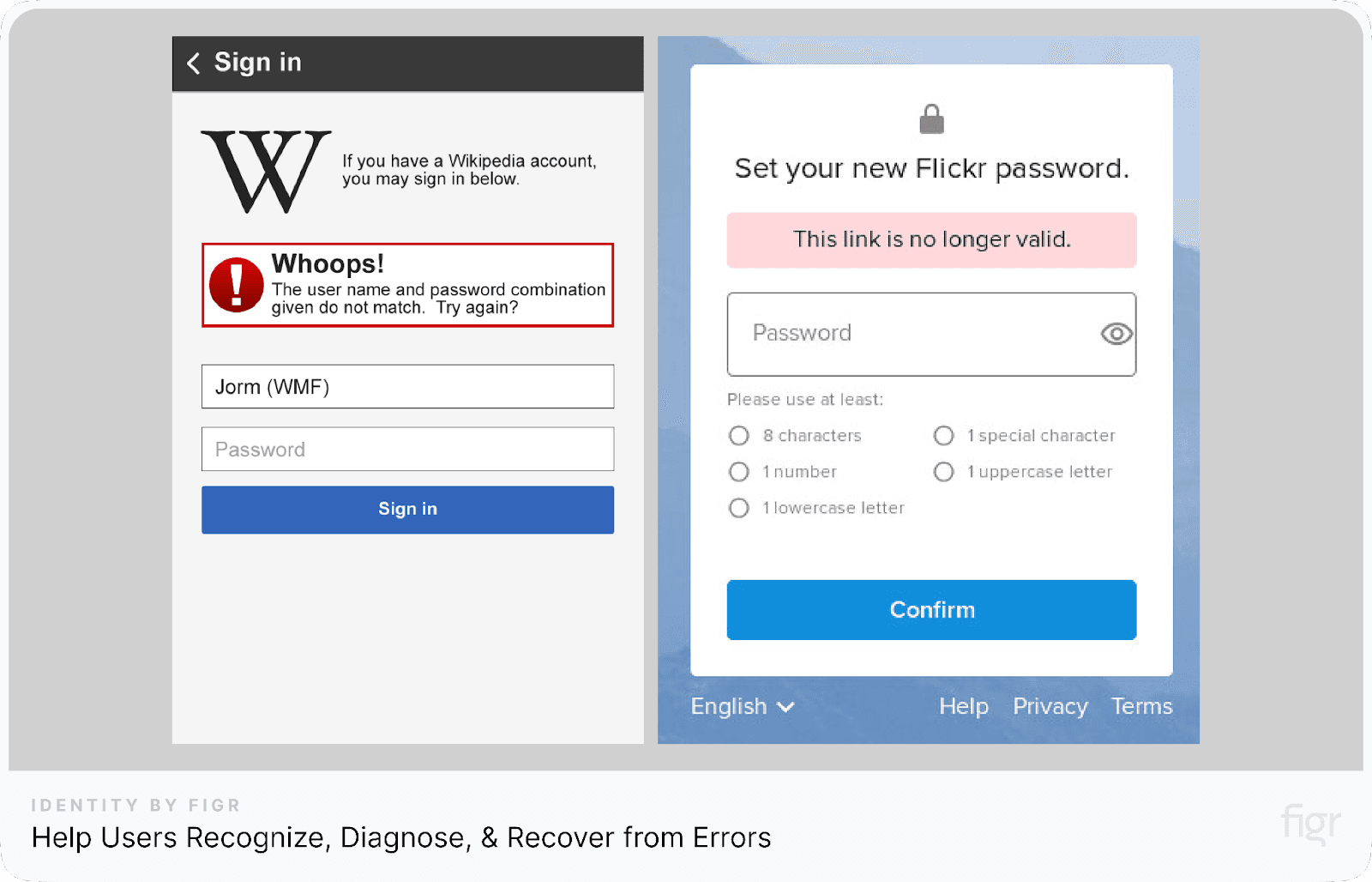
Credit: pinterest.com and mailchimp.com
The ninth usability heuristic, help users recognize, diagnose, and recover from errors, focuses on ensuring that users can easily identify, understand, and fix errors when they occur.
Mistakes are inevitable, but how the system responds to those mistakes makes all the difference in user experience. Clear, helpful error messages reduce frustration and also empower users to get back on track quickly.
Why is error recognition and recovery important?
When users encounter errors, they often feel confused or frustrated, especially if the error message is unclear or overly technical. If they don’t know what went wrong or how to fix it, they may abandon the task altogether.
Well-designed systems provide clear feedback about what happened and guide users toward resolving the issue, improving overall user satisfaction.
Key Principles:
- Clear error messages: Use plain language that users can understand. Avoid technical jargon and codes.
- Precise diagnosis: Explain exactly what went wrong, so users don’t have to guess.
- Constructive solutions: Provide actionable steps for users to recover from the error, such as offering an undo option or redirecting them to the correct part of the system.
- Error prevention: Offer suggestions or warnings before users commit an error, helping them avoid mistakes in the first place.
Example: In Google Forms, if a user forgets to fill in a required field, the system highlights the error by outlining the empty field in red and providing a simple message like, "This field is required."
This immediate and clear feedback helps users correct the issue quickly without frustration.
Up next, we'll dive into, help and documentation, the final heuristic, where we’ll explore the importance of providing users with the assistance they need to navigate the system and resolve issues on their own.
10. Help and Documentation
The final usability heuristic, help and documentation, highlights the importance of providing users with easily accessible resources to assist them when they encounter difficulties.
While a well-designed interface should ideally be self-explanatory, there are times when users need additional guidance.
Offering clear and concise help documents, tutorials, and support ensures users can quickly find answers to their questions without feeling lost or frustrated.
Why is help and documentation important?
No matter how intuitive a system is, users may still run into challenges, especially when dealing with complex tasks or first-time interactions.
Providing easy-to-find help and documentation helps reduce user frustration, enhances confidence, and allows users to troubleshoot issues independently.
Effective help resources minimize the need for support calls or emails and improve overall user satisfaction.
Key Principles:
- Easy to find: Ensure that help options, FAQs, and documentation are readily available and searchable.
- Contextual support: Provide help options that are directly relevant to the task users are performing (e.g., tooltips, hover tips, or inline help).
- Concise and task-focused: Offer specific guidance that directly addresses the user's task or problem, avoiding overly detailed or irrelevant information.
- Step-by-step instructions: Use concrete steps and visual aids like images, videos, or diagrams to guide users through processes.
Example: Slack’s platform offers in-app help options, including a search bar for help topics, FAQs, and tooltips. When users encounter an unfamiliar feature, they can click the help icon for relevant guidance, reducing the need to leave the app to find support.
Usability heuristics play a critical role in shaping user interfaces that are intuitive, efficient, and enjoyable to use.
By following these 10 principles, designers can create systems that reduce friction, prevent errors, and keep users in control, ultimately leading to better user satisfaction and stronger business outcomes.
However, implementing these heuristics effectively requires the right products to streamline the process—this is where Figr Identity steps in.
With Figr Identity, design teams can create consistent design systems, maintain component libraries, and provide contextual help, ensuring that every user interaction follows usability best practices.
By integrating Figr Identity into your design workflow, you can enhance the usability of your interfaces, reduce design inconsistencies, and improve collaboration across teams.
This powerful product helps transform user experiences by making it easier for designers to create intuitive, scalable, and efficient products, from start to finish.
Challenges in Applying Usability Heuristics
While usability heuristics provide a solid foundation for designing intuitive user interfaces, applying them effectively can come with its own set of challenges.
Understanding these obstacles can help design teams anticipate issues and adopt solutions that ensure smoother implementation.
Balancing Simplicity and Functionality
One of the primary challenges designers face is finding the right balance between simplicity and functionality. While usability heuristics emphasize minimalism and clarity, some products or interfaces require complex features that may overwhelm the user if not presented properly.
Use Figr Identity to build flexible design systems that accommodate both simple and complex user flows. Figr's component libraries allow designers to scale their systems while keeping interfaces intuitive and easy to navigate.
Consistency vs. Innovation
Consistency is key to reducing cognitive load for users, but it can sometimes conflict with the desire for innovation.
Designers might feel pressured to introduce novel features or layouts that don’t align with established standards, risking confusion among users.
Figr Identity helps maintain consistency across projects by offering design tokens, predefined style guides and design systems.
This ensures that even innovative design elements adhere to a common framework, keeping the interface familiar while introducing new features.
Catering to Diverse User Needs
Heuristics like flexibility and efficiency of use suggest designing for both novice and expert users, but this can be challenging. Some features that cater to advanced users, like shortcuts, can make the interface more complex for beginners.
Subjectivity in Interpretation
Heuristic principles are broad guidelines rather than strict rules, which can lead to subjective interpretations. One designer’s idea of a "minimalist design" may differ from another’s, causing inconsistencies in the user experience.
Time Constraints in Development
Applying usability heuristics thoroughly requires time—time for user research, testing, and iterative improvements. However, tight deadlines often force design teams to prioritize speed over refinement, leading to compromises in usability.
Despite these challenges, usability heuristics remain essential for crafting interfaces that users love.
Conclusion
Usability heuristics serve as a guiding framework for creating intuitive, user-friendly interfaces that enhance the overall experience. By applying these principles, designers can ensure their products are functional and at the same time, also enjoyable for users to navigate.
Each of Jakob Nielsen's 10 usability heuristics addresses a core aspect of user interaction, helping teams design interfaces that minimize friction and maximize efficiency.
But just like we discussed, applying these principles can present challenges, such as balancing innovation with consistency or catering to both novice and expert users.
This is where products like Figr Identity come into play. By enabling design teams to streamline the process of building design systems, wireframes, and components, Figr simplifies the application of usability heuristics.
With its ability to scale design systems effortlessly, Figr helps ensure that consistency, flexibility, and user control remain central to your product’s user experience.
By leveraging usability heuristics and powerful product like Figr Identity, your team can deliver products that meet user needs and leave a lasting, positive impact.